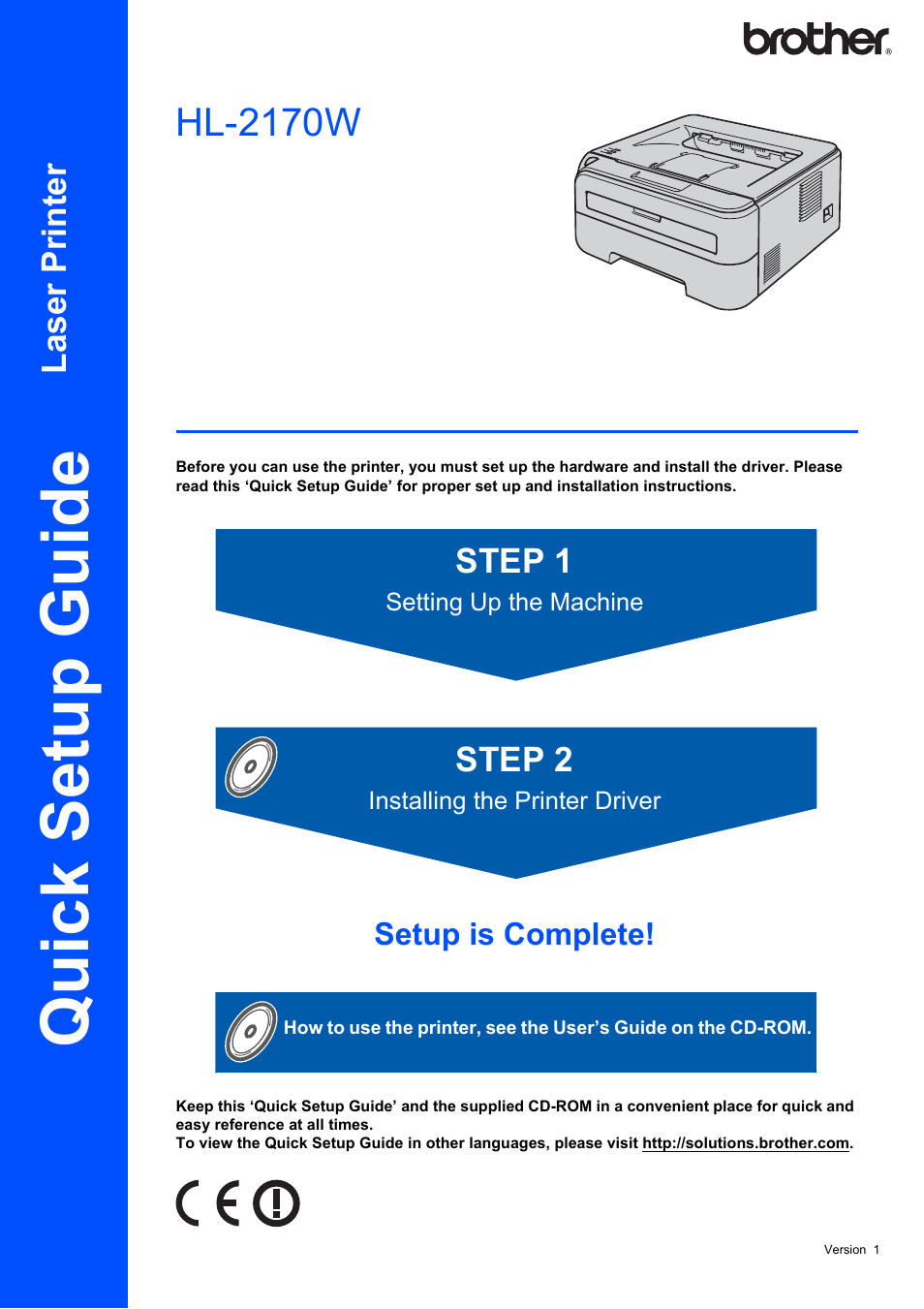Brother HL-2170W User Manual
Quick setup guide, Hl-2170w, Step 1 step 2
Table of contents
Document Outline
- Quick Setup Guide
- Symbols used in this guide
- Table of Contents
- Safety Precautions
- To Use the Printer Safely
- Regulations
- Federal Communications Commission (FCC) Declaration of Conformity (For USA)
- Important
- Industry Canada Compliance Statement (For Canada)
- Radio interference (220-240 volt model only)
- EC Declaration of Conformity
- International Energy Star® Compliance Statement
- Laser Safety (110 to 120 volt Model Only)
- FDA Regulations (110 to 120 volt Model Only)
- Caution
- IEC 60825-1 specification (220 to 240 volt model only)
- Caution
- For Finland and Sweden
- Varoitus!
- Varning
- Internal laser radiation
- IMPORTANT - For Your Safety
- Maschinenlärminformations- Verordnung 3. GPSGV (For Germany only)
- Disconnect device
- Caution for LAN connection
- IT power system (For Norway only)
- Wiring information (for UK) Important
- Warning - This printer must be earthed.
- Wi-Fi Alliance certification
- Getting Started
- STEP 1 - Setting Up the Machine
- STEP 2 - Installing the Printer Driver
- Windows®
- For USB interface cable users
- For wired network interface cable users
- For wireless network users
- Macintosh®
- For USB interface cable users
- For wired network interface cable users
- For wireless network users
- Windows®
- For Network Users
- Consumables
- Repacking Information