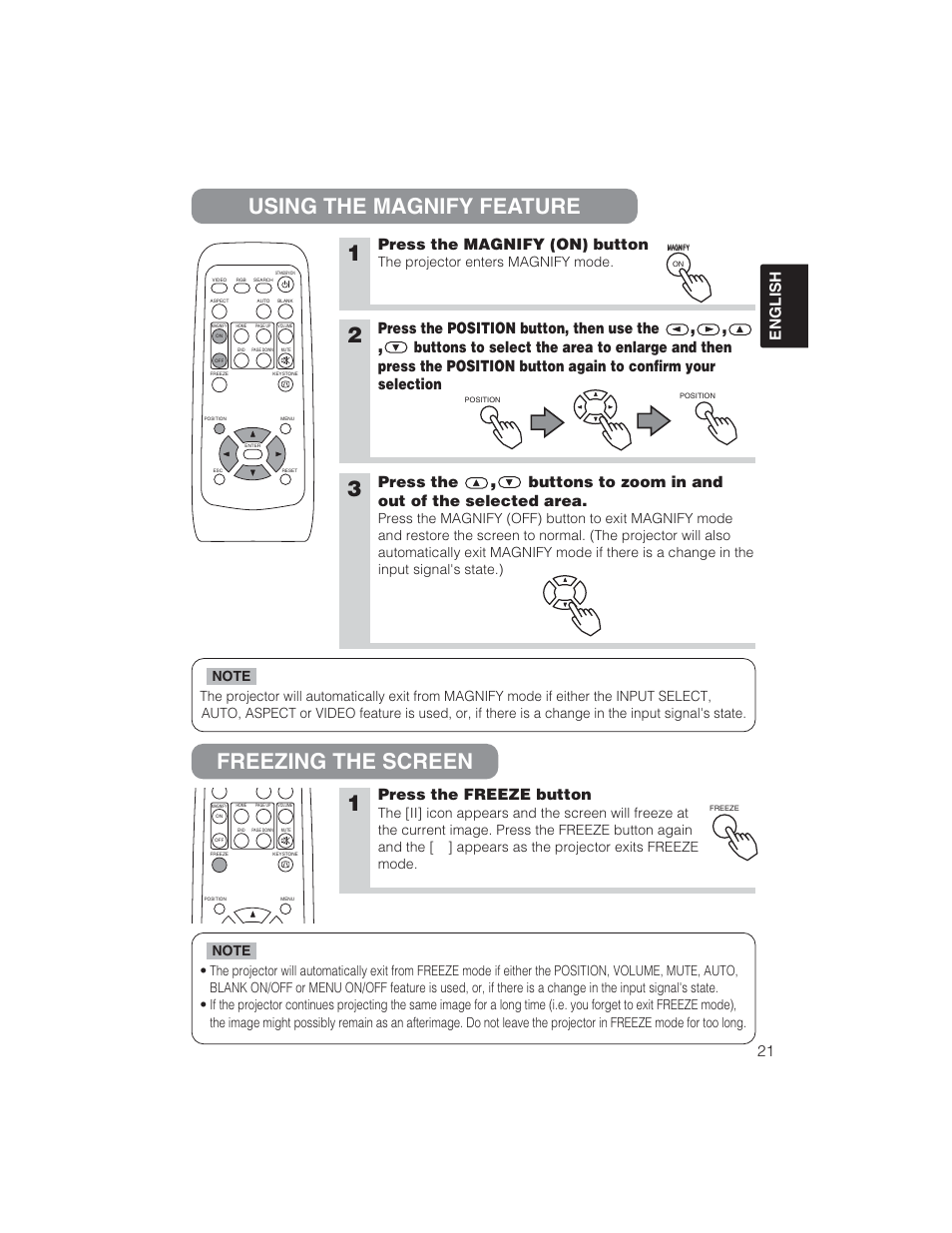Using the magnify feature freezing the screen 1, 21 english, Press the magnify (on) button – BOXLIGHT CP322ia User Manual
Page 22: Press the position button, then use the, Press the, Buttons to zoom in and out of the selected area, Press the freeze button, The projector enters magnify mode
See also other documents in the category BOXLIGHT Projectors:
- MP-36t (54 pages)
- DLP (37 pages)
- CP-324i (49 pages)
- CP-19t (48 pages)
- CP-300t (44 pages)
- MP-650i (144 pages)
- CP-16t (44 pages)
- FP-95t (58 pages)
- CD-40m (61 pages)
- MP-58i (48 pages)
- MP-37t (54 pages)
- MP60e (58 pages)
- PREMIERE 30HD (67 pages)
- CP-12t (44 pages)
- CP-13t (48 pages)
- SP-10t (52 pages)
- CP-14t (40 pages)
- MP-38t (54 pages)
- XP-8t (44 pages)
- FP-97t (58 pages)
- CD-454m (64 pages)
- CP-315t (48 pages)
- CP-306t (48 pages)
- MP-42t (44 pages)
- CP-12tA (48 pages)
- CP-33t (48 pages)
- CP-18t (48 pages)
- CINEMA 20HD (48 pages)
- CP-322i/CP-634i (52 pages)
- CP-310t (44 pages)
- XP-5t (40 pages)
- CP-11t (38 pages)
- XD-9m (61 pages)
- CP-15t (48 pages)
- CP-635i (26 pages)
- XD-15c (32 pages)
- MP-350m (69 pages)
- MP-93i (32 pages)
- XD-5m (58 pages)
- MP-25t (52 pages)
- MP-41t (44 pages)
- MP-39t (44 pages)
- CP-320t (48 pages)
- CD-550m (70 pages)