Rear connections, Button to adjust the volume; • the, Button and the – Philips 37PF9936-37 User Manual
Page 10: Button to confirm your selection. press the, Button again to turn off the menu, Camera, game or camcorder, Connect your camera, game or camcorder as shown, Connect to, 2 and, Input 1 and
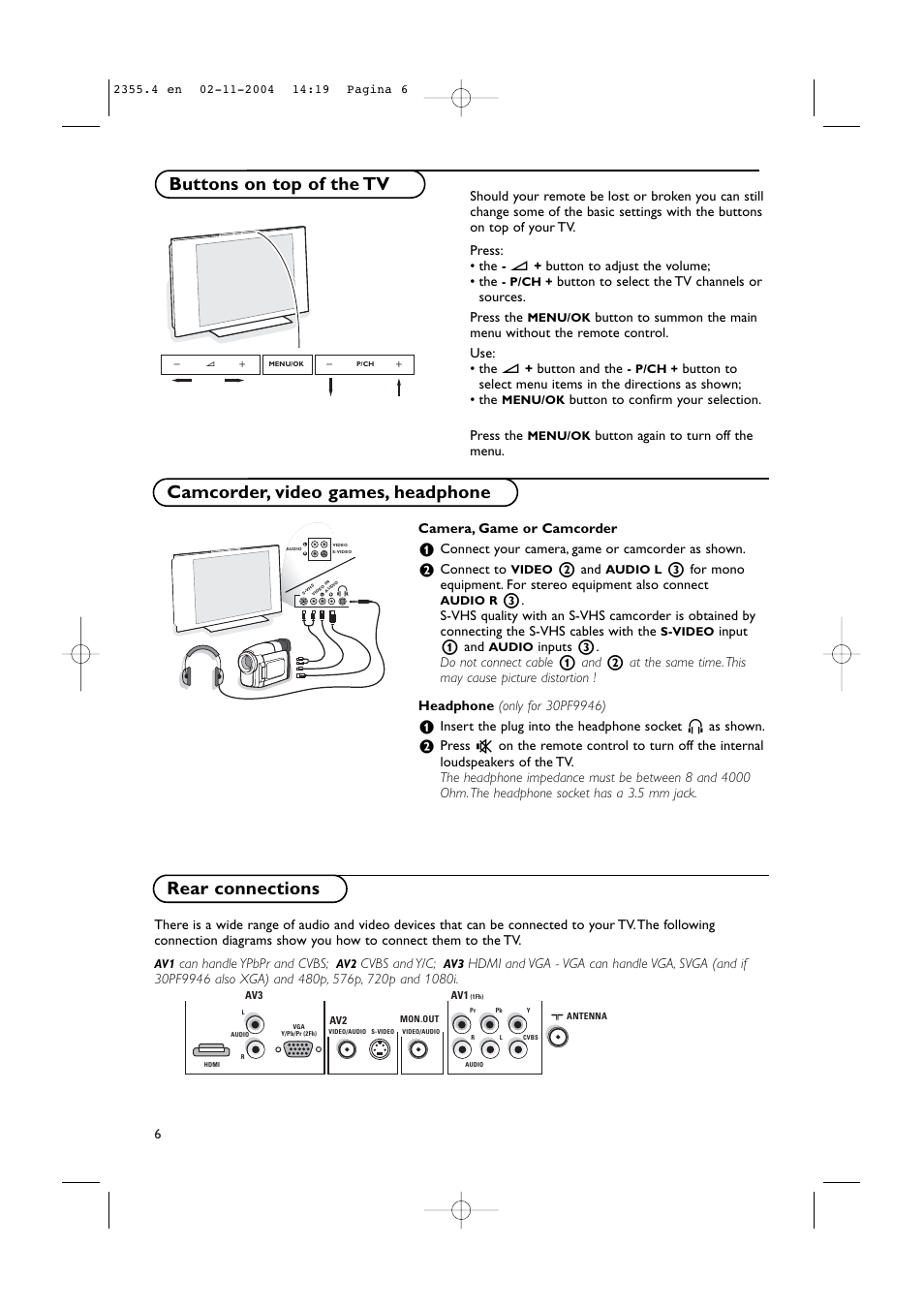 Rear connections, Button to adjust the volume; • the, Button and the | Button to confirm your selection. press the, Button again to turn off the menu, Camera, game or camcorder, Connect your camera, game or camcorder as shown, Connect to, 2 and, Input 1 and | Philips 37PF9936-37 User Manual | Page 10 / 64
Rear connections, Button to adjust the volume; • the, Button and the | Button to confirm your selection. press the, Button again to turn off the menu, Camera, game or camcorder, Connect your camera, game or camcorder as shown, Connect to, 2 and, Input 1 and | Philips 37PF9936-37 User Manual | Page 10 / 64 This manual is related to the following products:
