Touring the joybee 110 digital audio player, Buttons/ports/parts, 1) lcd display – BenQ Joybee 110 User Manual
Page 6: 2) earphone jack, For connecting your earphone to joybee 110, 3) necklet hole, For strapping the necklet, 3) scroll up/next track/fast forward () button, 4) on/off/play/pause/stop button (), Touring the joybee 110 digital audio player 2
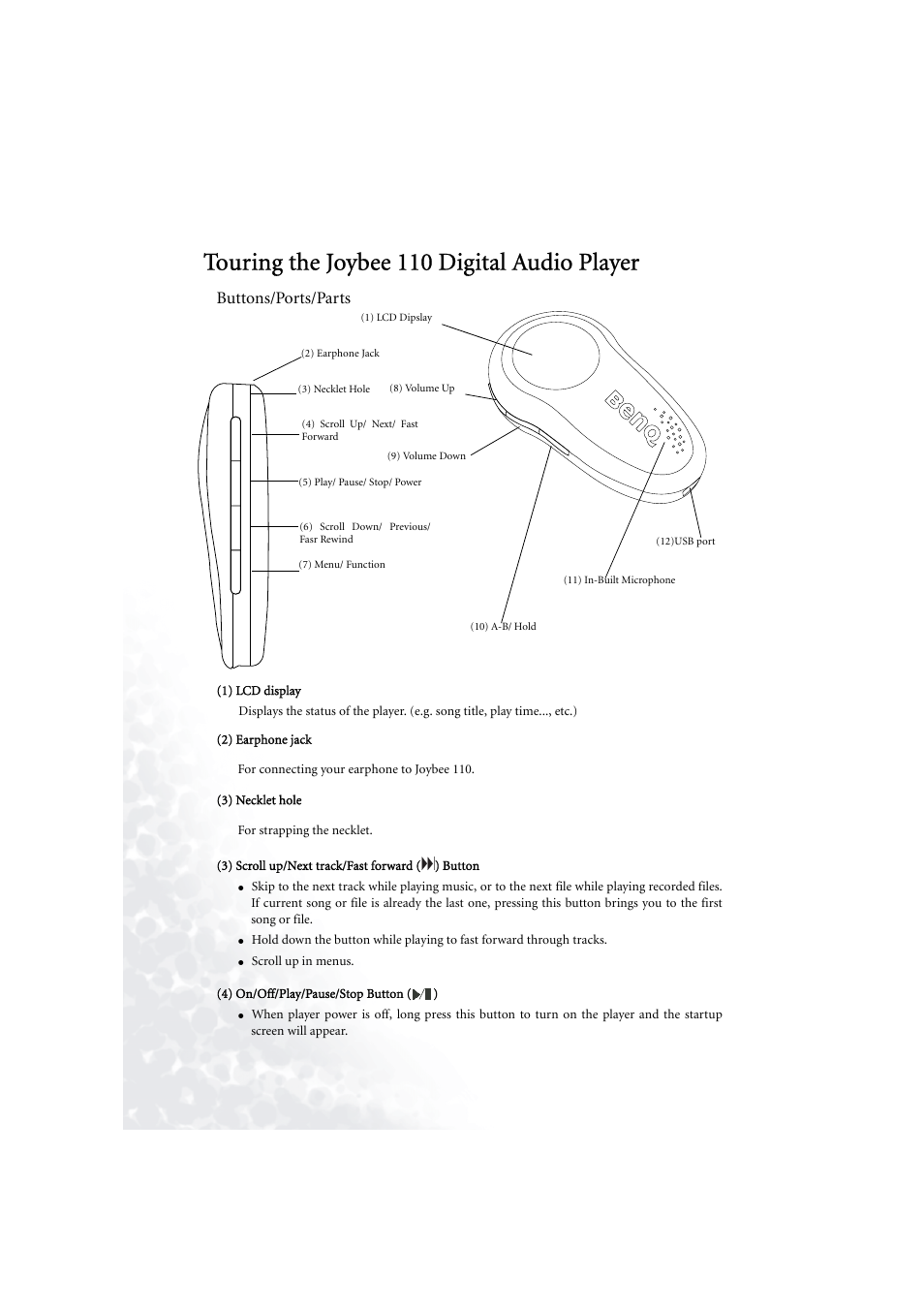 Touring the joybee 110 digital audio player, Buttons/ports/parts, 1) lcd display | 2) earphone jack, For connecting your earphone to joybee 110, 3) necklet hole, For strapping the necklet, 3) scroll up/next track/fast forward () button, 4) on/off/play/pause/stop button (), Touring the joybee 110 digital audio player 2 | BenQ Joybee 110 User Manual | Page 6 / 27
Touring the joybee 110 digital audio player, Buttons/ports/parts, 1) lcd display | 2) earphone jack, For connecting your earphone to joybee 110, 3) necklet hole, For strapping the necklet, 3) scroll up/next track/fast forward () button, 4) on/off/play/pause/stop button (), Touring the joybee 110 digital audio player 2 | BenQ Joybee 110 User Manual | Page 6 / 27 