Removing the cpu – Aspire Digital 5335 User Manual
Page 76
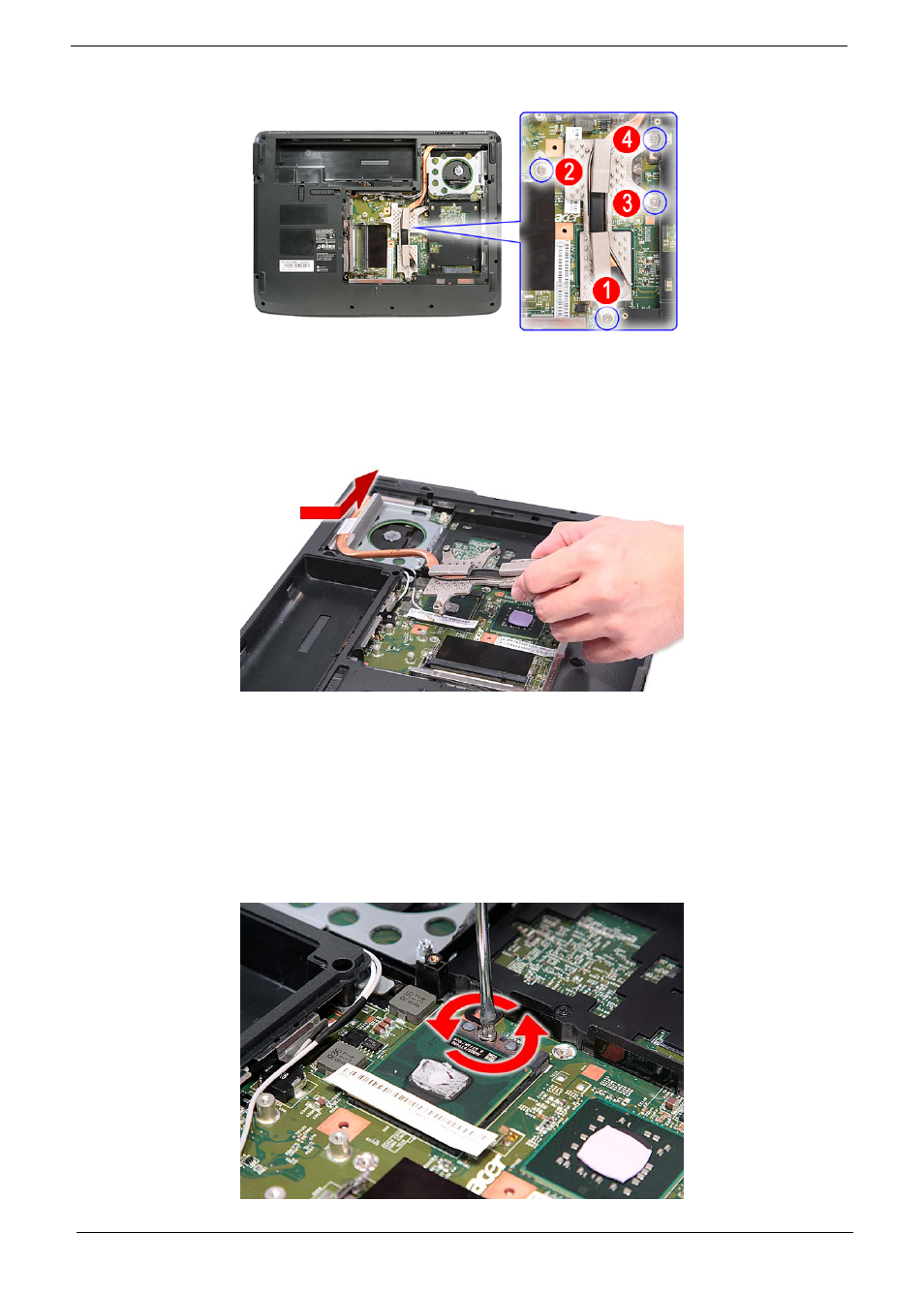
66
Chapter 3
4.
Remove the four screws securing the CPU heatsink module.
5.
Carefully remove the heatsink module from the system.
Removing the CPU
1.
See “Removing the Battery Pack” on page 50.
2.
See “Removing the Lower Cover” on page 52.
3.
See “Removing the Heatsink Fan Module” on page 64.
4.
See “Removing the CPU Heatsink Module” on page 65.
5.
Using a flat screwdriver, turn the CPU socket latch counter-clockwise to release the CPU.
