Icons to change to selection screen, Icons to change to selection screen -10 – Konica Minolta bizhub C3350 User Manual
Page 57
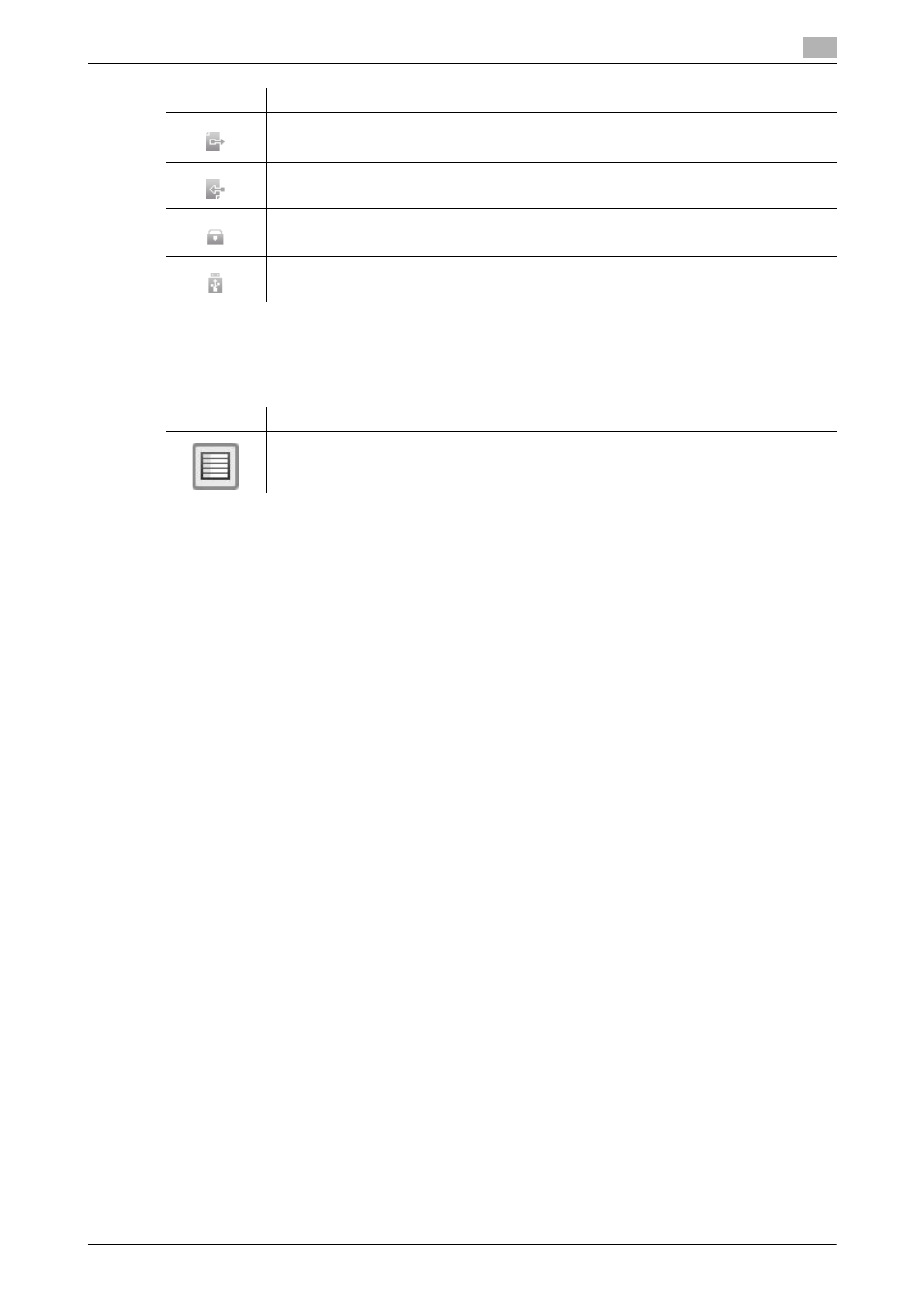
[Introduction]
7-10
7.5
Screen layout
7
Icons to change to selection screen
When you select a registered item while operating this machine, the following icons may be displayed. Tap
a target icon to change to the screen on which you want to select a registered item.
Indicates that data is being sent from the machine, regardless of the current mode.
Indicates that the machine is receiving data, regardless of the current mode.
Indicates that enhanced security mode is enabled.
Indicates that a USB memory device is connected to this machine.
Icon
Description
Icon
Description
Displays a list of registered items.
This icon is referred to as a "list icon" in the manual.
This manual is related to the following products:
