1 introduction, 1 welcome, 1 composition of user's guide – Konica Minolta bizhub PRESS C6000 User Manual
Page 5: Introduction, Welcome -2, Composition of user's guide -2, 1introduction
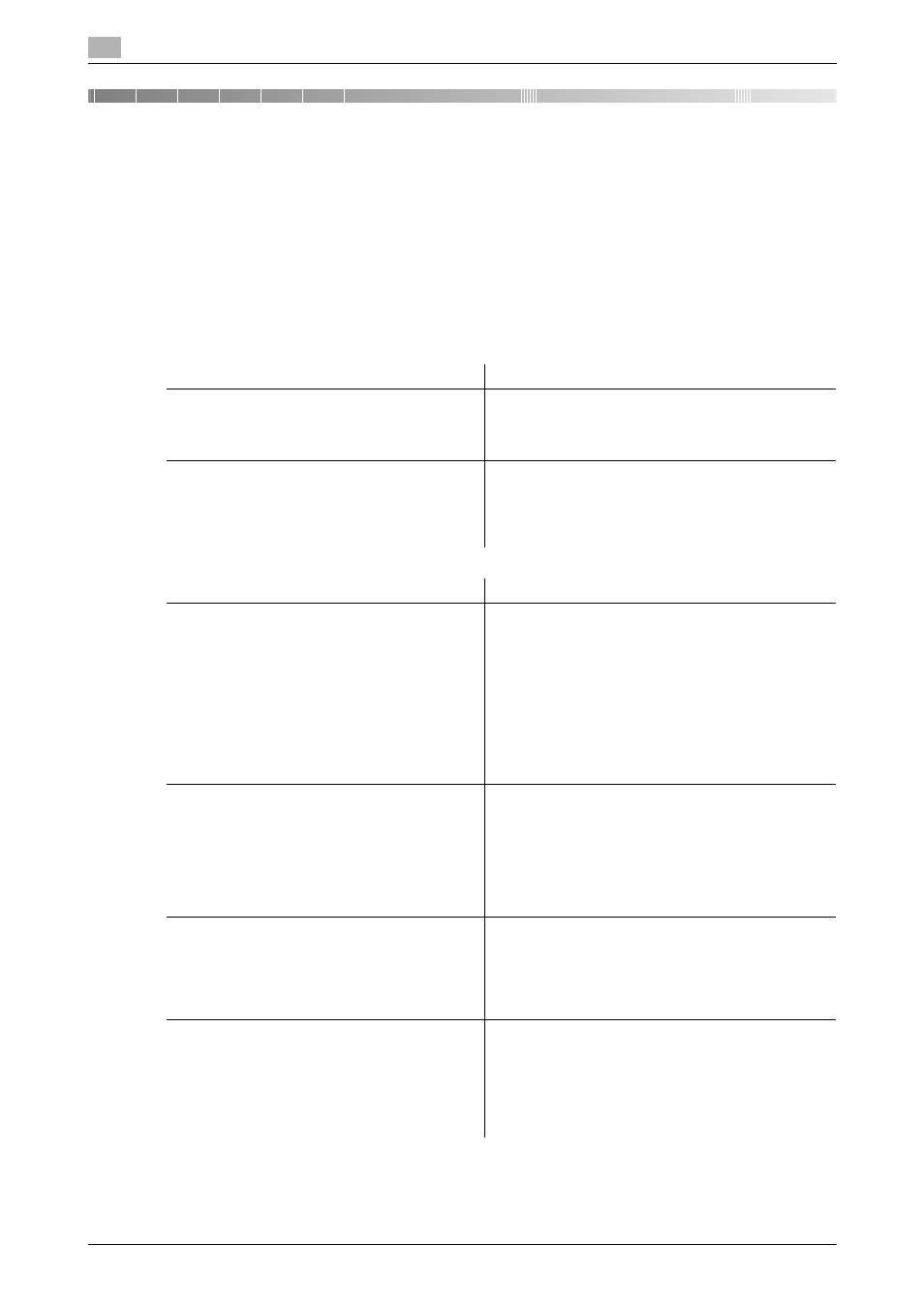
Welcome
1
1-2
bizhub PRESS C7000/C6000
1.1
1
Introduction
1.1
Welcome
Thank you for purchasing this machine.
This User's Guide describes the functions, operating instructions, precautions for correct operation, and sim-
ple troubleshooting guidelines of this machine. In order to obtain maximum performance from this product
and use it effectively, please read this User's Guide as necessary.
1.1.1
Composition of User's Guide
Printed manuals
Overview
[Operation Quick Guide]
This guide mainly describes how to use frequently
used functions. Please refer to this guide for quick
comprehension of various features available on the
machine.
[Safety Information]
This guide provides precautions and requests that
should be followed to ensure safe usage of this ma-
chine.
Please be sure to read this guide before using the ma-
chine.
User's guide CD manuals
Overview
[User's Guide - Copier]
This guide describes an outline of the machine and
copy operations.
•
Configuration and specifications of the main body
and options
•
Turning on/off the machine
•
Paper information
•
Making a basic copy and setting procedures
•
Supplies, disposals, and handling of output paper
•
Quality Adjustment
•
Application, Output Setting, and Job List
•
Troubleshooting
[User's Guide - POD Administrator's Reference]
This guide provides you with detailed information on
machine management and how to customize the ma-
chine according to your daily use.
•
Both Sides Adjustment, Curl Adjustment
•
Controller Settings
•
Adjustment, Utility Menu Screen
•
Network Settings, PageScope Web Connection
•
Web Utilities
[User's Guide - Printer (IC-601)]
This guide describes the setting of the printer drivers
and utility tool of IC-601.
•
Adobe PS driver
•
PostScript3 Plug-in driver
•
XPS driver
•
PageScope Web Connection
[User's Guide - Network Scanner (IC-306/IC-
413)]
This guide describes the operation of network scan-
ner functions using IC-306/IC-413.
•
Scan to E-mail
•
Scan to HDD
•
Scan to FTP
•
Scan to SMB
•
Scan to Queue
