Icon control description, Figure, Image setup – Lenovo LS1922s Wide 18.5 inch LED backlit LCD Monitor User Manual
Page 13: Activates automatic image adjustment, Brightness direct access to brightness adjustment, To use the controls, Press, To open the main osd menu, To move among the icons. select an icon and press, To access that
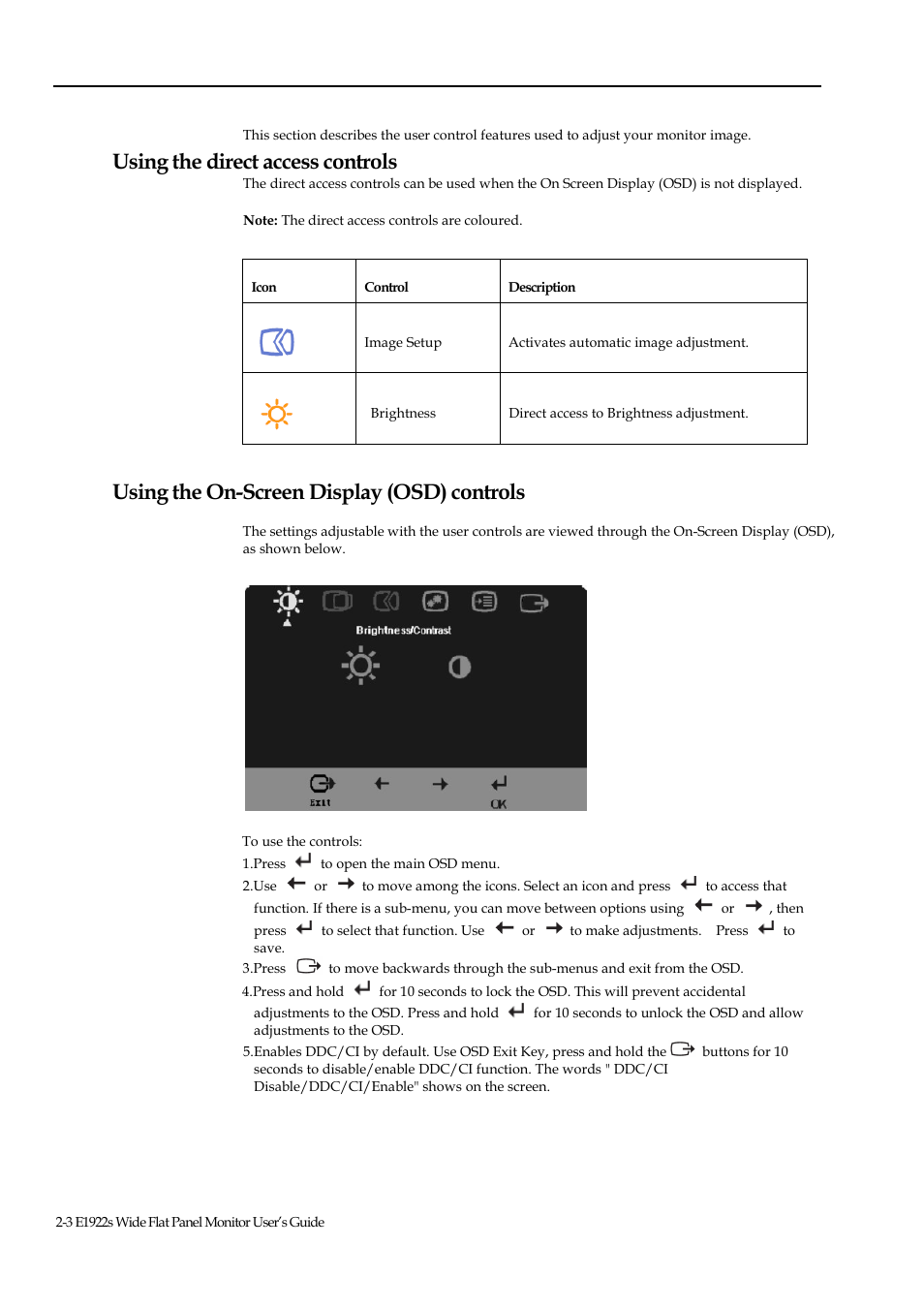 Icon control description, Figure, Image setup | Activates automatic image adjustment, Brightness direct access to brightness adjustment, To use the controls, Press, To open the main osd menu, To move among the icons. select an icon and press, To access that | Lenovo LS1922s Wide 18.5 inch LED backlit LCD Monitor User Manual | Page 13 / 33
Icon control description, Figure, Image setup | Activates automatic image adjustment, Brightness direct access to brightness adjustment, To use the controls, Press, To open the main osd menu, To move among the icons. select an icon and press, To access that | Lenovo LS1922s Wide 18.5 inch LED backlit LCD Monitor User Manual | Page 13 / 33 See also other documents in the category Lenovo Monitors:
- 9503-DG5 (11 pages)
- ThinkVision 9205-HG2 (35 pages)
- ThinkVision E74 (18 pages)
- L2062 Wide Flat Panel Monitor (27 pages)
- L192P (35 pages)
- L193 (29 pages)
- LT1952P (36 pages)
- 41A1751 (29 pages)
- L152 (12 pages)
- ThinkVision (7 pages)
- ThinkVision L171p (35 pages)
- L215 (33 pages)
- D1960 (21 pages)
- L151 (29 pages)
- C72 (10 pages)
- E75 (21 pages)
- 9417-HE2 (38 pages)
- T54H (29 pages)
- D154W (33 pages)
- 04N7324 (28 pages)
- 2268-46E (24 pages)
- 4428-AB1 (30 pages)
- L190X (42 pages)
- D173 (30 pages)
- T540 (14 pages)
- L222 Wide Flat Panel Monitor (26 pages)
- L2363D (15 pages)
- L2230x (37 pages)
- ThinkVision L190 (32 pages)
- C92 (8 pages)
- L2440X (40 pages)
- LXH-GJ17L3 (18 pages)
- L215p (36 pages)
- LXM-WL19CH (17 pages)
- L1940 (32 pages)
- D221 (32 pages)
- L171p (34 pages)
- ThinkVision 6135-HE1 (29 pages)
- ThinkVision L174 (31 pages)
- D185 Wide LCD Monitor (32 pages)
- ThinkVision L197 Wide 19in LCD Monitor (32 pages)
- L2240P (34 pages)
- C52 (10 pages)
- LXH-GJ769F4 (14 pages)
- 41X8111 (26 pages)
