Step 4: add max-avm & max-aom module(s), Adding max-avm audio/video modules, Adding max-aom audio-only modules – AMX MAX MMS-04S User Manual
Page 2: Step 5: connect the modules to the mms server, Connecting max-avm modules, Connecting max-aom modules, Step 6: install and configure winmax software, If you don’t connect, Step 7: dvd and cd playback, Playing a dvd
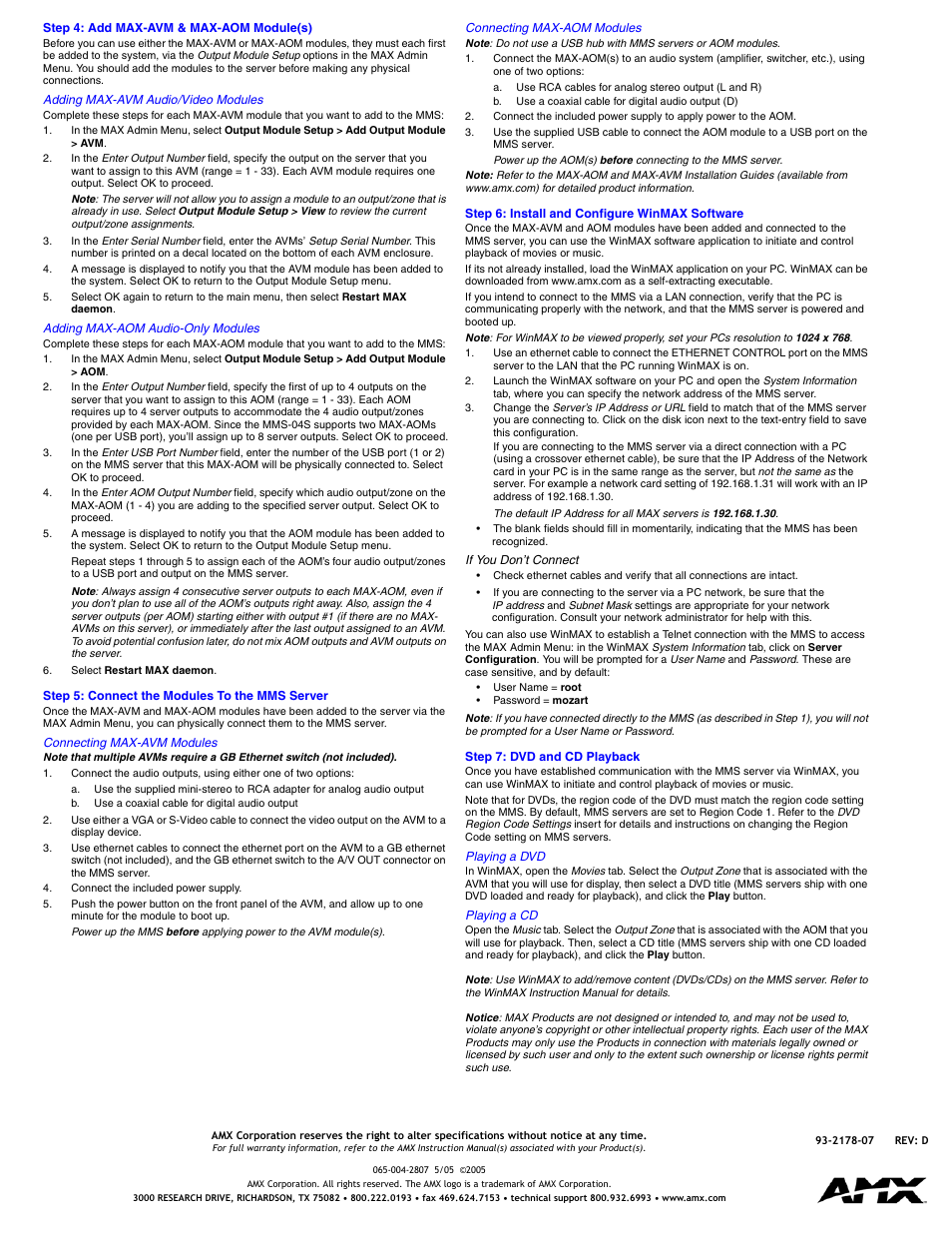 Step 4: add max-avm & max-aom module(s), Adding max-avm audio/video modules, Adding max-aom audio-only modules | Step 5: connect the modules to the mms server, Connecting max-avm modules, Connecting max-aom modules, Step 6: install and configure winmax software, If you don’t connect, Step 7: dvd and cd playback, Playing a dvd | AMX MAX MMS-04S User Manual | Page 2 / 2
Step 4: add max-avm & max-aom module(s), Adding max-avm audio/video modules, Adding max-aom audio-only modules | Step 5: connect the modules to the mms server, Connecting max-avm modules, Connecting max-aom modules, Step 6: install and configure winmax software, If you don’t connect, Step 7: dvd and cd playback, Playing a dvd | AMX MAX MMS-04S User Manual | Page 2 / 2 