Rear – APC NETBOTZ NBWL0455 User Manual
Page 9
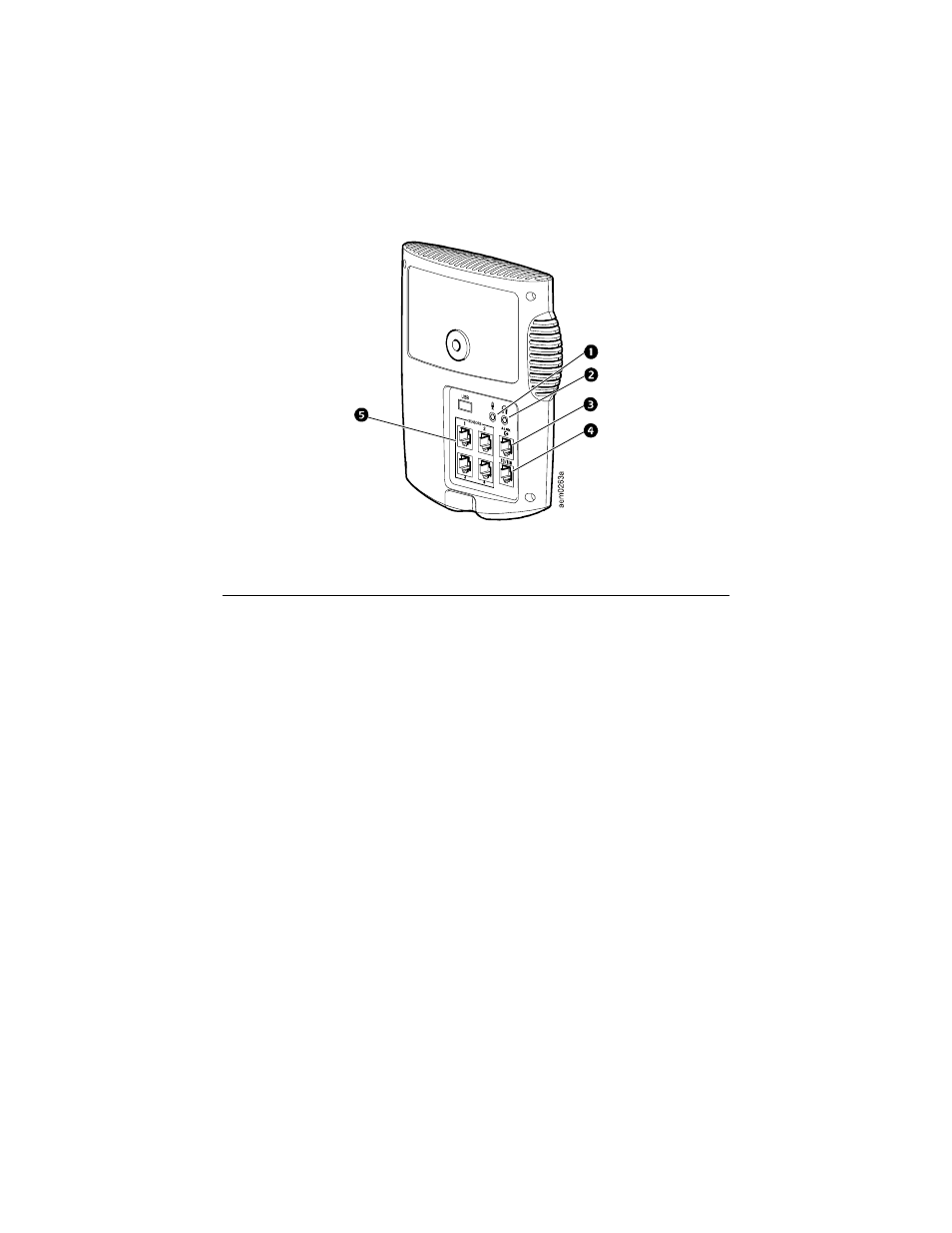
NetBotz 455 Installation and Quick Configuration Manual
5
Rear
Item
Description
Microphone jack
Supports audio sensing, audio recording, and two-way audio.
Maximum length of microphone cable: 3 m (9.8 ft).
Speaker jack
Supports two-way audio.
Maximum length of speaker cable: 3 m (9.8 ft).
A-Link port
Used for cascading NetBotz sensor pods and temperature and humidity
sensors with digital displays. Provides communications and power to the
connected devices over standard CAT-5 cabling with straight-through
wiring. For details, see “Connect Sensors and Sensor Pods to A-Link
Ports” on page 14.
10/100 Base-T
network port
Provides for a 10/100 Base-T network connection and power through
Power-over-Ethernet (PoE). Status and link LEDs indicate network
traffic:
• Status LED—blinks orange and green at start-up; indicates the status of
the network connection (solid green—IP address established; blinking
green—attempting to obtain an IP address).
• Link LED—blinks to indicate network traffic (green—connected at 10
Mbps; orange—connected at 100 Mbps).
Sensor ports (4)
Used for connecting APC sensors, third-party dry-contact sensors, and
standard third-party 0-5 V sensors. Third-party dry-contact state sensors
require the NetBotz Dry Contact Cable (NBES0304). Standard
third-party 0-5 V sensors require the NetBotz 0-5 V Sensor Cable
(NBES0305).
