Configuring port parameters, Defining backup ports, Setting the external configure buttons – Accton Technology EtherHub-16mi + User Manual
Page 7: Performance menu
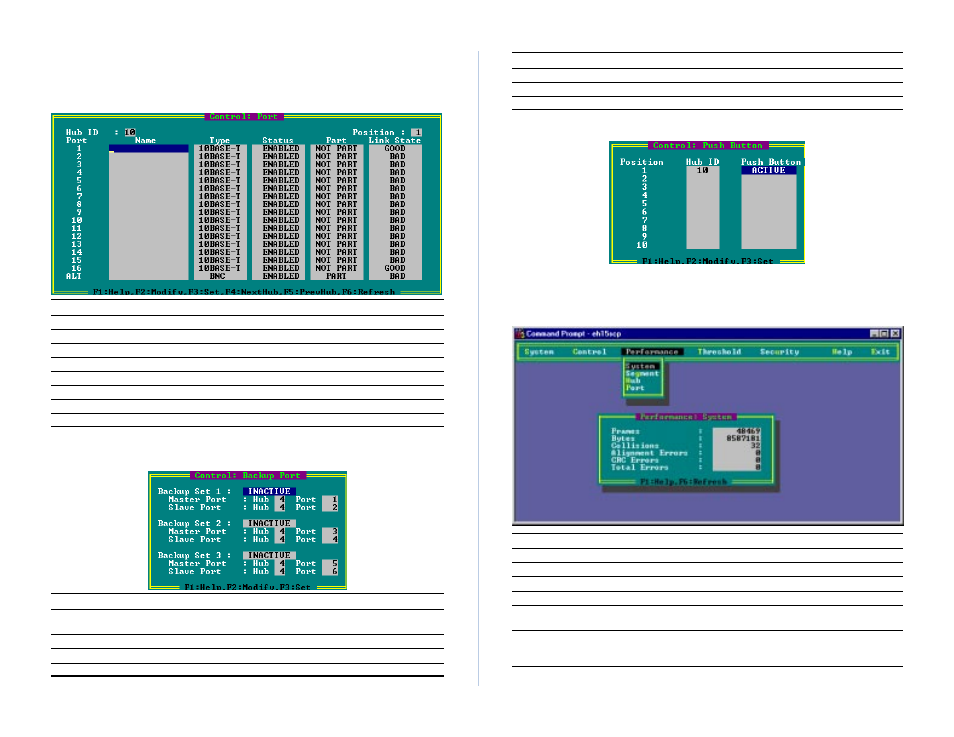
Advanced Reference Guide
EtherHub 1500 System
8
9
Configuring Port Parameters
- Use the Port command from the Control menu
to configure the ports for any hub in the stack. (Select the required hub using
the
the selected hub, and also allows you to enable/disable any port in the
selected hub.
Field
Description
Hub ID
Hub identifier within the stack.
Position
The physical position in the stack.
Port Identifier
Numeric identifier 1~16 or ALT.
Name
User-defined name for selected port.
Type
Connection types include 10BASE-T (RJ-45), BNC, AUI or FIBER.
Status
Any port may ENABLED or DISABLED.
Part
Indicates if the port is partitioned.
Link State
Indicates if the port has a valid connection to an external device.
Defining Backup Ports
- Use the Backup Port command in the Control Menu to
define up to three master/slave port pairs. If the connection to the master port
fails, the slave port will automatically take over.
Field
Description
Backup Set
Defines up to three backup port pairs; each of which can be set to
ACTIVE or INACTIVE.
Master Port
Pair member serving as the primary link.
Hub
Hub ID for the master port.
Port
Port identifier for the master port.
Field
Description (continued)
Slave Port
Pair member serving as the backup link.
Hub
Hub ID for the slave port.
Port
Port identifier for the slave port.
Setting the External Configure Buttons
- Use the Push Button command in
the Control Menu to disable or enable the Configure button on any hub.
Performance Menu
Displays statistics for the System (entire stack), selected Segment, selected
Hub, or all Ports on a specified hub. (Select any segment or hub using the
Menu
Description
Frames
Number of frames passing through this device.
Bytes
Number of bytes passing through this device.
Collisions
Number of simultaneous node transmissions detected by this device.
Allignment Errors
Number of mis-synchronized data packets detected by this device.
CRC Errors
Number of Ethernet Cyclic Redundancy Check errors detected by this
device.
Total Errors
Total number of errors, including FCS, allignment, Frames Too Long,
Short Events, Late Events, Jabber, and Data Rate Mismatches
detected on this device.
1: The values displayed have been accumulated since the last system reboot or counter reset.
