Touch controller assembly – Apollo 150 III User Manual
Page 68
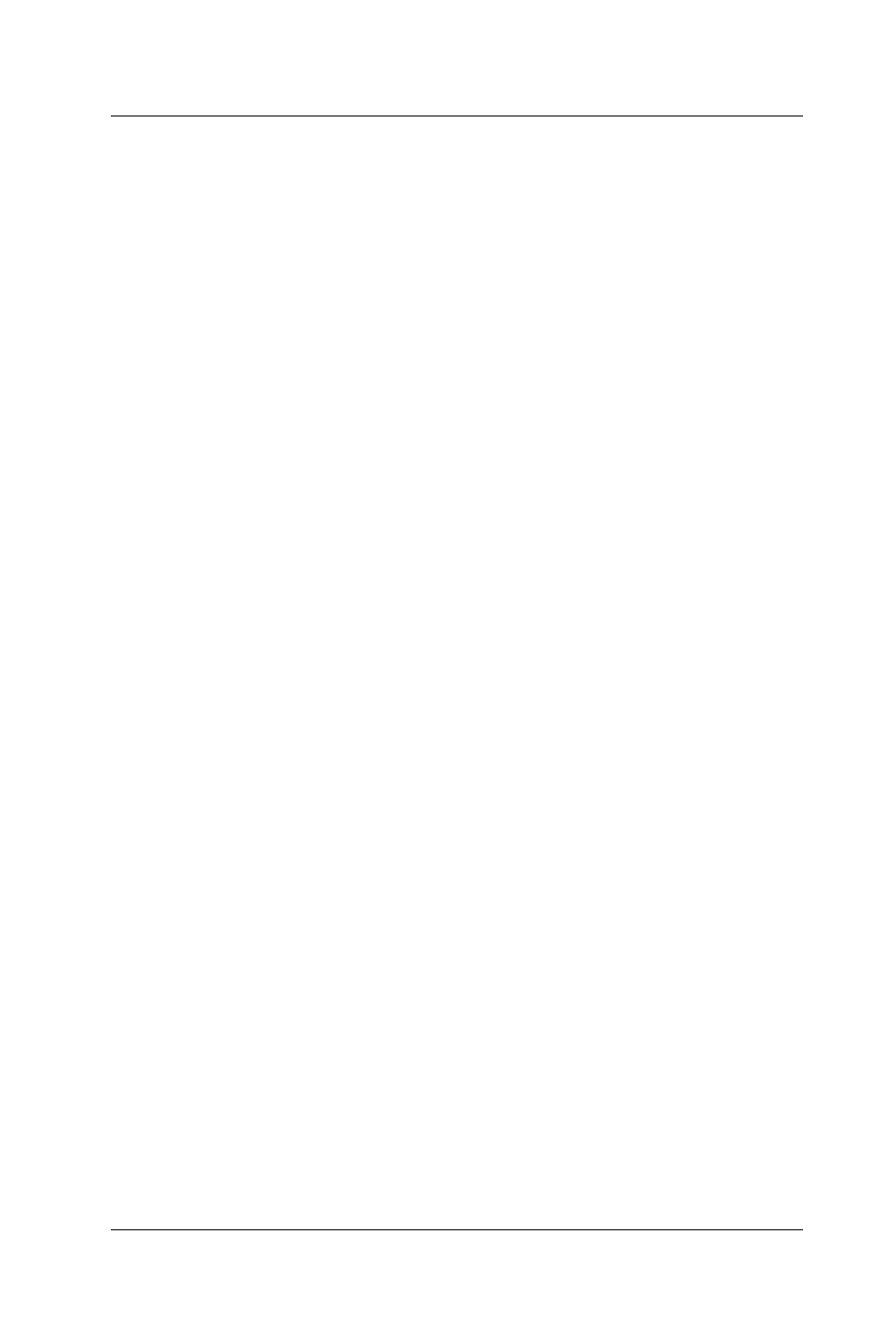
User Manual version 2305
APOLLO 120/150 III
5-58
5.5. Touch Controller Assembly
If a touchscreen is integrated with the system, the
touchscreen controller is to be installed right after the
installation of the motherboard.
For easy maintenance in the future, the controller is to be
installed to a bracket rather than to the system compartment
directly. From your point of view, there is a rectangle opening
at the left upper side of the chassis. Insert the touch
controller bracket to the opening and retain it to the chassis
with 2 FMS 3*5 screws.
For easy assembly, the related cables are to be connected
first.
1. For Elo touch, the touchscreen cable (Fig. 5-1. (14)) is a
2*5-pin to 2*5-pin flat cable. One end is connected to the
touchscreen controller first.
2. There is a 2-pin (black & red) cable to provide the power
source for the touchscreen. Connect one end to the
controller.
3. Connect the other end of the 2*5-pin to 2*5-pin flat cable
to the onboard COM 3 box header connector and connect
the other end of the 2-pin power cable to the
motherboard’s
PWR1
.
4. Fix the touchscreen controller (13) to the bracket with 2
PMS 3*6 screws.
5. Fold both cables properly.
6. Make sure the two screws at the outward upper side of the
chassis are also properly fixed.
