Note, And {>} keys / function keys, Changing the display language – Panasonic KXTS730S User Manual
Page 2: Basic operation
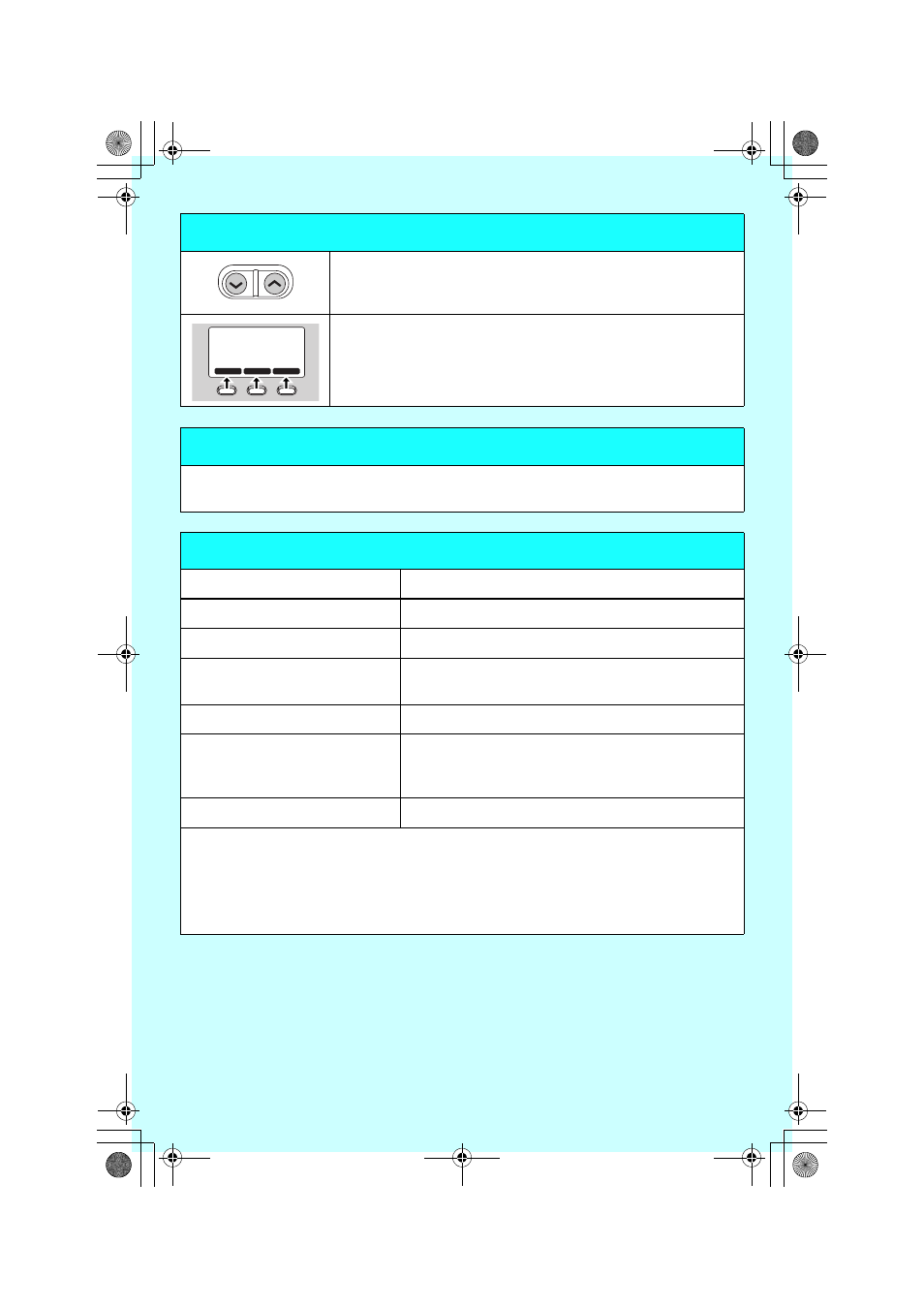
–
2
–
{<}
and {>} keys / Function keys
The keys work as the speaker volume keys.
Pressing the keys allows you to scroll through function menu.
Pressing the keys allows you to enter the caller list.
By pressing a function key, you can select the function displayed
directly above it.
Changing the display language
To change the display language from English to Spanish, press {MENU} ({F2} key) {#}
{
1} {1} {0} {2}, press {SAVE} ({F3} key), then press {STOP}.
Basic operation
Feature
Operation
To make a call
Dial the phone number, then press {s}.
To hang up
Press {s}.
To adjust the receiver or speaker
volume
While using the speakerphone, press {<} or {>}
repeatedly.
To redial the last number dialed
Press {s}, then press {REDIAL}.
To make a call using the redial
list
Press {REDIAL}. Press {<} or {>} repeatedly to
display the desired number. Then, press {s} or
{
CALL} ({F3} key).
To answer a call
Press {s} when hearing rings.
Note:
L
At the beginning of a call, both parties should speak alternately. This enables the unit to
adapt to its environment and let both parties speak effectively.
L
If the other party has difficulty hearing you, press {<} to decrease the speaker volume.
L
Use the unit in a quiet room.
PLAY
k
MENU
E-PQQW14728XA.fm 2 ページ 2005年6月3日 金曜日 午前10時4分
