Daylight saving time, Hour display format, Hour print format – Acroprint ES1000 User Manual
Page 17: Day print format, Language
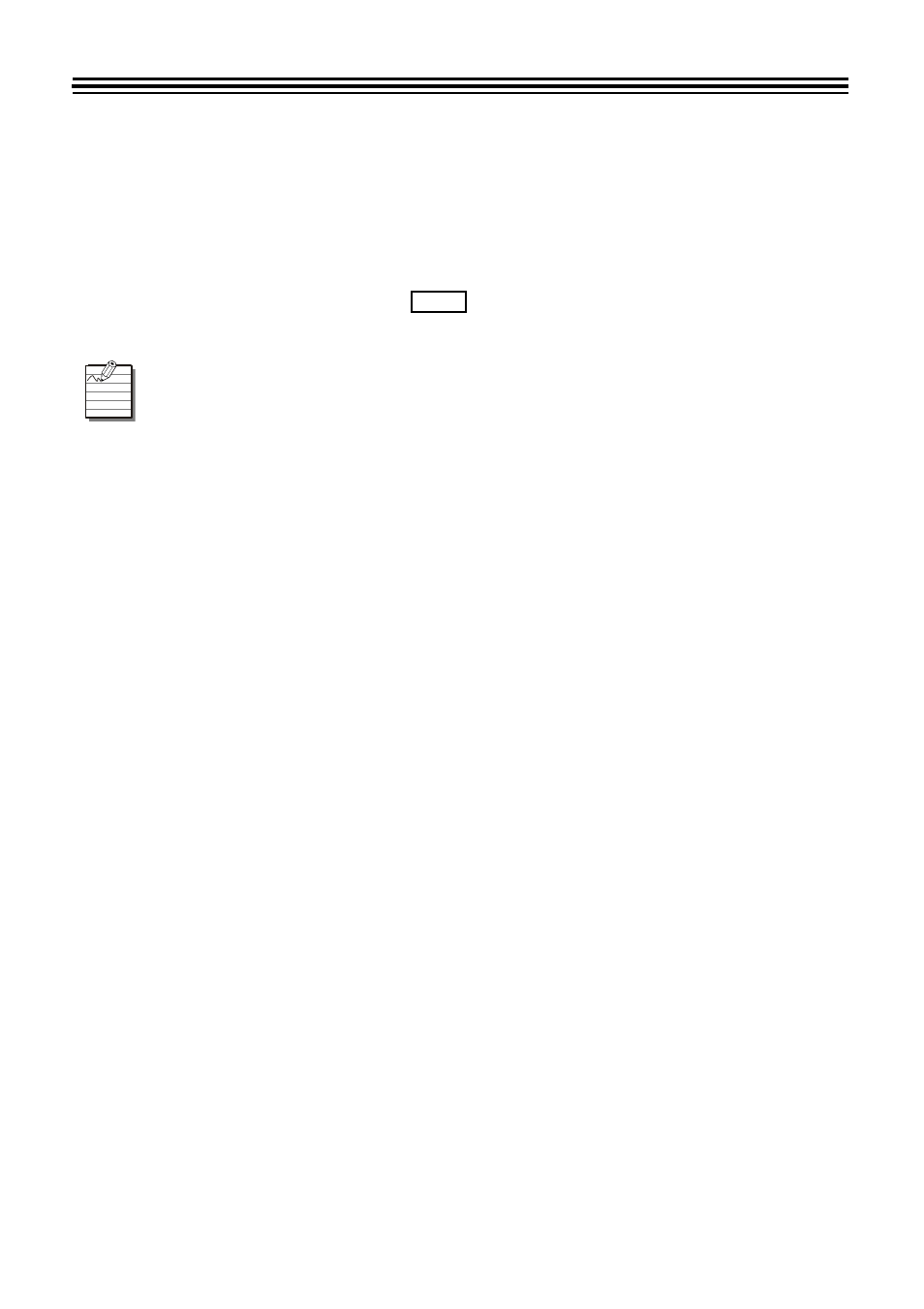
ES1000 User’s Manual
11
Daylight Saving Time
The following Daylight Saving Time options are available:
• Automatic: The Atomic Feature of the ES1000 will automatically adjust for Daylight Saving
Time.
• Manual:
If you are not receiving the Atomic Signal, this option allows you to manually set
Daylight Saving Time. The ES1000 uses a perpetual calendar and will not need to
be reset each year. Press
to enter the start/end date for DST.
• Off:
If you do not observe Daylight Saving Time, this option turns DST off.
Hour Display Format
The hour can be displayed as:
• AM/PM
• 24 Hour Format
Hour Print Format
The hour can be printed as:
• AM/PM
• 24 Hour Format
Day Print Format
The day can be printed as:
• Day (of week)
• Date
Language
The Display and Timecard Print will show the selected language.
Choose from the following languages:
• English
• Spanish
• French
An “*” is printed after the daily total when Daylight Saving Time affects this total.
NEXT
