Audiovox MS250 User Manual
Page 2
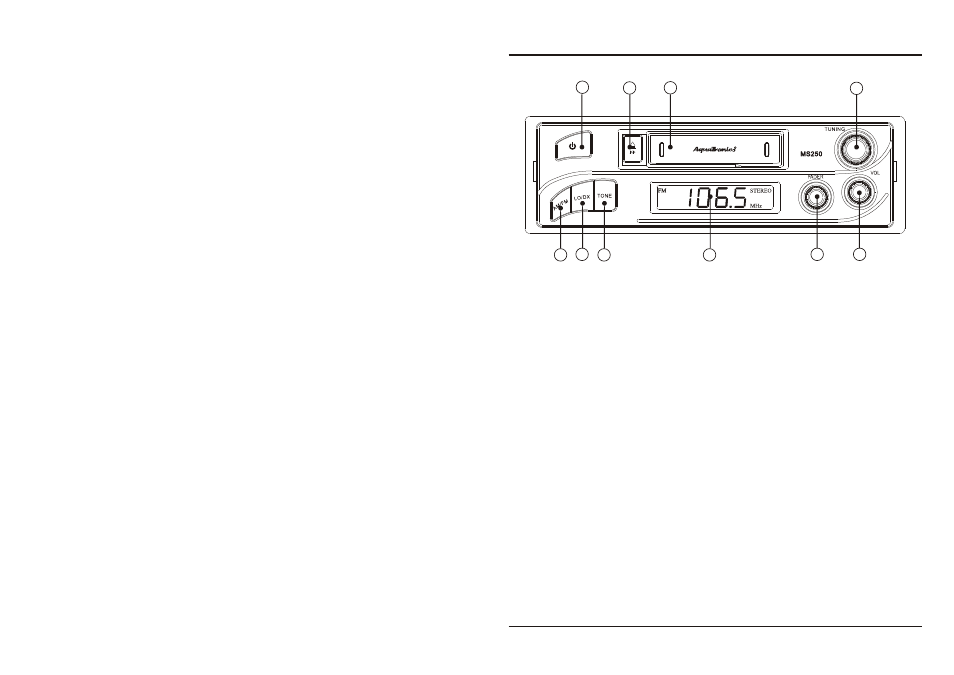
1
2
3
4
5
6
7
8
9
10
FACEPLATE CONTROLS DIAGRAM
(Figure 1)
1 POWER BUTTON
Press it to turn the unit ON or OFF
2 EJECT BUTTON
Press this button in half way to fast-forward the tape, and fully in to eject the
tape.
3 TAPE DOOR
4 TUNING KNOB
Rotate the knob to tune the desired broadcast frequency.
5 VOLUME KNOB
Rotate the knob to increase or decrease the volume level.
6 FADER KNOB
Rotate this knob to left or right for desired sound balance from front to rear
speakers.
7 DISPLAY
8
9 LO/DX BUTTON
Press this button to change between local(LO)and distant(DX)reception.in
some cases,changing the LO/DX setting will allow clearer reception of a
desired station.
10
TONE BUTTON
Press this button to adjust for high or low tone.
AM/FM BUTTON
Press this button to change AM or FM band.
1
