E 56, Tuning to preset stations, Naming preset stations – Sony HT-7000DH User Manual
Page 56: Using the controls on the receiver, Press tuner repeatedly to select the fm or am band, Press amp menu, Turn input selector to select the fm or am band, Press tuning mode repeatedly to select “preset t, You can also use input selector on the receiver, Level” appears on the display
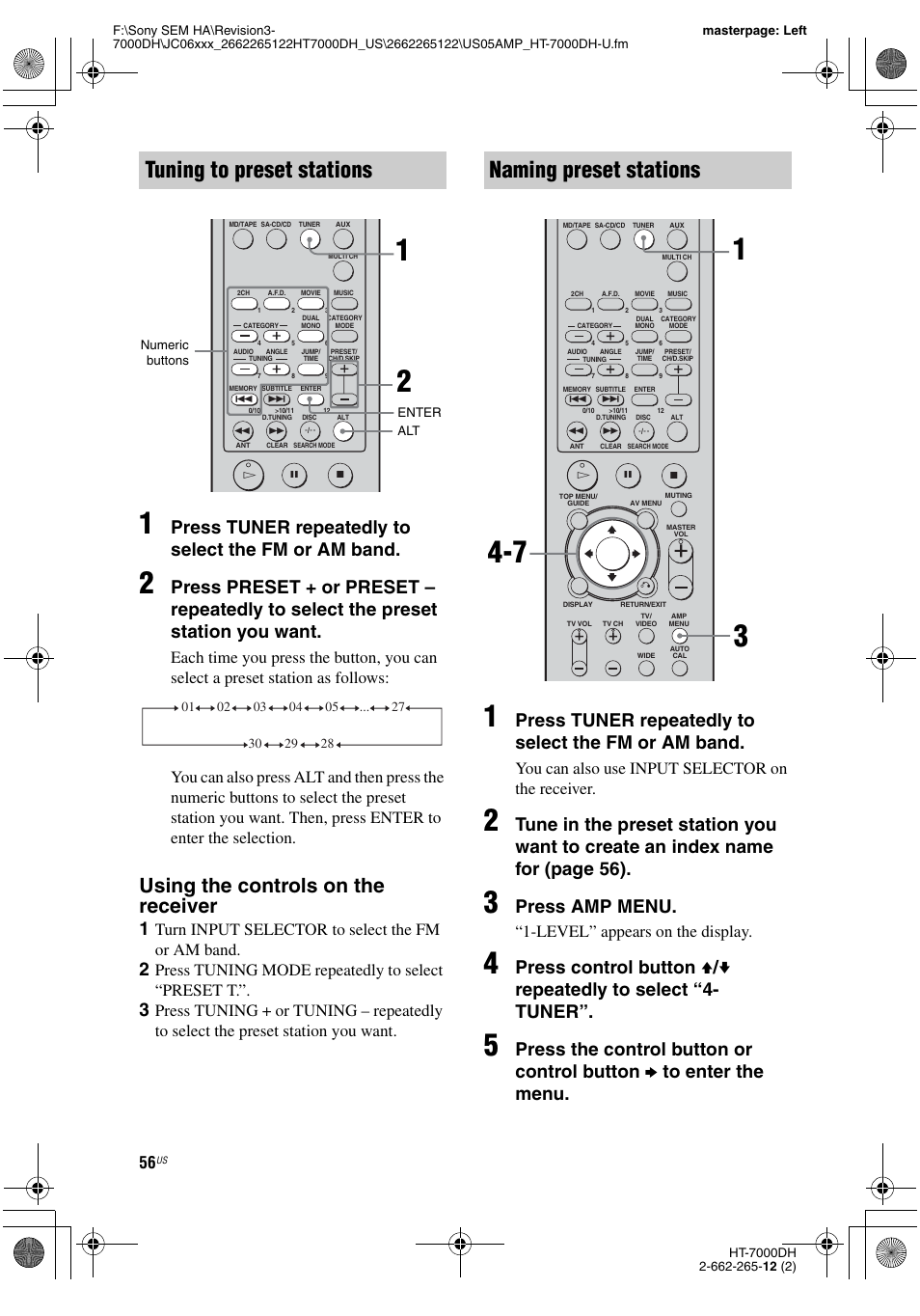 E 56, Tuning to preset stations, Naming preset stations | Using the controls on the receiver, Press tuner repeatedly to select the fm or am band, Press amp menu, Turn input selector to select the fm or am band, Press tuning mode repeatedly to select “preset t, You can also use input selector on the receiver, Level” appears on the display | Sony HT-7000DH User Manual | Page 56 / 84
E 56, Tuning to preset stations, Naming preset stations | Using the controls on the receiver, Press tuner repeatedly to select the fm or am band, Press amp menu, Turn input selector to select the fm or am band, Press tuning mode repeatedly to select “preset t, You can also use input selector on the receiver, Level” appears on the display | Sony HT-7000DH User Manual | Page 56 / 84 See also other documents in the category Sony Home Theater Systems:
- HT-SL40 (44 pages)
- HT-SF800M (2 pages)
- DHC-FL7D (76 pages)
- DAV-S880 (84 pages)
- DHC-FL5D (76 pages)
- DHC-FL5D (224 pages)
- HT-SL40 (216 pages)
- HT-SL40 (2 pages)
- DAV-S550 (84 pages)
- DAV-LF1 (2 pages)
- DAV-LF1 (1 page)
- DAV-LF1 (116 pages)
- DAV-LF1 (488 pages)
- DAV-FC8 (92 pages)
- DAV-HDZ273 (92 pages)
- DAV-FR8 (1 page)
- HCD-FR8 (108 pages)
- DAV-FR8 (1 page)
- DAV-FR8 (2 pages)
- IZ1000W (88 pages)
- IPELATM PCS-HG90 (2 pages)
- BLU-RAY DISC BDV-T37 (80 pages)
- HT-DDW990 (80 pages)
- HT-DDW990 (2 pages)
- 4-130-029-13(1) (64 pages)
- HT-SS100 (2 pages)
- HDX267W (104 pages)
- RHT-G2000 (12 pages)
- HCD-HDX265 (1 page)
- DAV-DZ660 (116 pages)
- HT-1750DP (48 pages)
- HT-SF1200 (68 pages)
- HT-CT350 (180 pages)
- HT-CT350 (180 pages)
- HT-DDW890 (80 pages)
- HT-DDW790 (64 pages)
- DX255 (100 pages)
- 4-178-247-11(1) (76 pages)
- NHS-130C (3 pages)
- DAV-SR4W (108 pages)
- HT-SF1300 (72 pages)
- HCD-HDX267W (104 pages)
- DAV-DZ170 (2 pages)
- DAV-DZ170 (76 pages)
- DAV-DZ171 (76 pages)
