Sony PCG-FX120K User Manual
Page 9
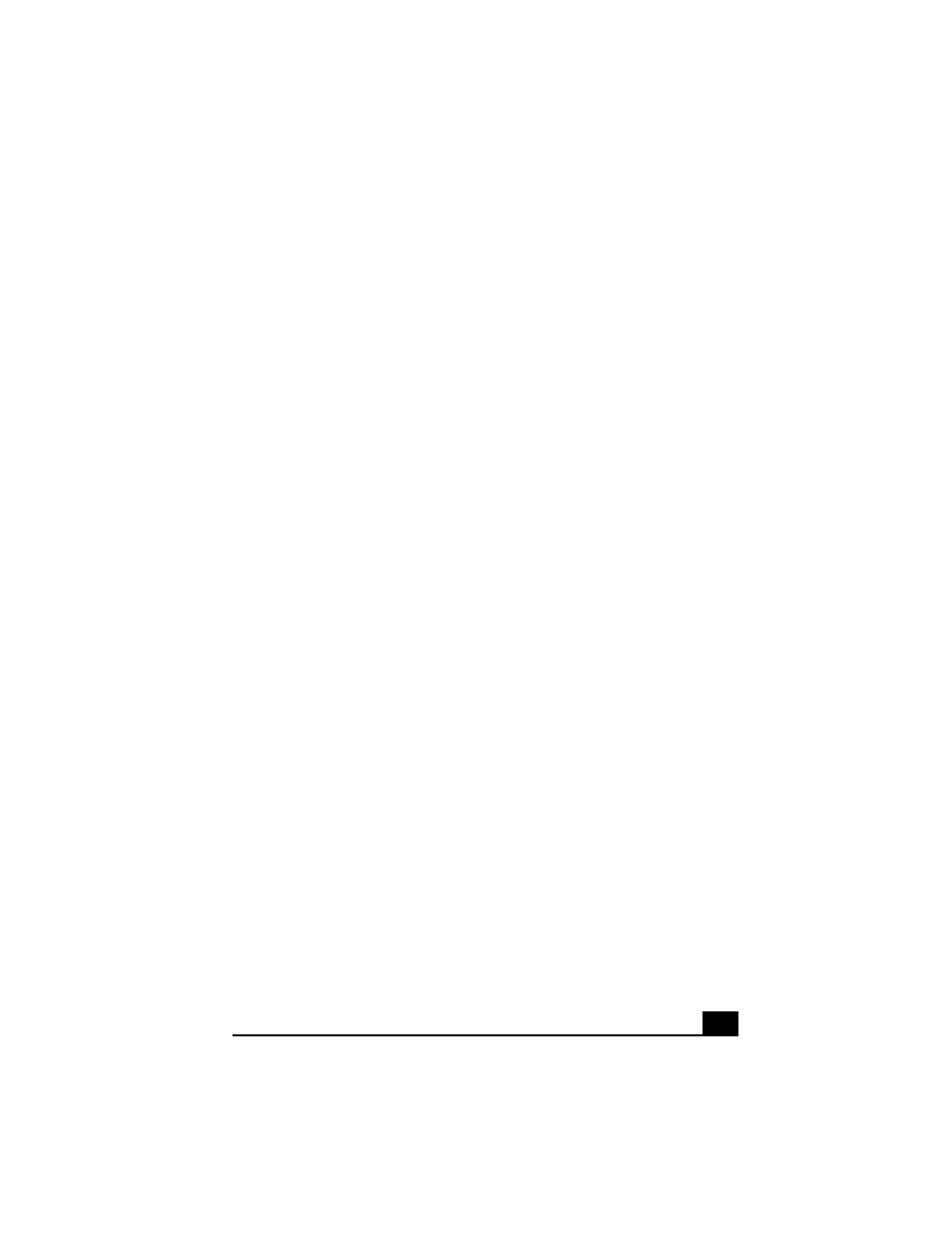
9
Contents
Welcome .................................................................................... 11
Features .......................................................................................................11
Unpacking Your Notebook .........................................................................12
Ergonomic Considerations ..........................................................................14
Setting Up Your VAIO® Notebook ........................................... 19
Locating Controls and Connectors ..............................................................19
Connecting a Power Source ........................................................................24
Starting Your Computer ..............................................................................30
Shutting Down Your Computer ..................................................................31
Using Your VAIO® Notebook ................................................... 33
Using the Keyboard ....................................................................................33
Using the Touchpad ....................................................................................38
Using the Floppy Disk Drive ......................................................................40
Using the Optical Drive ..............................................................................43
Using PC Cards ...........................................................................................49
Using a Second Battery Pack ......................................................................52
Using the Weight Saver ..............................................................................55
Using Smart Connect ..................................................................................57
Power Saving Modes ..................................................................................58
Connecting a Phone Line ............................................................................60
Connecting to the Local Area Network (LAN) ..........................................61
Connecting Peripheral Devices ............................................... 63
Connecting the Port Replicator ...................................................................64
Connecting an External Mouse or Keyboard ..............................................68
Connecting a Printer ....................................................................................69
Connecting an External Display .................................................................70
Connecting a TV Display (For Models with TV Out Only) .......................73
Connecting a Universal Serial Bus (USB) Device ......................................75
Connecting an i.LINK
*
® Device ................................................................76
Connecting External Speakers ....................................................................78
Connecting an External Microphone ..........................................................79
