Display dial, Dialing options – AT&T 2256 User Manual
Page 43
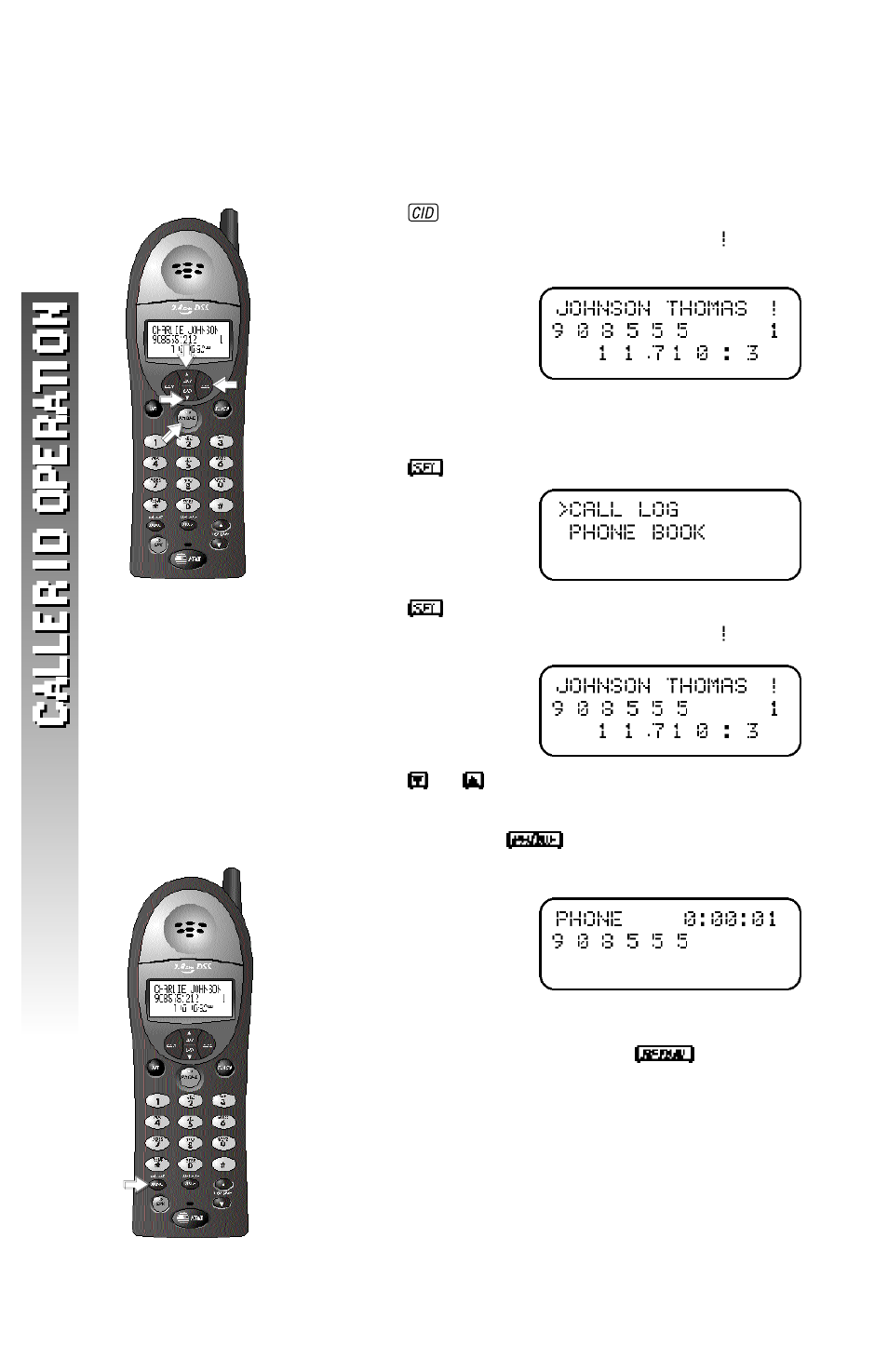
4 0
Display Dial
While you are reviewing the call log, you can dial a
number displayed on the screen.
1
Press
. The screen displays the most
recent call in the call log and displays if
the call is new.
Skip to Step 3.
—OR—
Press
. The screen displays
2
Press
. The screen displays the most
recent call in the call log and displays if
the call is new.
3
Press
or
to scroll through the call log.
4
When the phone number you want to call is
displayed,press
. The phone
automatically dials the number and the screen
displays
Dialing Options
While a call record is displayed,press
until the
screen displays the number the way you want to dial it.
For example:
19085551212
9085551212
15551212
5551212
The number of dialing options available for each call
displayed depends on the format of the original call.
