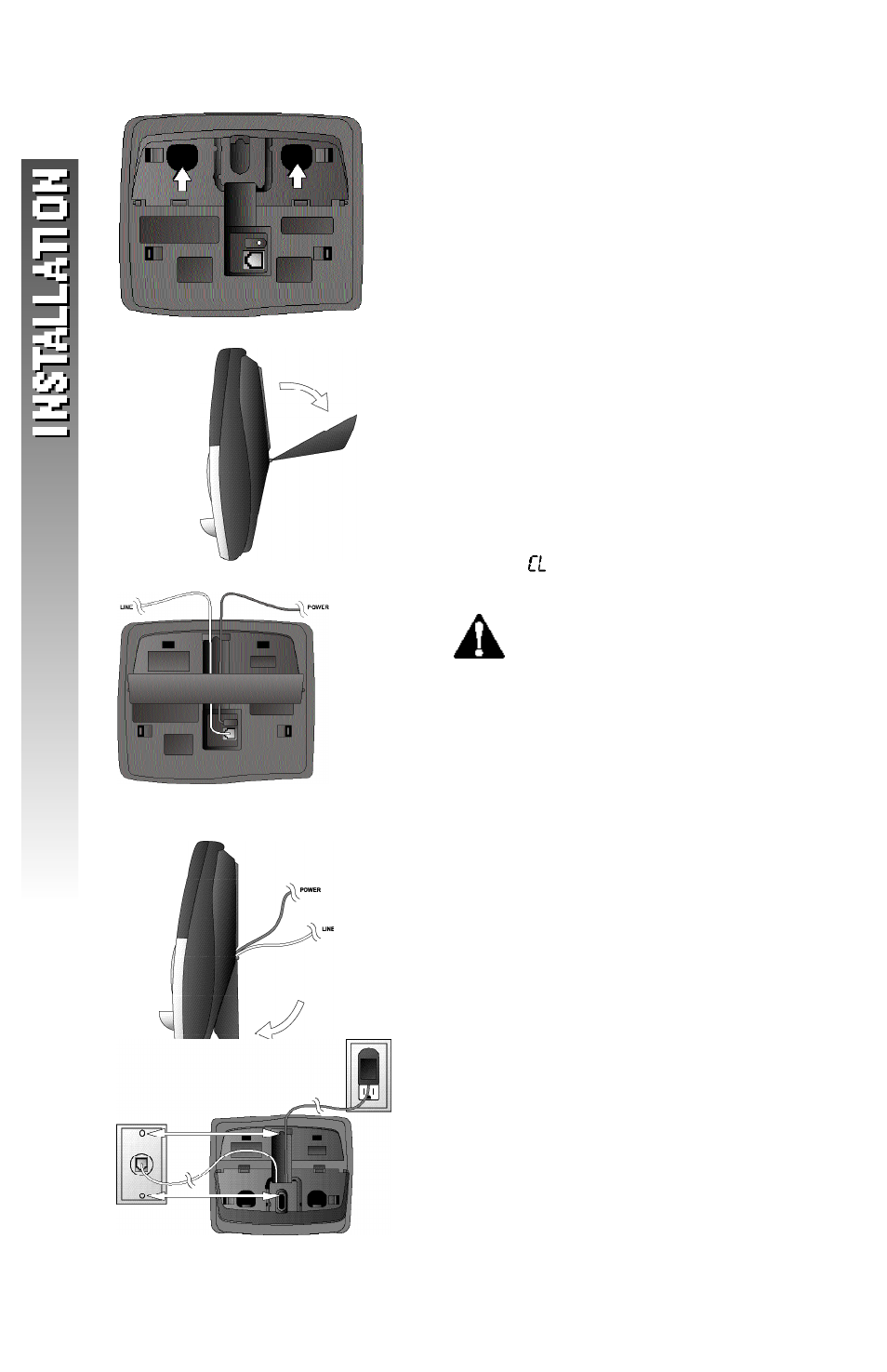Wall installation, Press the tabs as indicated, Flip the base extension open – AT&T 2256 User Manual
Page 9: Connect the telephone line cord, Connect the power cord, Snap the base extension down firmly, Mount the base on the wall, Follow steps 3–5 in “table/desk installation
This manual is related to the following products: