Customizing the picture, Continued – Samsung TXR2765X-XAA User Manual
Page 35
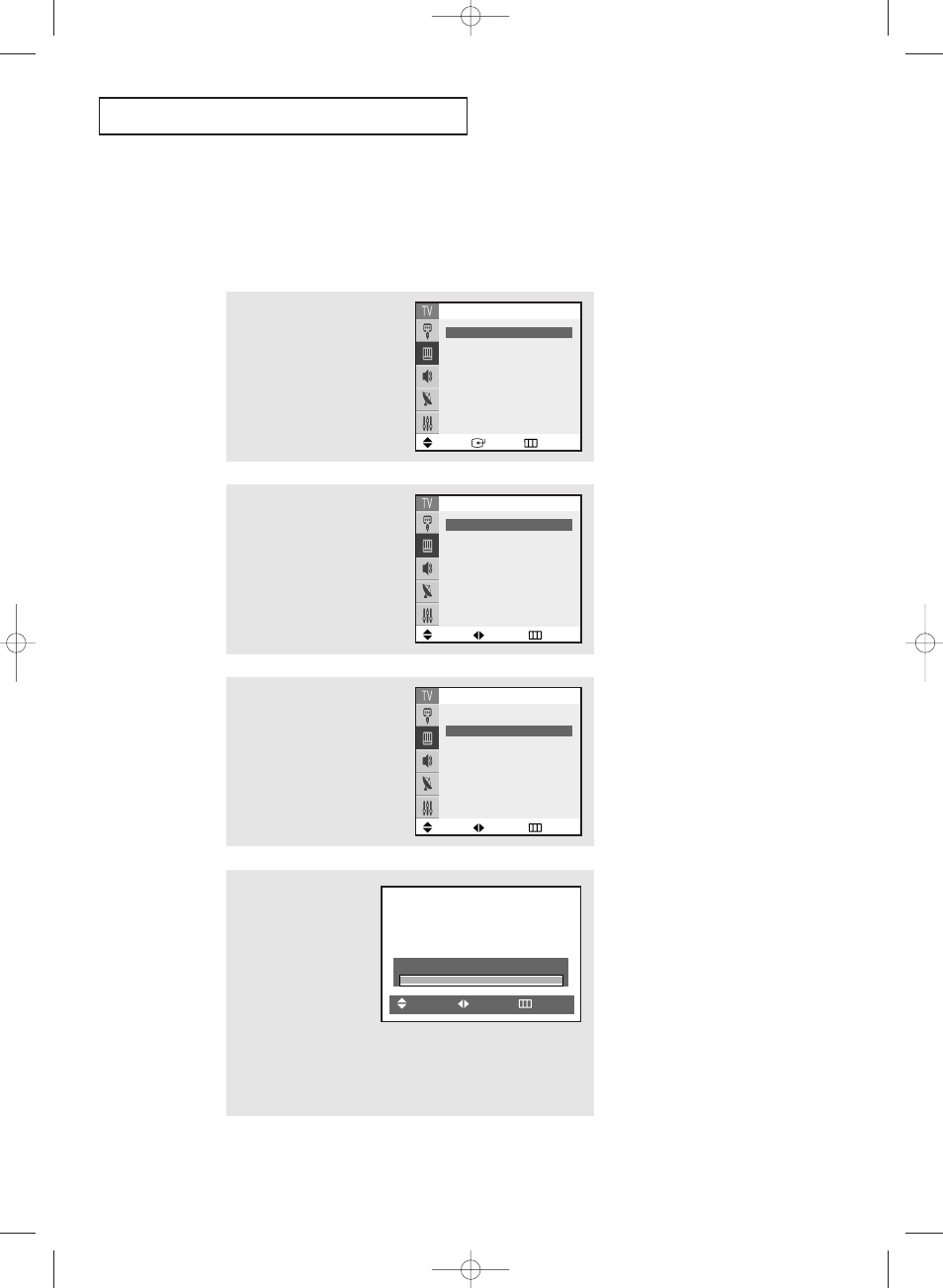
O
P E R AT I O N
English - 35
1
Press the MENU button.
Press the … or † button to
select “Picture”, then press the
ENTER button.
Customizing the Picture
You can use the on-screen menus to change the “Contrast”, “Brightness”, “Sharpness”,
“Color”, “Tint”, and “Color Tone” according to personal preference.
4
Press the œ
œ or √
√ button
to increase or decrease
the value of a particular
item.
Press the
▲ or ▼ button
to select other items.
2
Press the œ or √ button to
select “Mode”.
Press the œ or √ button
to select a particular item
(“Dynamic”, “Standard”,
“Movie, or “Custom”).
3
Press the
▲ or ▼ button to
select a particular item
(“Contrast”, “Brightness”,
“Sharpness”, “Color”, or “Tint”).
Contrast
100
Move
Adjust
Return
Move
Enter
Return
Picture
Mode
œ
œ Dynamic √
√
Size
: Wide
Digital NR
: On
Tilt
:
0
Move
Adjust
Return
Mode
Mode
œ
œ Dynamic √
√
Contrast
:
100
Brightness
:
45
Sharpness
:
60
Color
:
50
Tint
: R 50 G 50
†
† More
Move
Adjust
Return
Mode
Mode
:
Dynamic
Contrast
œ
œ 100
√
√
Brightness
:
45
Sharpness
:
60
Color
:
50
Tint
: R 50 G 50
†
† More
continued...
AA68-03644A-00Eng 6/23/05 2:33 PM Page 35
