Using the built-in flash, Ŝ149ş – Samsung ER-GX1LZBAA User Manual
Page 150
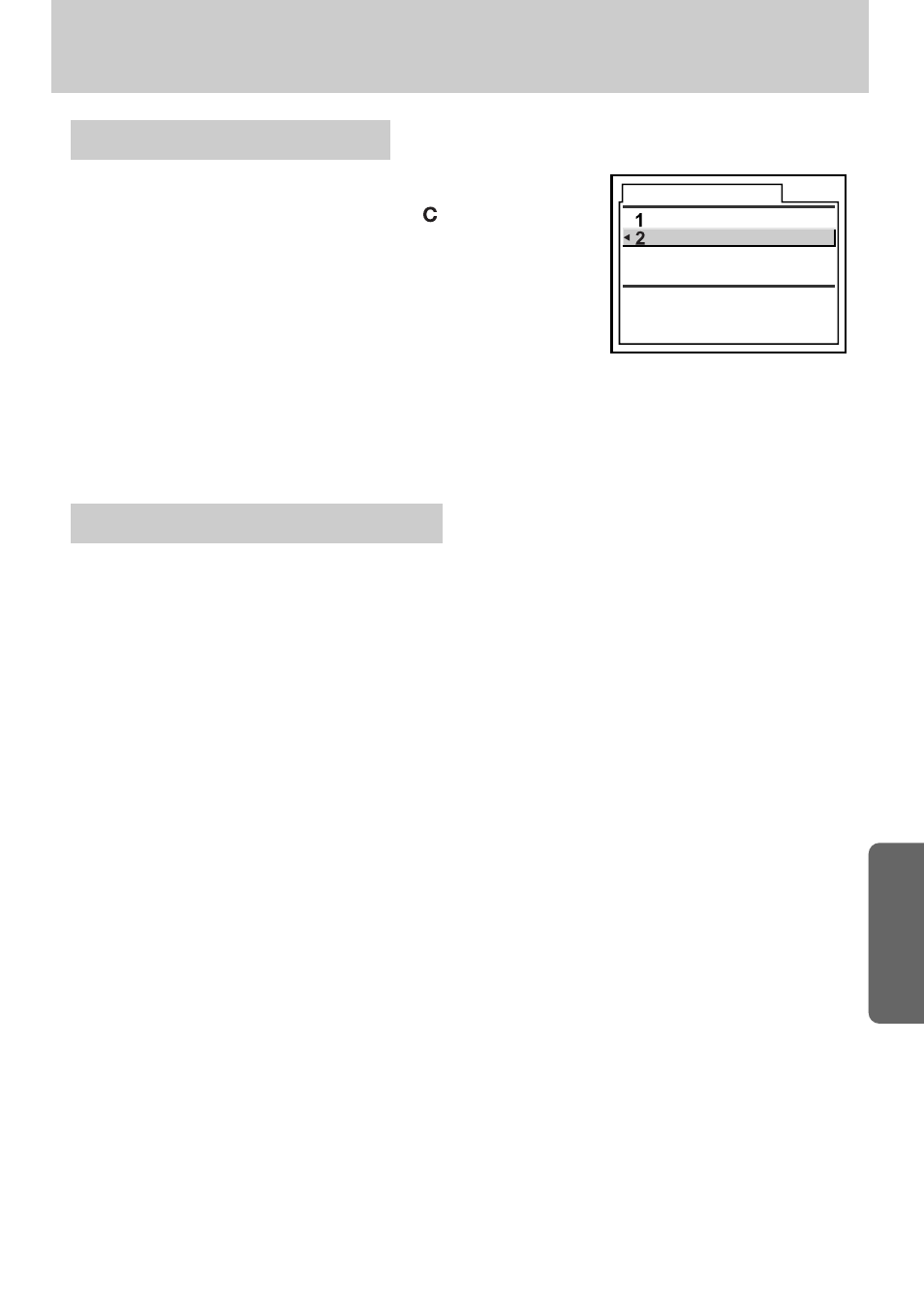
ŝ149Ş
Using the Built-in Flash
ƈ You can set to enable shooting while flash is being charged.
Set [On] for [Release when Chrging] in the [ Custom Setting]
menu (p.101). Pictures cannot be taken while the flash is
charging by default.
ƈ Using the Flash in Tv (Shutter Priority) Mode
- When taking a moving subject, you can use the flash to change the blur effect.
- Any desired shutter speed 1/180 sec. or slower can be set for taking a flash photograph.
- The aperture value automatically changes according to the ambient brightness.
ƈ Using the Flash in Av (Aperture Priority) Mode
- You can set the desired aperture to take a flash photograph when you want to change the depth of
field or shoot a subject farther away.
- The shutter speed automatically changes with the ambient brightness.
- The shutter speed shifts automatically anywhere from 1/180 sec. to a slow shutter speed that
reduces camera shake. The slowest shutter speed depends on the focal length of the lens in use.
Allowing Shooting while Charging Flash
Flash Characteristics in Each Exposure Mode
Release when Chrging
Off
On
Enables shutter release
while the built-in
flash is charging
