Illustration 7 – patchcodes, Dpuscan, Scanner options – ABL electronic Scamax 5000 User Manual
Page 23
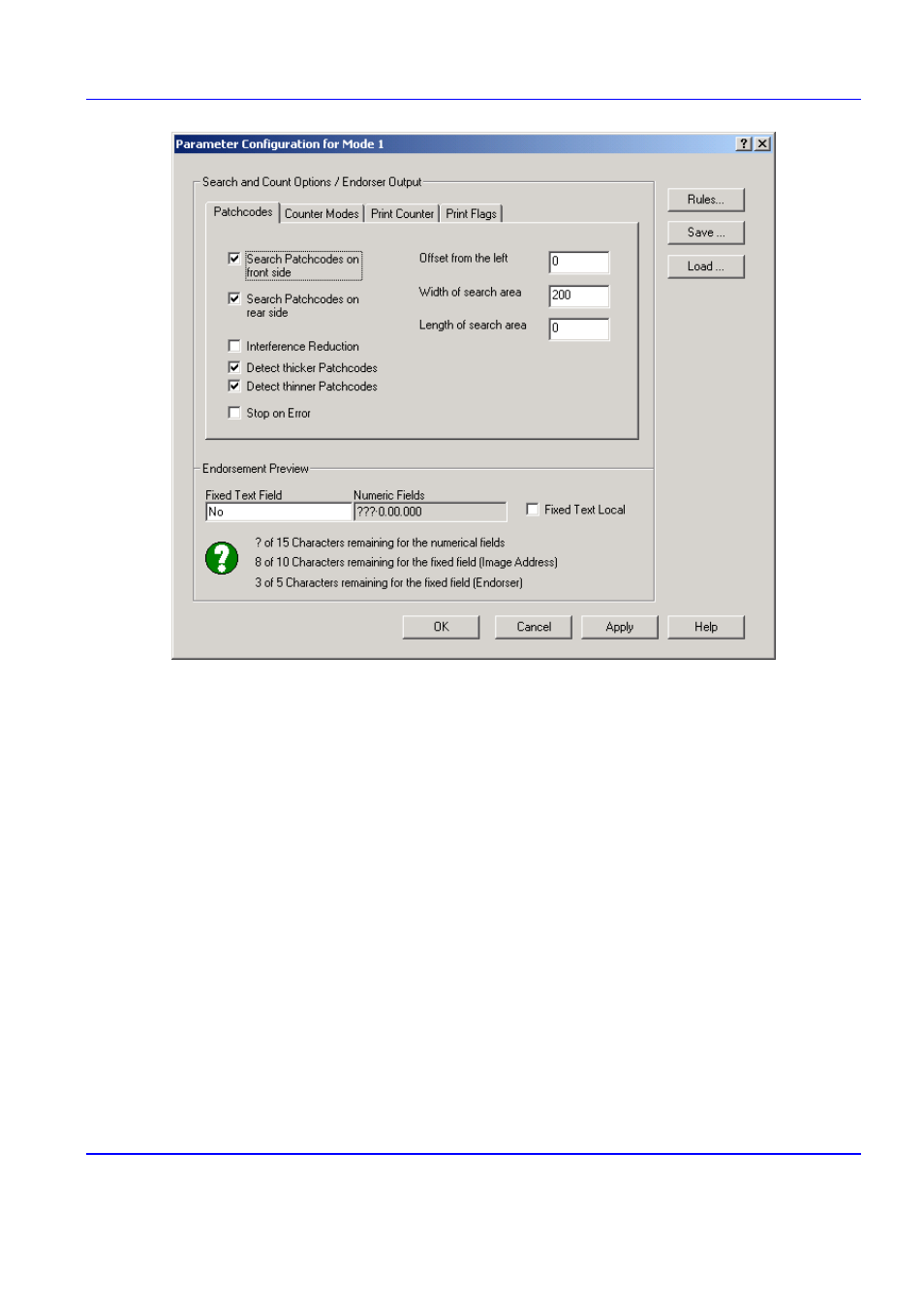
Scanner Options
Scamax 2600 / 5000
DpuScan
Illustration 7 – Patchcodes
As with the other dialogs, the buttons along the bottom work in the same well-known manner:
OK
Closes the dialog box and saves your entries.
Cancel
Closes the dialog without saving your entries.
Apply
Saves your entries without closing the dialog.
Help
Opens the help screen.
The buttons on the right lead to further dialogs, which will be discussed later:
Rules…
Opens a dialog to define events and resulting actions.
Save…
Opens a dialog to save the current mode.
Load…
Opens a dialog to load stored modes.
The following several paragraphs describe the pages for the search and count options as related to
the endorser output configuration.
Page 23 of 42
This manual is related to the following products:
