Electrolux EDE1074PDW User Manual
Page 10
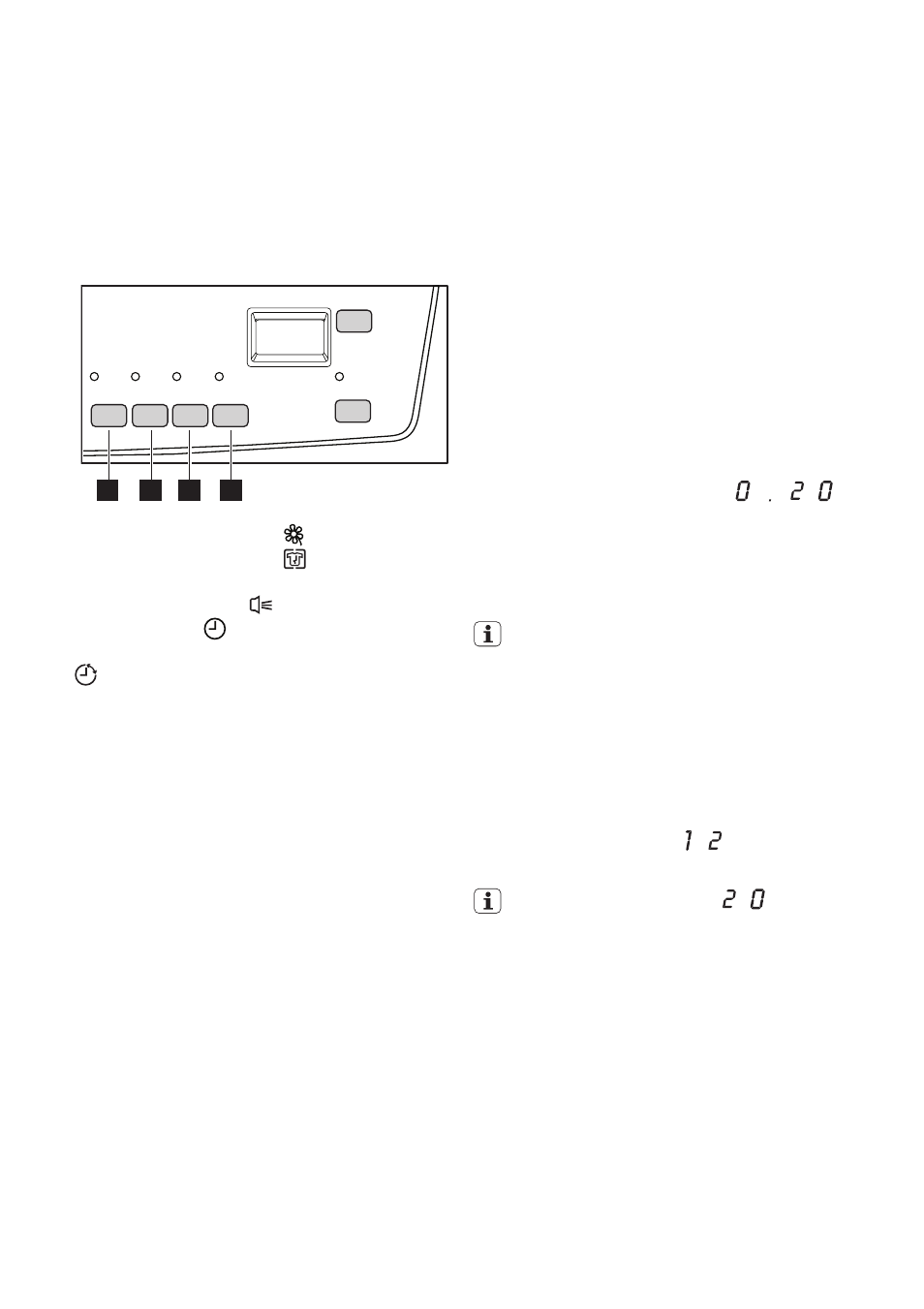
during the cycle time elapses by steps of
one minute; less than 1 hour the leading ze-
ros are not shown (ex. “59”, “5”, “0”);
SELECTING ADDITIONAL FUNCTIONS
You can choose from the additional func-
tions:
button 1 - LAGE TEMP.
(DELICATE)
button 2 - ANT-IKREUK
(LONG ANTI-
CREASE)
button 3 - ZOEMER
(BUZZER)
button 4- TIJD
(TIME)
button 6- STARTUITSTEL (DELAY START)
LAGE TEMP. (DELICATE)
Pressing this button allows drying to be
performed at a lower temperature, for deli-
cate items. The corresponding pilot light
comes on. This option can also be used for
time controlled drying.
ANT-IKREUK (ANTICREASE)
A long anti-crease phase lengthen the anti-
crease phase (30 min.) at the end of the
drying additionally by 60 minutes. The drum
rotates at intervals during this phase. This
keeps the laundry loose and free of crea-
ses. Phase lasts in total 90 minutes. The
laundry can be removed at any time during
the anti-crease phase.
When the option is active, the ANT-IKREUK
light is on.
ZOEMER (BUZZER)
When the drying cycle has finished, an in-
termittent audible signal will sound. By de-
pressing button ZOEMER the acoustic sig-
nal is switched off in the following cases:
• when selecting the programme
1
2
3
4
• when depressing the buttons
• when the programme selector dial is
turned to another position during the pro-
gramme or when you depress an option
button during the cycle
• at the end of the programme.
The corresponding light comes on.
TIJD (TIME)
Use the Time (Time) button to select the
programme duration after setting the TIME
programme. You can select a programme
duration from 20 min. to 3 hours in 10-mi-
nute steps.
1. Turn the programme selector to the
TIJD (Time) programme.
2. Press the TIJD (Time) button repeatedly
until the desired programme duration is
shown in the display, e.g.
for a programme of 20 minutes.
If the programme duration is not selected,
the duration is automatically set to 10 mins.
STARTUITSTEL (DELAY START)
With the STARTUITSTEL (delay) but-
ton, you can delay the start of a pro-
gramme by between 30 minutes (30')
and a maximum of 20 hours (20h).
1. Select the programme and additional
functions.
2. Press the STARTUITSTEL (Delay) but-
ton as many times as necessary until
the required time of the delay appears
on the display, e.g.
H if the pro-
gramme is to be started in 12 hours.
If the display is showing
H and
you press the button again, the time
delay will be cancelled. The display will
show 0 and then the duration of the
selected programme.
3. To activate the delay timer, press the
START/PAUZE (Start/Pause) button.
The amount of time remaining until the
programme is set to start is continu-
ously displayed (e.g. 15h, 14h, 13h, …
30' etc).
SETTING CHILD LOCK
The child lock can be set to prevent a pro-
gramme being accidentally started or a pro-
gramme in operation being accidentally
10 electrolux
