Control panel – Canon PC170 User Manual
Page 19
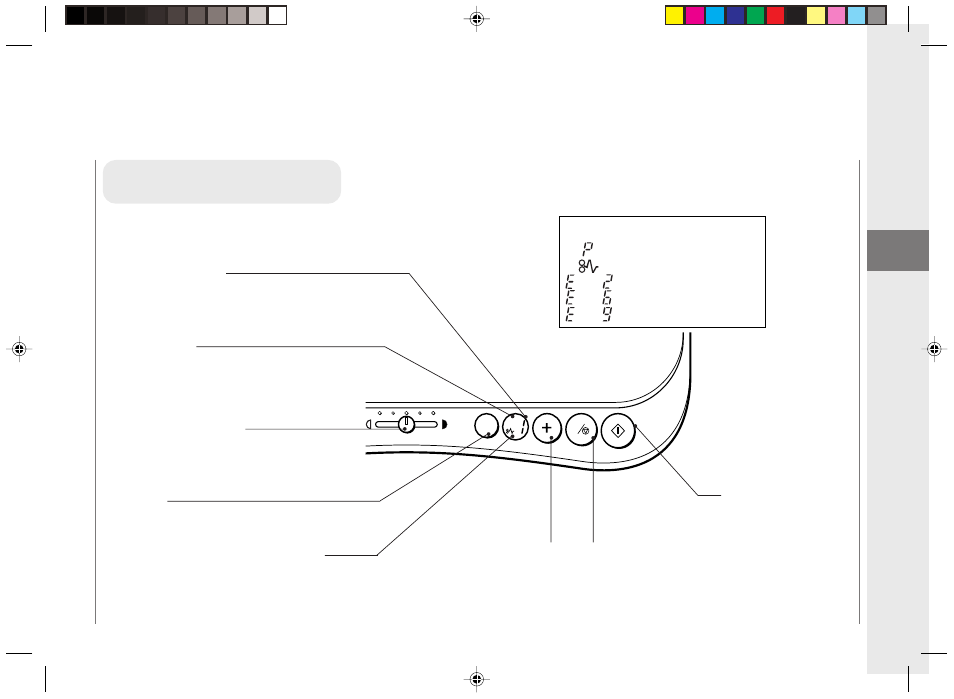
Getting Started
17
1
C
A
AE
: Misfeed error / Load paper
: Paper jam
: Error
: Error
: Error
then
then
then
Error indications
Parts and Their Functions
Control Panel
Number of Copies/Error
Message Indicator
Shows the number of copies
selected or any error messages.
A (Auto) Indicator
Lights up when the Auto
Exposure Control is selected.
Exposure Adjustment Lever
Slide to manually adjust the copy
exposure setting (lightness/
darkness).
The AE Key
Press to select or cancel the
Auto Exposure Control.
Paper Jam Indicator
Flashes when copy paper is
jammed inside the copier.
Number of Copies Key
Press to select the desired
number of copies.
Clear/Stop Key
Press to return the number of
copies to one, or to stop the
copier while copying.
Start Key
Press to start copying.
01/ PC150-USA
5/11/04, 4:53 PM
17
