Chapter 3 how to login to the router, 1 login to the router – Mediabridge MWN-WAPR150N User Guide User Manual
Page 56
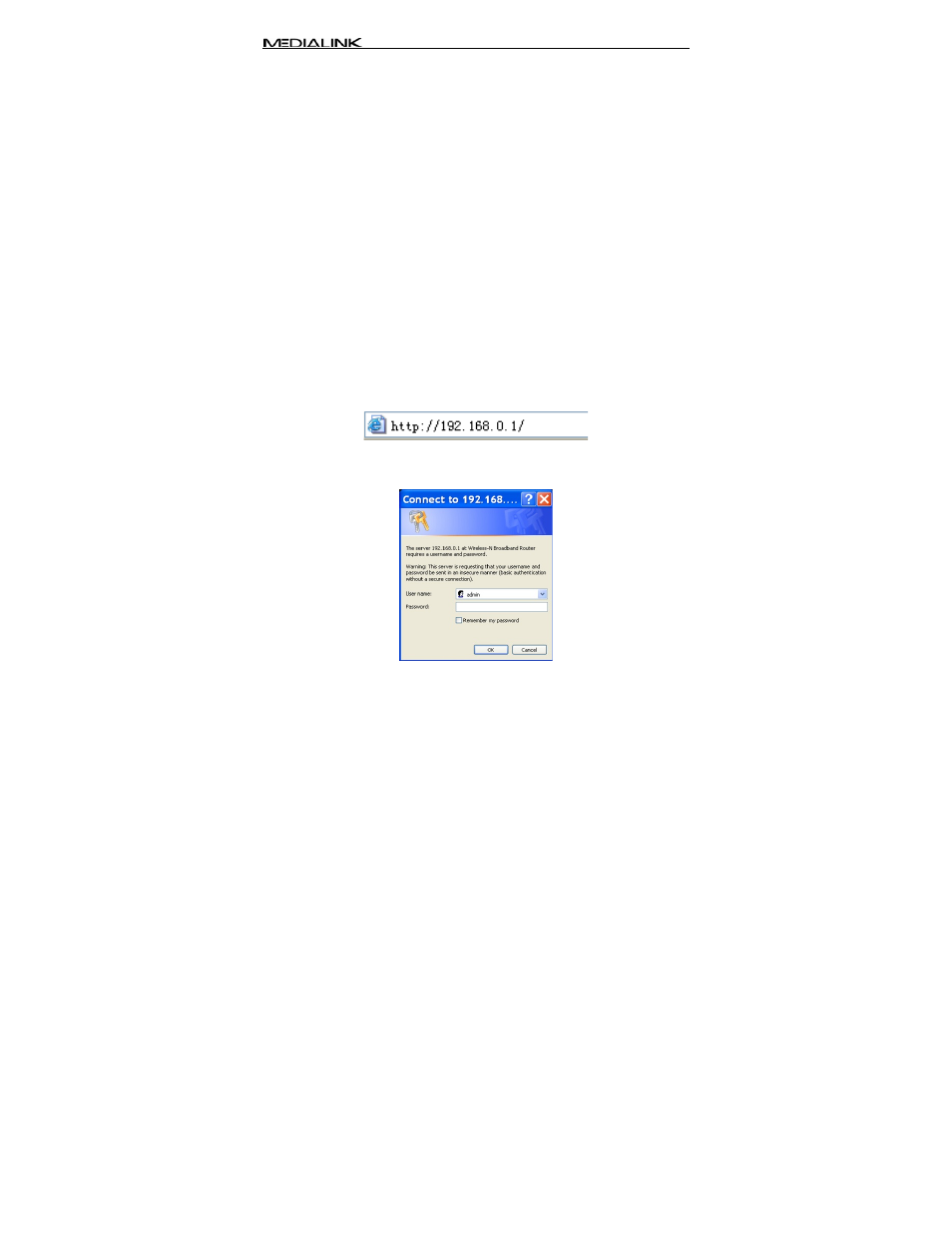
MWN-WAPR150N Wireless Router v11.8
56
Chapter 3 How to Login to the Router
This chapter explains how to enter the Router’s Web-based
Graphical User Interface or GUI. After you have finished the
hardware installation, the following steps will assist you to
set the network configurations for you computer.
3.1 Login to the Router
1. To access the Router’s Web-based Graphical User
Interface (GUI) or if you are completing the configuration
of your router, you must first login to the router by
launching a web browser such as Internet Explorer or
Firefox and enter the Router’s default IP address,
http://192.168.0.1. Press “Enter”.
2
. Input the “admin” in both User Name and Password.
Click “OK”.
3. If you enter the correct user name and password, you
will see the “Welcome to Setup Wizard” screen.
