English deutsch español fr ançais – PreSonus TubePre V2 User Manual
Page 15
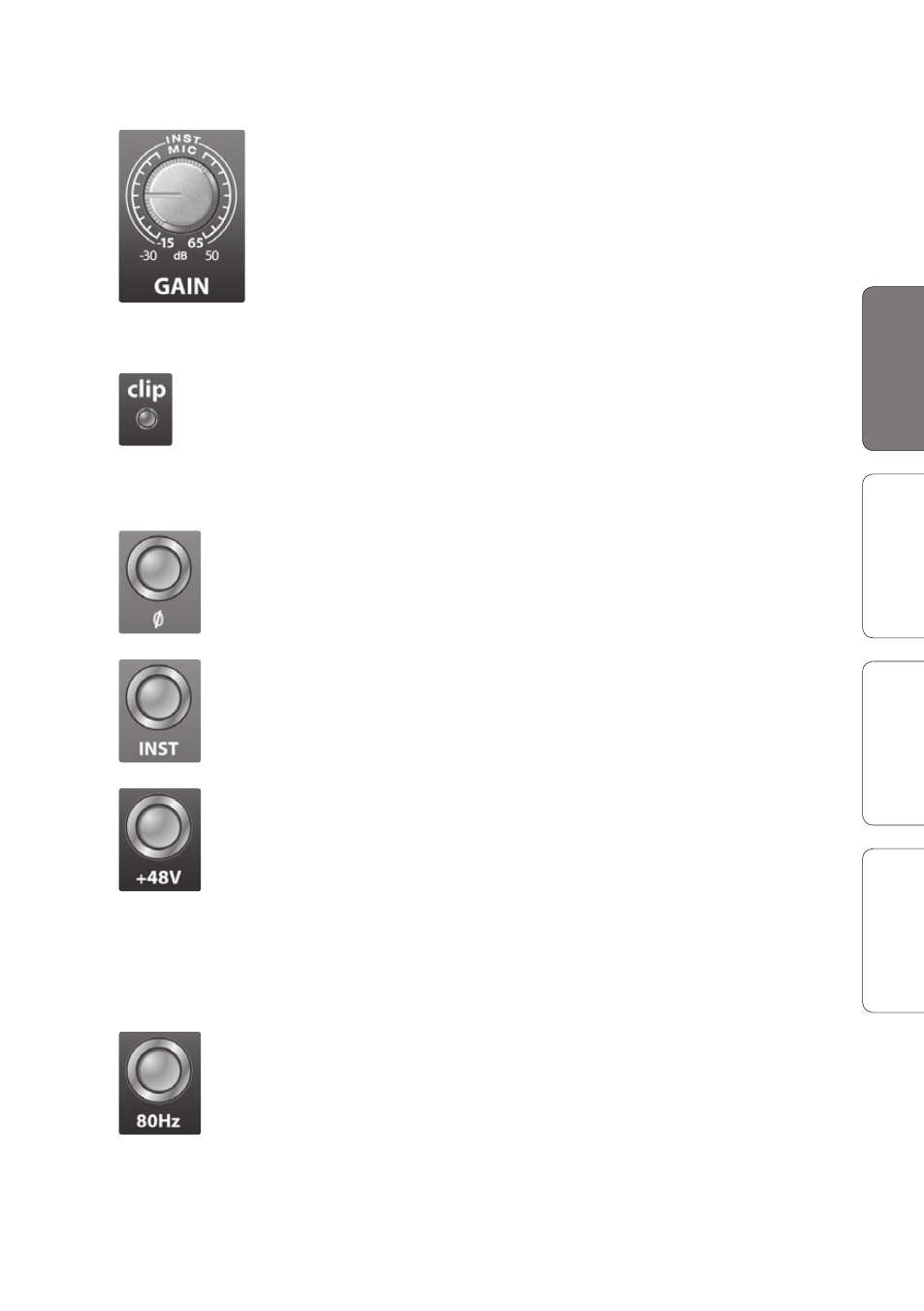
11
Owner’s Manual
English
Deutsch
Español
Fr
ançais
Connections 3
Front-Panel Layout
3.1
Gain control. The Gain (input gain) knob controls the
amount of boost applied to the preamplified signal
and provides the following gain structure:
•
Microphone input. 80 dB of
variable gain (-15 dB to +65 dB)
•
Instrument input. 80 dB of
variable gain (-30 dB to +50 dB)
Clip LED. The Clip LED will illuminate if your input
signal exceeds +20 dBu. Clipping the input produces
very unpleasant distortion. If you want good-
sounding distortion, increase the Drive control while
lowering the Gain.
Phase reverse. Reverses the polarity of the signal.
Use Phase Reverse when recording with more than
one open microphone to combat phase cancellation
between microphones.
Instrument input. This button activates the
instrument preamp circuit, bypassing the
microphone preamp. When this button is engaged,
the XLR input will not pass signal.
48 Volt phantom power. This button enables
phantom power to the XLR Microphone input.
XLR connector wiring for phantom power:
Pin 1 = GND
Pin 2 = +48V
Pin 3 = +48V
80Hz roll-off. The 80Hz button is a low-end roll-off
filter. When enabled, this button causes all
frequencies below 80 Hz to be attenuated (cut) by 12
dB. This can be handy in live and studio applications.
For example, the 80 Hz filter can help to reduce the
“boominess” or “muddiness” of a vocal, improving the
overall clarity.
