Remote transmitters – Ultra Start 670 Series User Manual
Page 11
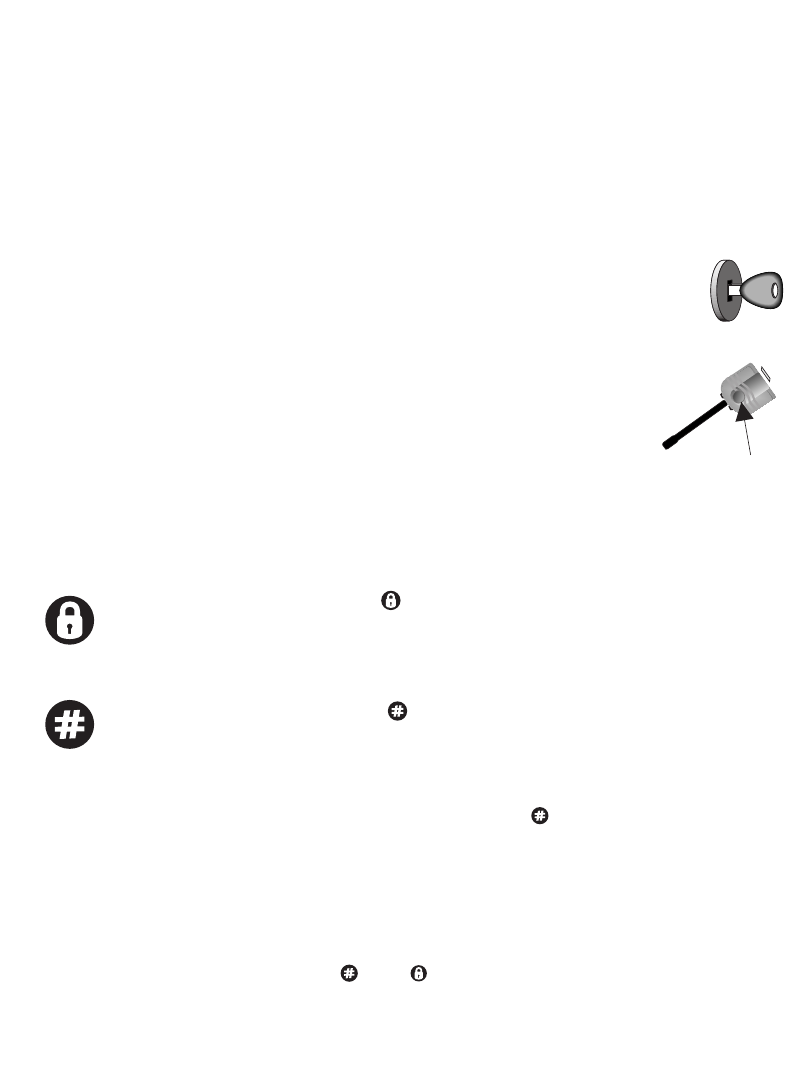
PAGE 11
OWNER’S MANUAL
Transmitter Programming
STEP 1 - Within 3 seconds turn the ignition key to the “ON”
position three times leaving “ON” the third time.
NOTE:
STEP 3a (Default) - While holding the Program Button, press and
release the
button on each of the remote
transmitters to be programmed.
STEP 3b (PadLoc/ - While holding the Program Button, press and
2nd Car)* release the
button on each of the remote
transmitters to be programmed.
If the parking lights do not turn “ON”, release the Program Button and
turn the ignition to the “OFF” position, wait 5sec and repeat steps 1 & 2.
STEP 2 - Press and hold the Program Button. The park
lights will turn “ON” and the siren will chirp once
Continue to hold the Program Button,
the park lights will turn “OFF” and the
siren will chirp 5 times quickly.
PadLoc is a safety feature that “LOCKS” the remote transmitter. To
“UNLOCK” the remote transmitter the button must be
pressed simultaneously with the function chosen.
or
2nd Car function allows the operation of two systems
(in two separate vehicles) with one remote transmitter.
Example: Press and release and simultaneously to arm.
NOTE: Some features not available with PadLoc or 2nd car mode.
IMPORTANT! All remote transmitters not programmed at this time
will be erased from memory for security.
Remote Transmitters
