Basic recording – Aiwa NSX-AJ14 User Manual
Page 12
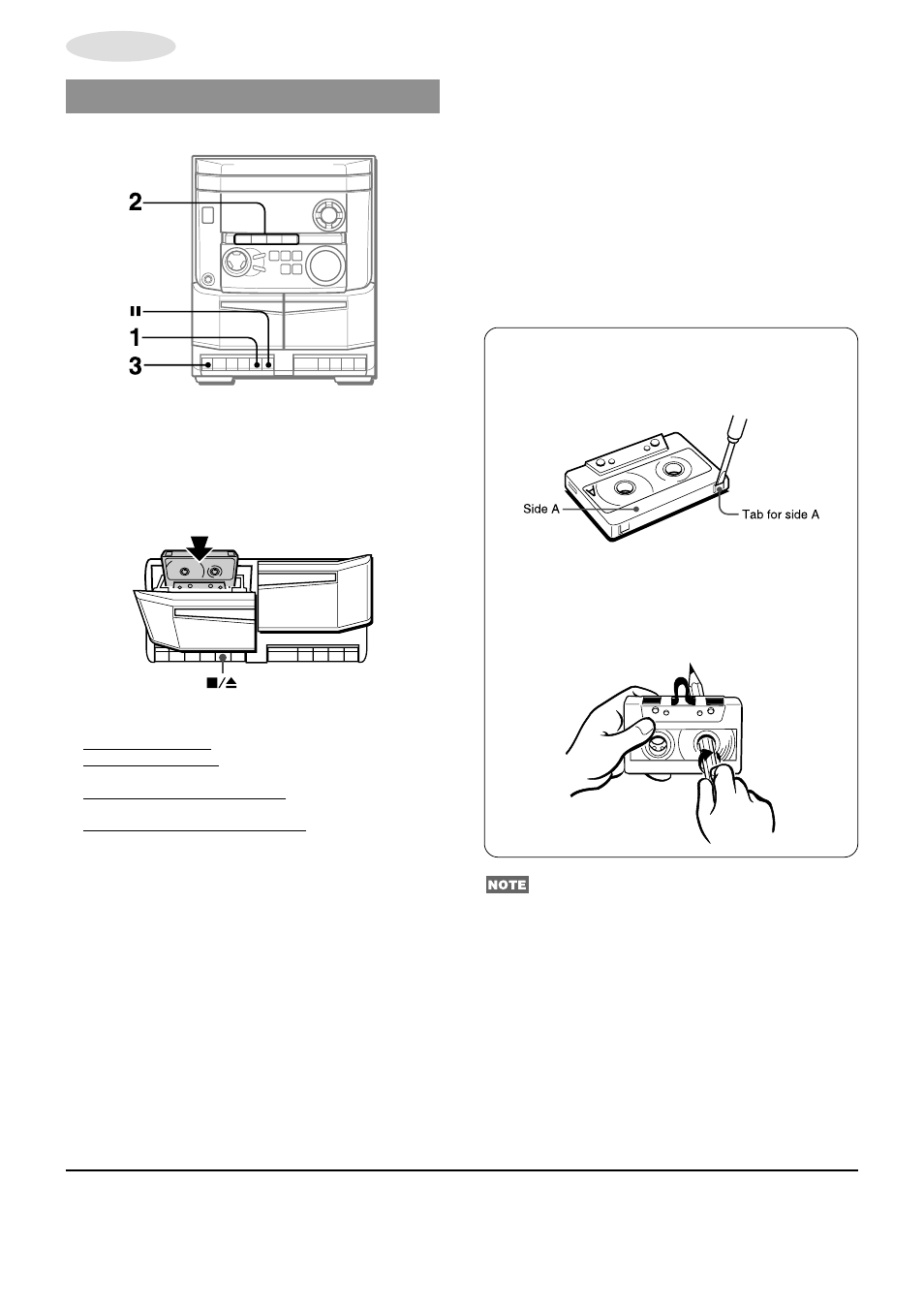
12
ENGLISH
BASIC RECORDING
Preparation
• Use Type
I
(normal) tapes only.
• Set the tape to the point where recording will start.
1 Insert the tape to be recorded on into deck 1.
Press
s
/
z
to open the cassette holder and insert the tape
with the side to be recorded on first facing out from the unit.
2 Press function (CD, TAPE, TUNER or VIDEO/AUX)
and prepare the source to be recorded.
To record from a CD, press CD and load the disc(s).
To record from a tape, press TAPE. Then insert the original
tape into deck 2 and play it.
To record from a radio broadcast, press TUNER/BAND and
tune in to a station.
To record from a connected source, press VIDEO/AUX.
3 Press
w
to start recording.
c
is depressed simultaneously.
When recording from a connected source, start playback of
the source.
When the selected function is CD, playback and recording
start simultaneously.
To stop recording, press
Z
on deck 1.
To pause recording, press
a
on deck 1. To resume recording,
press it again.
To record selected tracks of the CD
Before pressing
w
, program the tracks (see page 11).
To start recording precisely (except when recording from
a CD)
Before pressing
w
at step 3 above, press
a
on deck 1. Then,
press
w
.The deck enters recording pause mode. To restart
recording, press
a
again.
To record part of the CD
When
w
is pressed, recording always starts from the first track.
To start in the middle of a track, play the CD first and press
a
for
CD at the point to start recording from. Then, press
w
. The pause
mode for CD is released automatically and recording starts.
About cassette tapes
• To prevent accidental erasure, break off the plastic tabs
on the cassette tape after recording with a screwdriver or
other pointed tool.
To record on the tape again, cover the tab openings with
adhesive tape, etc.
• 120-minute or longer tapes are extremely thin and easily
deformed or damaged. They are not recommended.
• Take up any slack in the tape with a pencil or similar tool
before use. Slack tape may break or jam in the mechanism.
Do not press the buttons on deck 2 during recording.
Sound adjustment during recording
The output volume and tone of the speakers or headphones are
freely varied without affecting of the recording.
To erase a recording
1 Insert the tape to be erased into deck 1 and press TAPE.
2 Set the tape to the point where the erasure is to be started.
3 Press
w
to start the erasure.
RECORDING
