Acer P5271 User Manual
Page 34
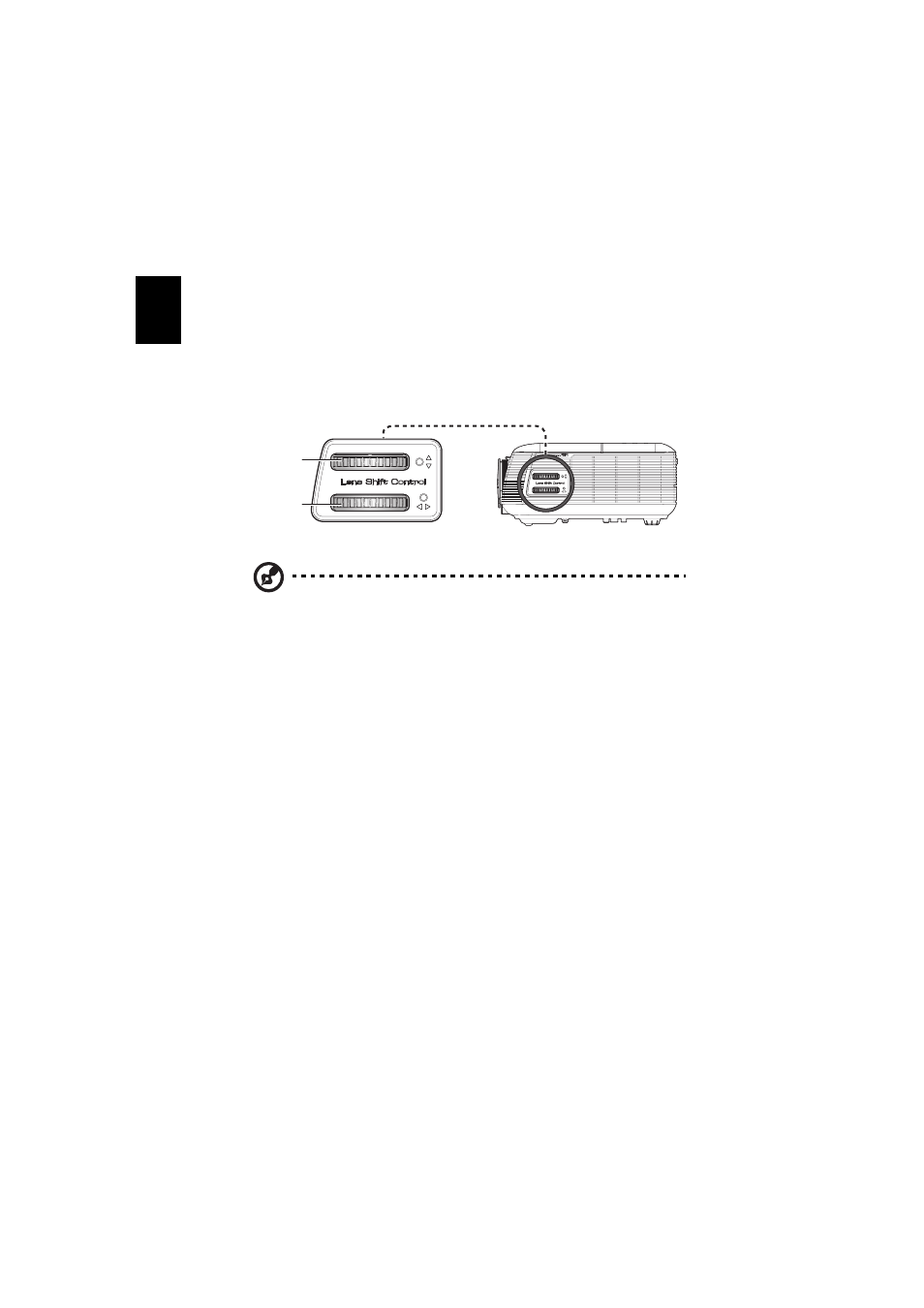
22
En
gl
ish
How to get a preferred image position by adjusting
lens shift
The projector is equipped with lens shift for adjusting the position of projected
image right and left or up and down without requiring you to physically move
the projector.
Note: The figures shown in this section are for reference only not
approximate value. The figures between units can be different due to
assembly tolerance.
Vertical Lens
Shift ring
Horizontal
Lens Shift ring
This manual is related to the following products:
See also other documents in the category Acer Projectors:
- H5350 (53 pages)
- P1266i (126 pages)
- P1266i (16 pages)
- PH530 (41 pages)
- PD724W (59 pages)
- P1165P (66 pages)
- PD 321 (1 page)
- XD1270 (47 pages)
- XD1150 (45 pages)
- S5201M (2 pages)
- P5206 (22 pages)
- X1140A (9 pages)
- U5200 (52 pages)
- PD525P (56 pages)
- PROJECTOR P7205 (62 pages)
- PD723P (2 pages)
- X1230K (2 pages)
- PW730 (46 pages)
- X1261N (2 pages)
- P3150 Series (53 pages)
- ALTOS 1100E (161 pages)
- P7270 (2 pages)
- P7280I (61 pages)
- X1260 (2 pages)
- P5281 (2 pages)
- P5271 Series (2 pages)
- P5271i (69 pages)
- X1160 (52 pages)
- X1160P (53 pages)
- S5201 (65 pages)
- S5200 (59 pages)
- S5200 (2 pages)
- DNX0708 (2 pages)
- X1230S (56 pages)
- PD 323 (2 pages)
- H7530D Series (58 pages)
- S5200 (2 pages)
- Projector (35 pages)
- PD117D series (47 pages)
- P3250 (2 pages)
- RS232 (2 pages)
- S1200 (2 pages)
- H5360 (2 pages)
- H5360 (57 pages)
