CTI Products NCB/IM with Internal PSTN Modem User Manual
Page 47
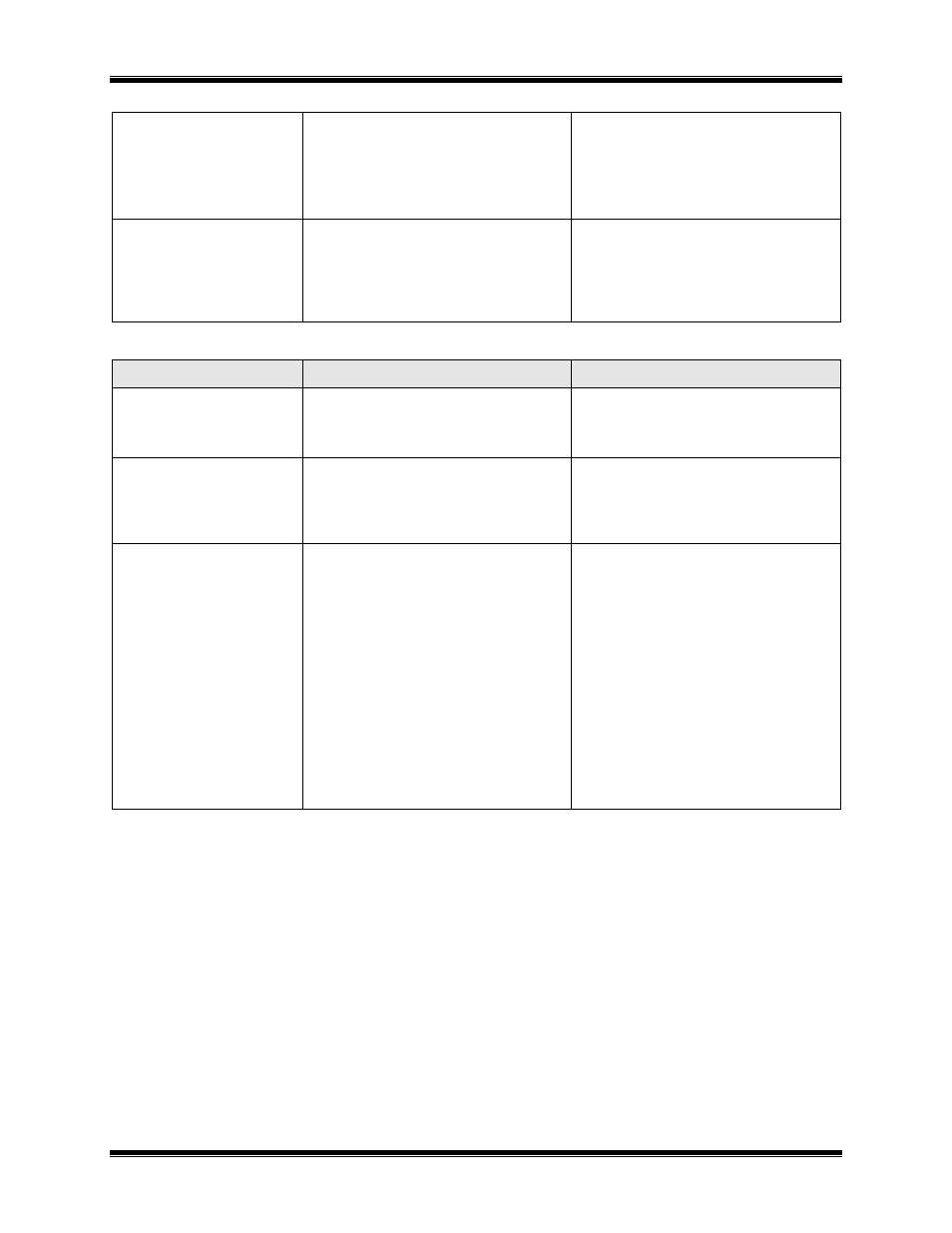
CTI Products, Inc.
NCB/IM User Guide
Appendix E. Troubleshooting
41
Does not illuminate on
originating NCB when
using a Dial-Up line and a
connection is attempted.
1. DIAL command is not being sent
correctly to originating NCB.
2. Defective modem.
1.
Verify that the originating NCB is
receiving a proper DIAL command.
2.
If “OH” LED does not illuminate, call
CTI Products, Customer Support (+1-
513-595-5900), to arrange to return
unit for evaluation/repair.
Illuminates only briefly (less
than 5 seconds) on
originating NCB when
using a Dial-Up line and a
connection is required.
Dial-up line is not operating to the telco
switching equipment. (While initiating a
dial-up connection, and with a handset
connected to the AUDIO connector of
the originating NCB, the dial tone can
not be heard.)
Contact dial-up line provider for line status.
Table E4
If the CD LED . . .
REASON
CORRECTIVE ACTION
Illuminates within 45 seconds
of resetting (“OH” LED is
already illuminated) when
using a Leased-Line.
Normal operation indicating the modem is
connected to another NCB’s modem.
Go to next Table.
Illuminates within 45 seconds
of illumination of “OH”
LED on originating NCB
when using a Dial-Up
line.
Normal operation indicating the modem is
connected to another NCB’s modem.
Go to next Table.
Does not illuminate within 45
seconds of resetting (“OH”
LED is already
illuminated) when using a
Leased-Line.
1. OPTION A Switch is not set correctly.
2. Incorrect 4-wire leased-line connections.
3. Leased-line is not operating.
4. Defective modem.
1a. Verify OPTION A Switch 1 is down
for the originating NCB, and up for
the answering NCB.
b. Verify OPTION A Switch 7 is up (-
10dBm transmit level) for normal
operation, or down (-16 dBm transmit
level) for back-to-back operation (on
both NCB’s)
2.
See “Appendix G. Modem Notes”.
3.
Contact leased-line provider for line
status.
4.
Call CTI Products, Customer Support
(+1-513-595-5900), to arrange to
return unit for evaluation/repair.
Table E4 continued on next page
