CTI Products NCB/IM with Internal PSTN Modem User Manual
Page 46
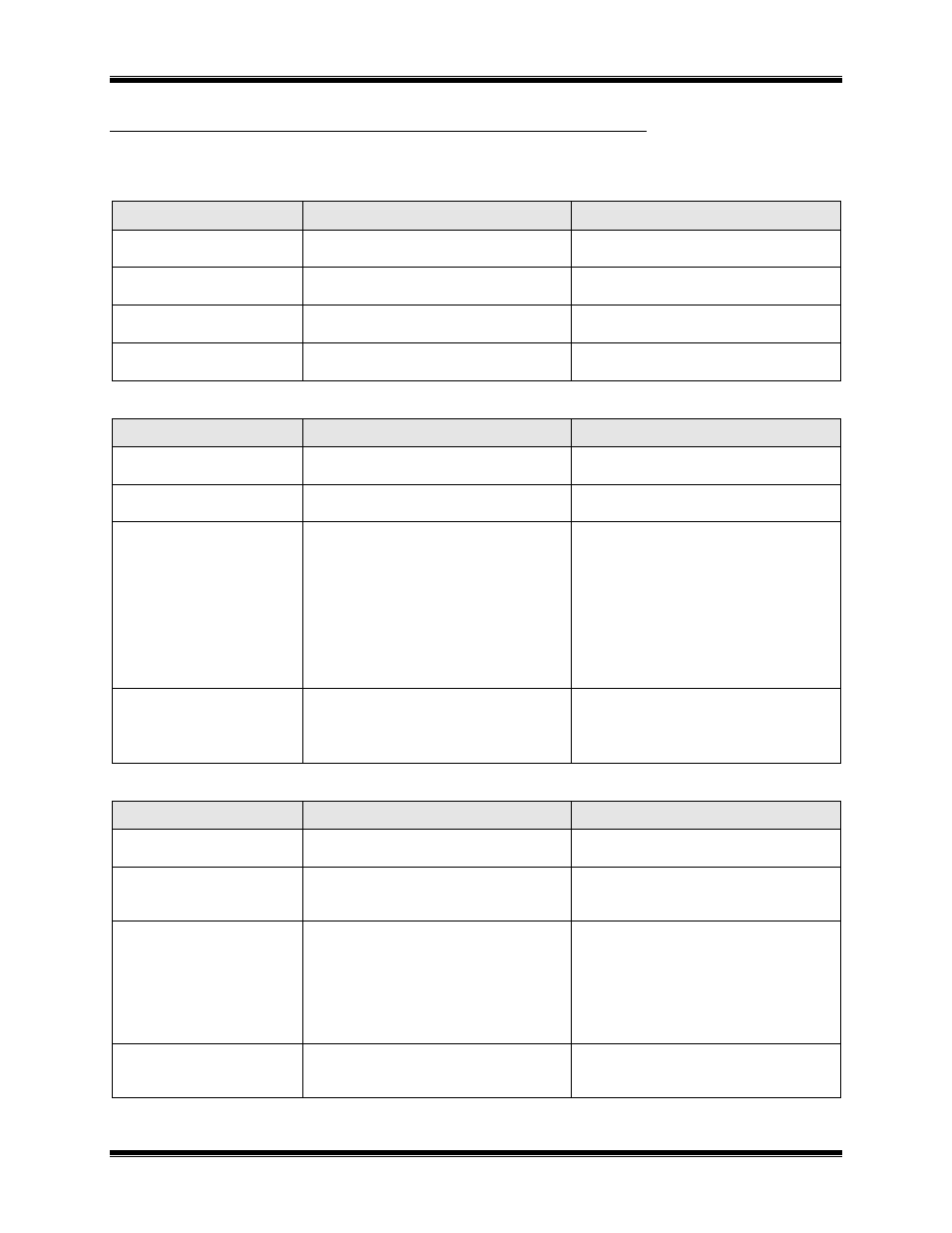
CTI Products, Inc.
NCB/IM User Guide
Appendix E. Troubleshooting
40
A
PPENDIX
E.
T
ROUBLESHOOTING
Table E1
If the PWR LED . . .
REASON
CORRECTIVE ACTION
Is always illuminated.
Normal operation indicating that NCB unit
is receiving proper DC input power.
Go to next Table.
Flashes for 2 seconds.
Normal operation when WINK command is
being executed.
Go to next Table.
Flashes continuously.
DC input to unit is below minimum required
voltage.
Check for proper voltage at “DC IN”
connector (10-32VDC).
Does not illuminate.
NCB unit is not receiving DC input power.
Check for proper voltage at “DC IN”
connector (10-32VDC).
Table E2
If the ERR LED . . .
REASON
CORRECTIVE ACTION
Is always off.
Normal operation indicating no error
condition was detected.
Goto next Table.
Occasionally blinks on, then
off.
Normal operation when “CSVC” button or
“RSVC” button is pressed.
Go to next Table.
Flashes slowly, at a rate of
once every 2 seconds.
The Router Neurons are unconfigured.
Use a Network Management Tool to
‘Replace’ or ‘Commission’ router,
or
Use NODEUTIL to change the
mode/state to ‘Configured’ and ‘On-
line’,
or
Use SETRTR –F to configure the
router to Factory default conditions
(Repeater Mode).
Is always illuminated.
Router module, or Control Neuron
Processor, or Microprocessor is not
functioning.
Call CTI Products, Customer Support (+1-
513-595-5900), to arrange to return
unit for evaluation/repair.
Table E3
If the OH LED . . .
REASON
CORRECTIVE ACTION
Is always illuminated in
Leased-Line mode.
Normal operation indicating the modem is in
the ‘Off-Hook’ condition.
Go to next Table.
Illuminates immediately when
a connection is attempted
in Dial-up mode.
Normal operation indicating the modem is in
the ‘Off-Hook’ condition.
Go to next Table.
Is not illuminated when using
a Leased-Line.
1. OPTION A Switch is not set correctly.
2. Defective modem.
1.
Verify OPTION A Switch 2 is down
(Leased-Line mode), then press
“RESET”.
2.
If “OH” LED does not illuminate, call
CTI Products, Customer Support (+1-
513-595-5900), to arrange to return
unit for evaluation/repair.
Is always illuminated when
using a Dial-Up line, but a
connection is not made.
OPTION A Switch is not set correctly.
Verify OPTION A Switch 2 is up (Dial-up
mode), then press “RESET”.
Table E3 continued on next page
