Osd manual, Wdr/blc, 1. day&night (led type) – KT&C KPC-HLND45 User Manual
Page 14
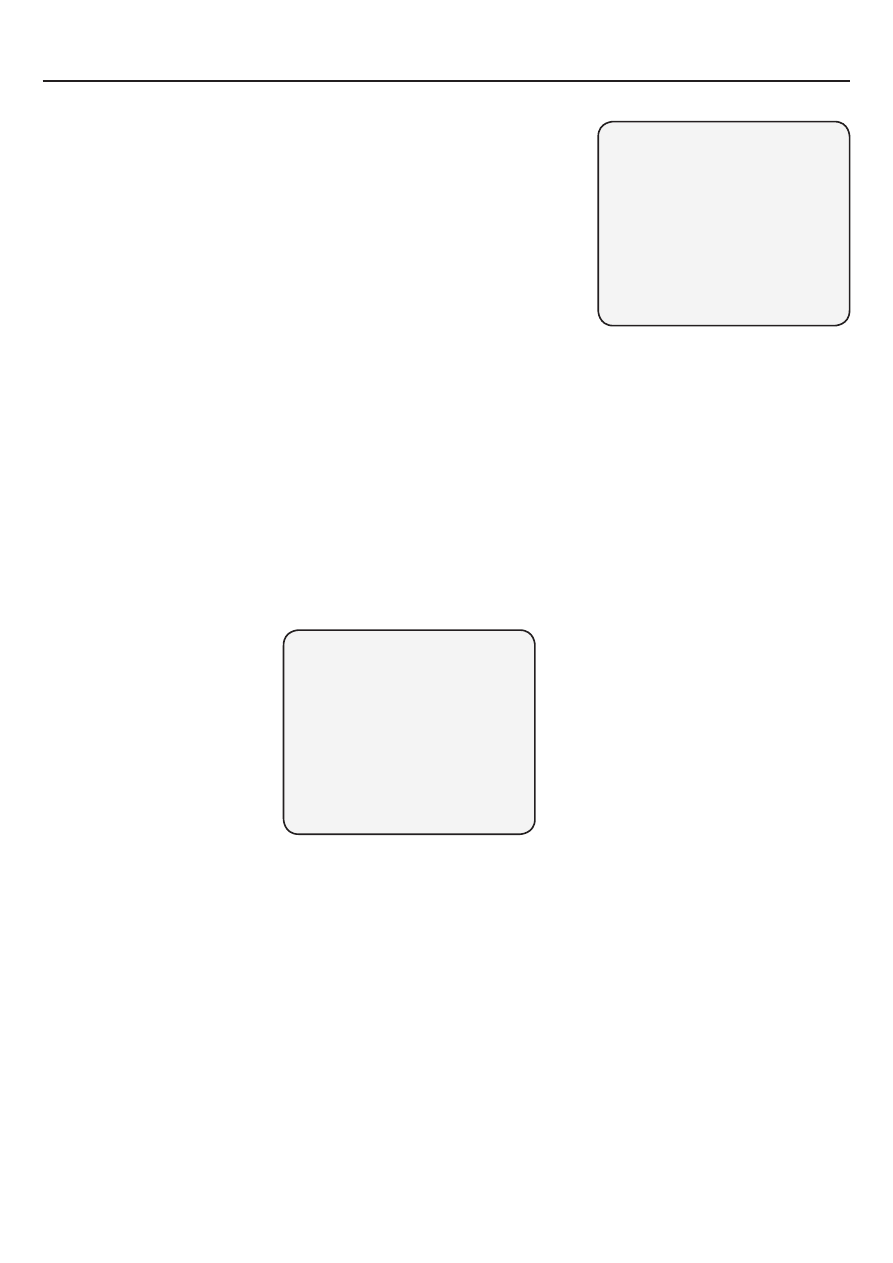
8. OSD MANUAL
3. WDR/BLC
- MODE: Enables user to set WDR/BLC mode.
-> OFF, WDR, BLC
①
WDR(Wide Dynamic Range): For use in conditions were BLC
is not sufficient to produce a clean image, such as in lobbies
and places surrounded by windows.
②
BLC(Backlight Compensation):
This function helps make subjects visible in backlit conditions.
- WDR LEVEL: Enables user to set WDR Level (0~4 level).
- BLC ZONE: Enables user to turn the BLC zone ON/OFF.
- BLC X-POSITION: Enables user to set Vertical start position (0~20steps).
- BLC Y-POSITION: Enables user to set Horizontal start position (0~20steps).
- BLC X-SIZE: Enables user to set Vertical size (0~20steps).
- BLC Y-SIZE: Enables user to set Horizontal size (0~20steps).
- INITIAL: Enables user to reset the BLC setting.
4-1. DAY&NIGHT (LED Type)
Conversion of output image to COLOR / BW depending on exterior environment.
- D&N MODE
1. COLOR: Enables user to set the image to color mode.
2. B/W: Enables user to set the image to B/W mode.
3 AUTO: Enables user to convert to COLOR/BW automatically by photocell
- DWELL TIME: In D&N MODE AUTO, enables user to set a delay when
changing COLOR/BW(1~10sec).
- DAY->NIGHT: Sets threshold for switching from Day to Night.
- NIGHT->DAY: Sets threshold for switching from Night to Day.
- IR OPTIMIZER: Automatically adjusts the image so that the IR LED light close
not saturate the screen.
- IR OPT. LEVEL: Enables user to set IR OPTIMIZER level. (0~15 level)
- INITIAL: Enables user to reset the DAY&NIGHT menu.
14
WDR / BLC
> MODE
WDR LEVEL
BLC ZONE
BLC X - POSITION
BLC Y - POSITION
BLC X - SIZE
BLC Y - SIZE
INITIAL
RETURN
BLC
....
OFF
|
||
|
|||||||
|
6
|
|
|
||||||||
|
4
|
|||||
|
||||
|
7
|
|||||||
|
||
|
10
DAY&NIGHT
> MODE
DWELL TIME
DAY -> NIGHT
NIGHT -> DAY
IR OPTIMIZER
IR OPT. LEVEL
INITIAL
RETURN
AUTO
3s
|
|||||
|
||||
|
1
|
|||||
|
||||
|
2
ON
|
|||||
|
||||
|
7
