3 operate from external signal (setpoint sample), Advanced sampling – Hach-Lange SIGMA SD900 Refrigerated Sampler and All Weather Refrigerated Sampler User Manual User Manual
Page 69
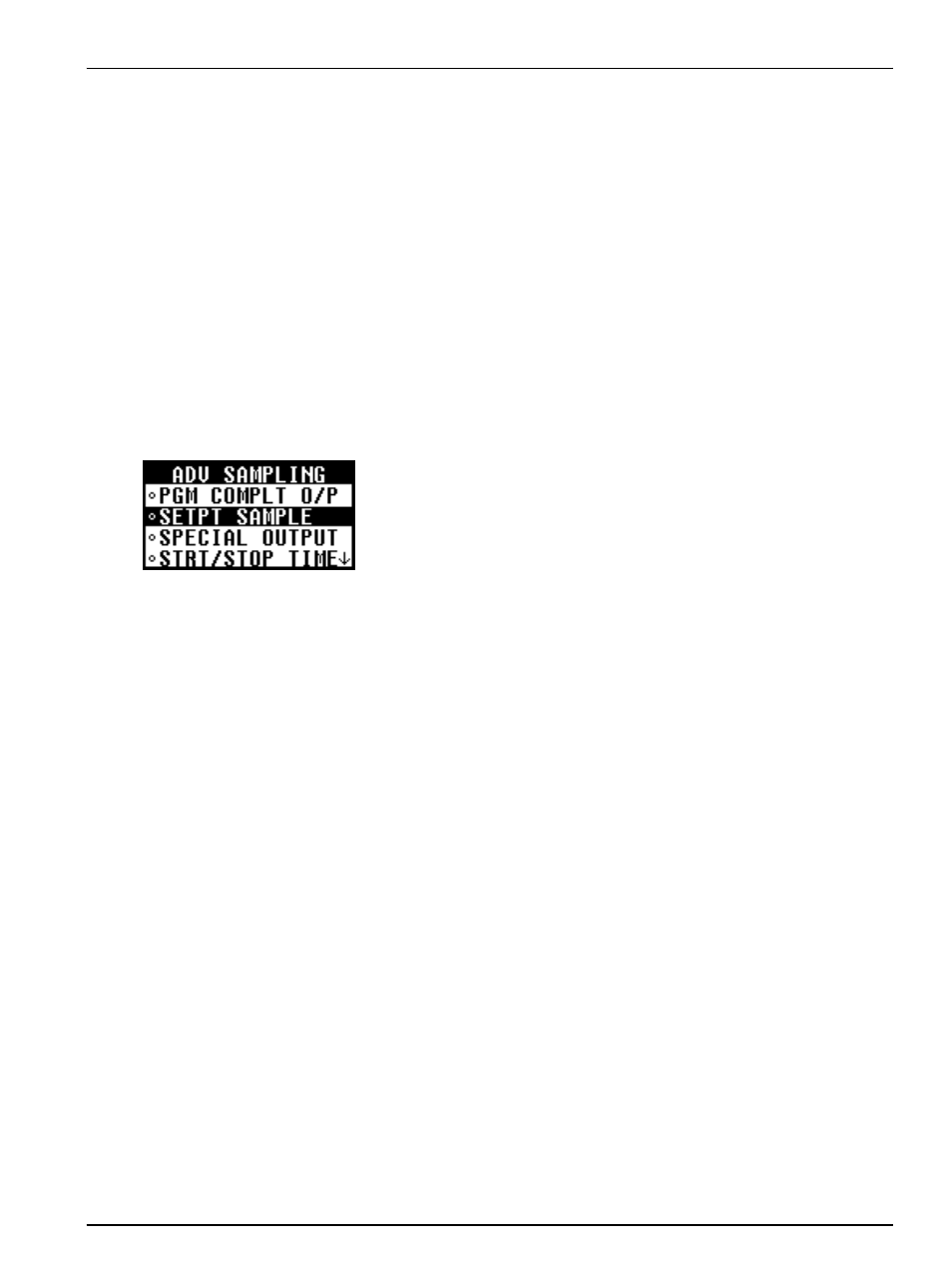
67
Advanced sampling
•
During sample intake—during the sample intake portion of the
cycle only, ignoring all purges and rinse cycles.
•
During entire cycle—during the entire sample cycle including all
purge and rinse cycles.
Procedure:
1. Select
PROGRAM SETUP
>
MODIFY SELECTED
>
ADV SAMPLING
from the main menu.
2. Select
SPECIAL OUTPUT
>
ENABLE
.
3. Select one of the output options:
•
AFTER CYCLE
—at the completion of each sample cycle.
•
SAMPLE PUMPING
—during sample intake only.
•
ENTIRE CYCLE
—during entire sample cycle.
5.3.3 Operate from external signal (setpoint sample)
The setpoint sample option starts and stops the sampler after
receiving a signal from an external device such as a flow meter.
The current status indicates when the sample program is being
inhibited by an external device.
Note: Setpoint and stormwater sampling cannot be enabled at the
same time.
Procedure:
1. Select
PROGRAM SETUP
>
MODIFY SELECTED
>
ADV SAMPLING
from the main menu.
2. Select
SETPT SAMPLE
>
SETPT TRIGGER>EXT TRIGGER
>ENABLE
.
3. Select SETPT SAMPLE>SETPT CONTROL and select one of
the setpoint options:
•
START ON SETPT
—starts a sample program when the
signal is received, ignoring all future transitions, and
continues until the program is complete.
•
START/STOP
—starts a sample program when the signal is
active and stops the program when the signal is no longer
active.
Note: SETPT CONTROL cannot be set unless a setpoint trigger is
enabled.
4. Enter a delay time in hours and/or minutes that must expire
before the sample program starts. The delay time will begin
when the external signal is received. The program will begin
after the delay time has passed.
