5 tubing life indicator, 1 enable the tubing life indicator, 2 tubing life status – Hach-Lange SIGMA SD900 Refrigerated Sampler and All Weather Refrigerated Sampler User Manual User Manual
Page 65: 3 tubing life cycle limit, Sampler operation 4.9.5 tubing life indicator
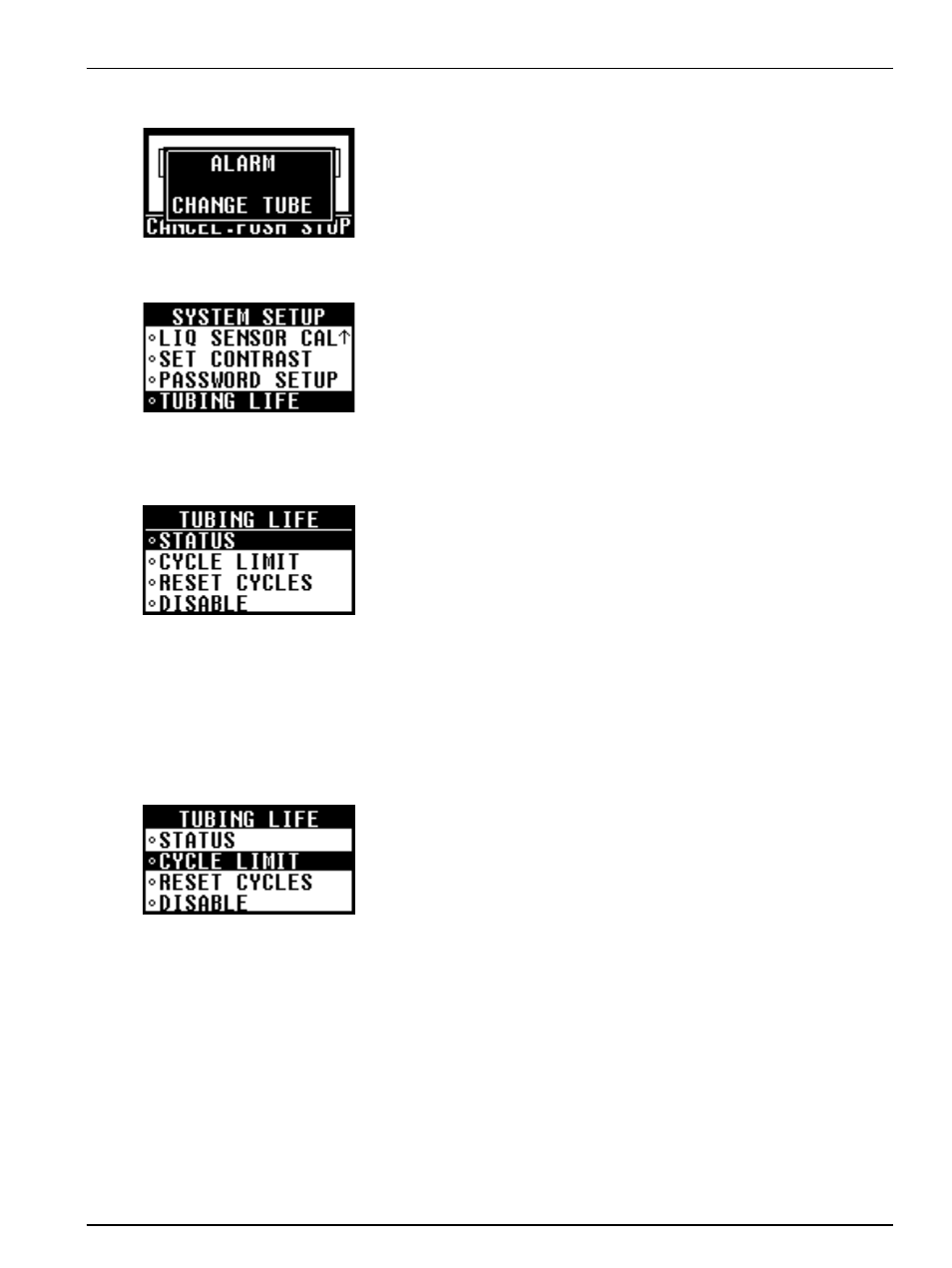
63
Sampler operation
4.9.5 Tubing life indicator
The tubing life option can be used to set a reminder to replace the
pump tubing. The user defines a maximum number of pump cycles
after which a message will be shown to replace the pump tubing.
After replacing the tubing, the current number of cycles must be
reset for the new tubing.
4.9.5.1 Enable the tubing life indicator
Enable the tubing life indicator to set a reminder for when the pump
tubing should be replaced.
Procedure:
1. Select
SYSTEM SETUP
>
TUBING LIFE
from the main menu to
access the tubing life option.
2. Select
ENABLE
to activate the tubing life indicator.
4.9.5.2 Tubing life status
Use the status option to see how many pump cycles have
been completed.
Procedure:
1. If the tubing life option is not enabled, select
SYSTEM SETUP
>
TUBING LIFE
>
ENABLE
>
STATUS
. If the tubing
life option is enabled, select
SYSTEM SETUP
>
TUBING LIFE
>
STATUS
.
2. The current number of cycle counts on the pump since the
tubing life indicator was reset and the cycle limit set by the user
are both shown. Press
ENTER
or
BACK
to return to the system
setup menu.
4.9.5.3 Tubing life cycle limit
Use the cycle limit option to set the number of pump cycles when
the change tube reminder will be shown.
Procedure:
1. If the tubing life option is not enabled, select
SYSTEM SETUP
>
TUBING LIFE
>
ENABLE
>
CYCLE LIMIT
.
If the
tubing life option is enabled, select
SYSTEM SETUP
>
TUBING LIFE
>
CYCLE LIMIT
.
2. Change the cycle limit to the number of pump cycles after
which the pump tubing should be replaced. After setting the
limit, press
ENTER
to view the current status and verify the
cycle limit.
3. When the number of actual cycle counts equals the cycle limit
set by the user, the “change tube” message will be shown when
a key is pressed and an entry will be placed in the event log.
