2 move the distributor arm, 3 start or stop the pump, 7 view data – Hach-Lange SIGMA SD900 Refrigerated Sampler and All Weather Refrigerated Sampler User Manual User Manual
Page 53: 1 status screen, Sampler operation 4.6.2 move the distributor arm
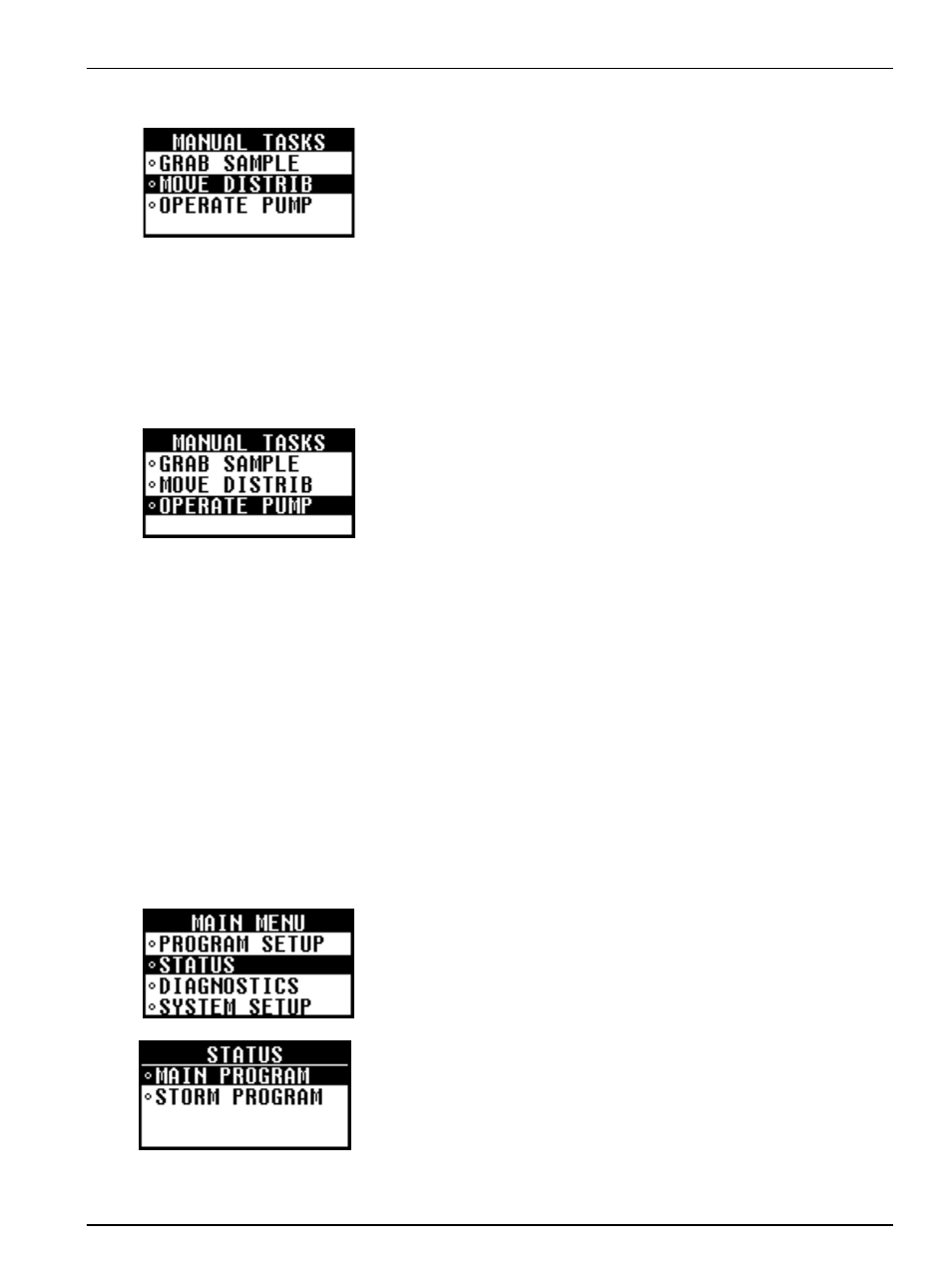
51
Sampler operation
4.6.2 Move the distributor arm
When configured for multiple bottles, the distributor arm can be
moved manually to distribute a grab sample to a specific bottle.
Procedure:
1. Press the
MANUAL OPERATION
key.
2. Select
MOVE DISTRIB
.
3. The current bottle number will be displayed. Enter the bottle
number over which to position the distributor arm.
Press
ENTER
.
4. The distributor arm will move to the selected bottle. To stop the
distributor arm at any time, press the
STOP
key.
4.6.3 Start or stop the pump
The pump can be operated outside of a sampling program to collect
a sample or purge the intake tubing.
Procedure:
1. Press the
MANUAL OPERATION
key.
2. Select
OPERATE PUMP
.
3. Select the direction to run the pump:
•
Run forward: pump operates in the forward direction to
collect a sample and deposit into a sample container.
•
Run backward: pump operates in the reverse direction to
purge the intake line.
4. The screen will display pumping if the forward direction was
selected or purging if the reverse direction was selected.
5. The pump will operate until the
STOP
key is pressed.
4.7 View data
Data can be viewed from one of the status screens or from the
diagnostics menu.
4.7.1 Status screen
The Status screen can be accessed by pressing the
STATUS
key or
by selecting
STATUS
from the main menu.
The status menu will be shown if the main and stormwater
programs run simultaneously. The status of either main program or
the stormwater program can be viewed by selecting
MAIN
or
STORM
from the status menu.
