3 modify a program, 4 review a program, 3 modify a program 4.4.4 review a program – Hach-Lange SIGMA SD900 Refrigerated Sampler and All Weather Refrigerated Sampler User Manual User Manual
Page 50: Figure 27, Sampler operation 4.4.3 modify a program
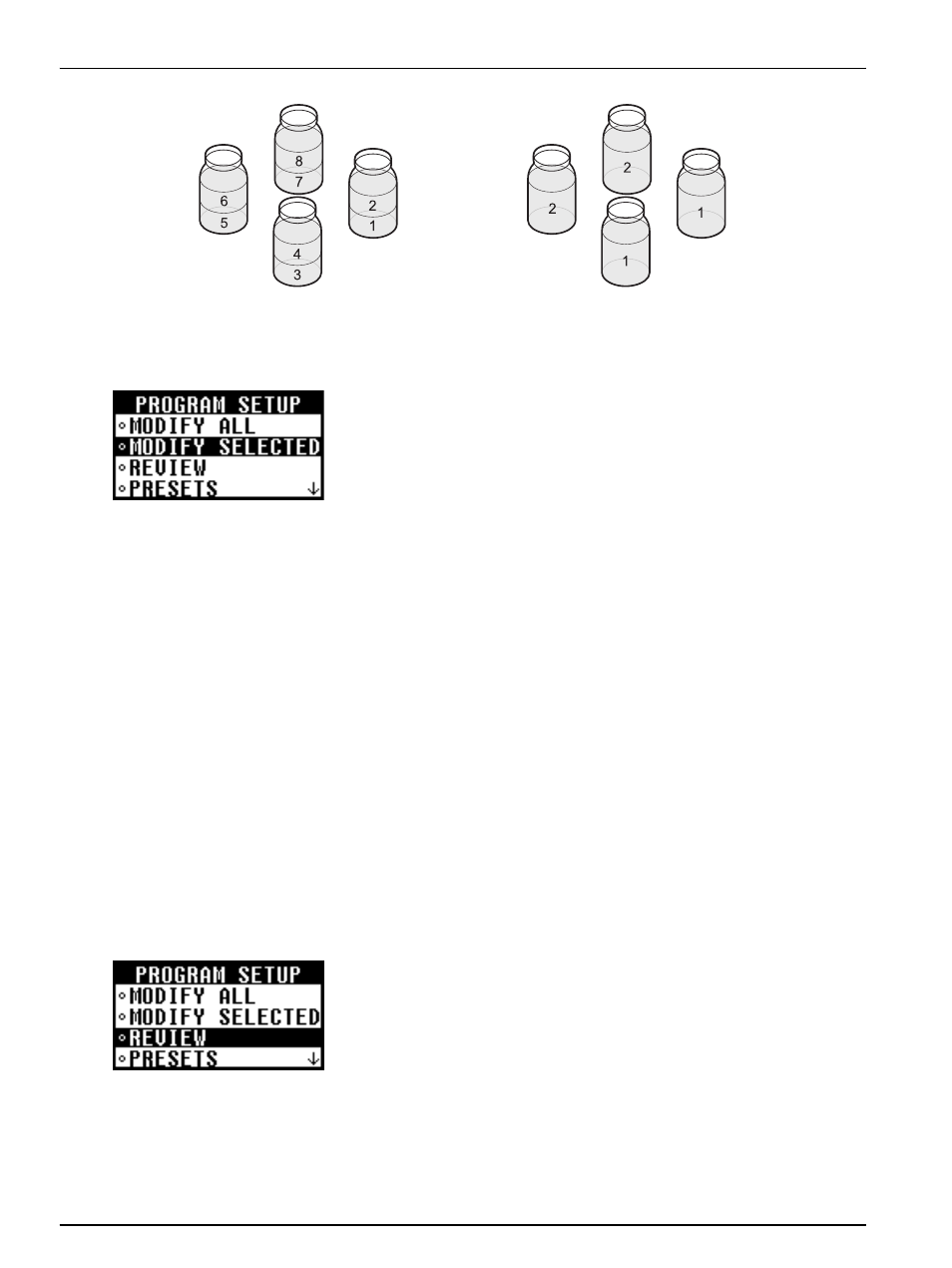
48
Sampler operation
4.4.3 Modify a program
Use the modify selected option to change an individual parameter
for the currently loaded program.
Procedure:
1. Select
PROGRAM SETUP
>
MODIFY SELECTED
.
2. The selected parameters are grouped within the following
subheadings. Select one of the available subheadings using
the up and down arrow keys.
•
Bottles—quantity and volume
•
Intake tubing—length and type
•
Program delay
•
Sample pacing/collection—time or flow based
•
Sample distribution—for multiple bottle sampling
•
Liquid sensor—enable/disable
•
Sample volume—enter volume
•
Intake rinses—enter number
•
Sample retries—enter number
•
Site ID—enter ID
•
Advanced sampling
3. Change the parameter as shown in
4.4.4 Review a program
Use the review option to view the selected parameters without
making any changes to the program.
Procedure:
1. Select
PROGRAM SETUP
>
REVIEW
from the main menu.
2. Press
ENTER
to view each entry.
Figure 27 Two samples per bottle (left) vs. two bottles per sample (right)
