Brickcom CB-500A User Manual
Page 41
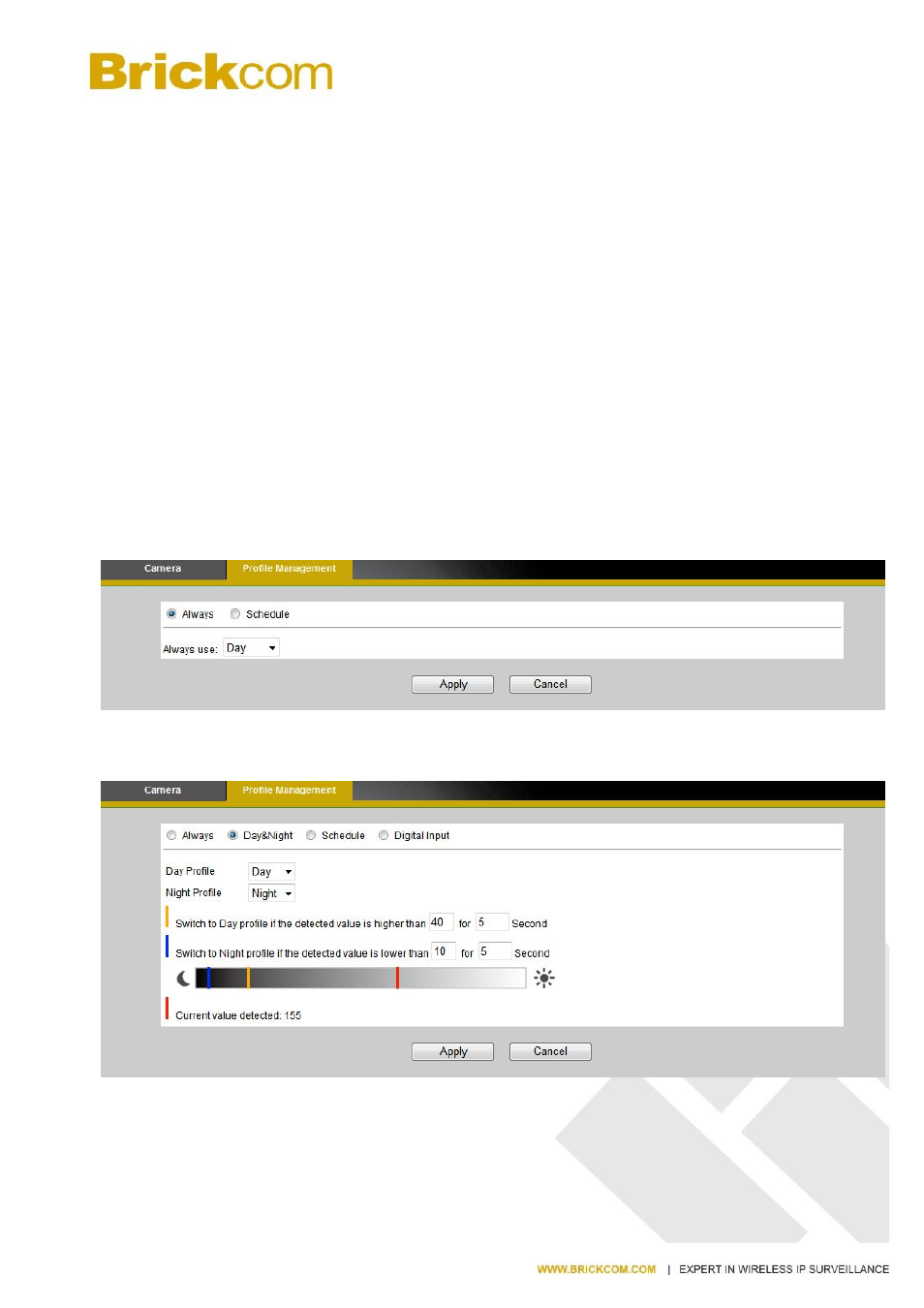
- 34 -
Exposure Control
Auto:
The camera will automatically control exposure.
Manual:
Select this option to define the exposure manually
Mirror and Flip
Mirror - Enable to horizontally reflect the display of the live video.
Flip - Enable to vertically reflect the display of the live video.
De-Noise
Auto - The camera will automatically filter the frame-to-frame defects to reduce the visual
impact of blur.
The De-noise can be set between 1 to 3, with 3 giving the best video resolution.
Color Effect - Select to display color or black and white video streams.
White Balance:
White balance is a camera setting that adjusts for lighting in order to make
white.
Profile Management:
Profiles can be scheduled to change at scheduled times or under
different lightening changes.
Always- Select Always to use a single profile. Select the profile from the drop down menu.
Day & Night (Only available with models with a light sensor)- Select Day & Night to schedule
two profiles for day and night. Select profiles from the drop down menu for the Day and Night
Profiles.
