ABUS TVIP515x0 User Manual
Page 132
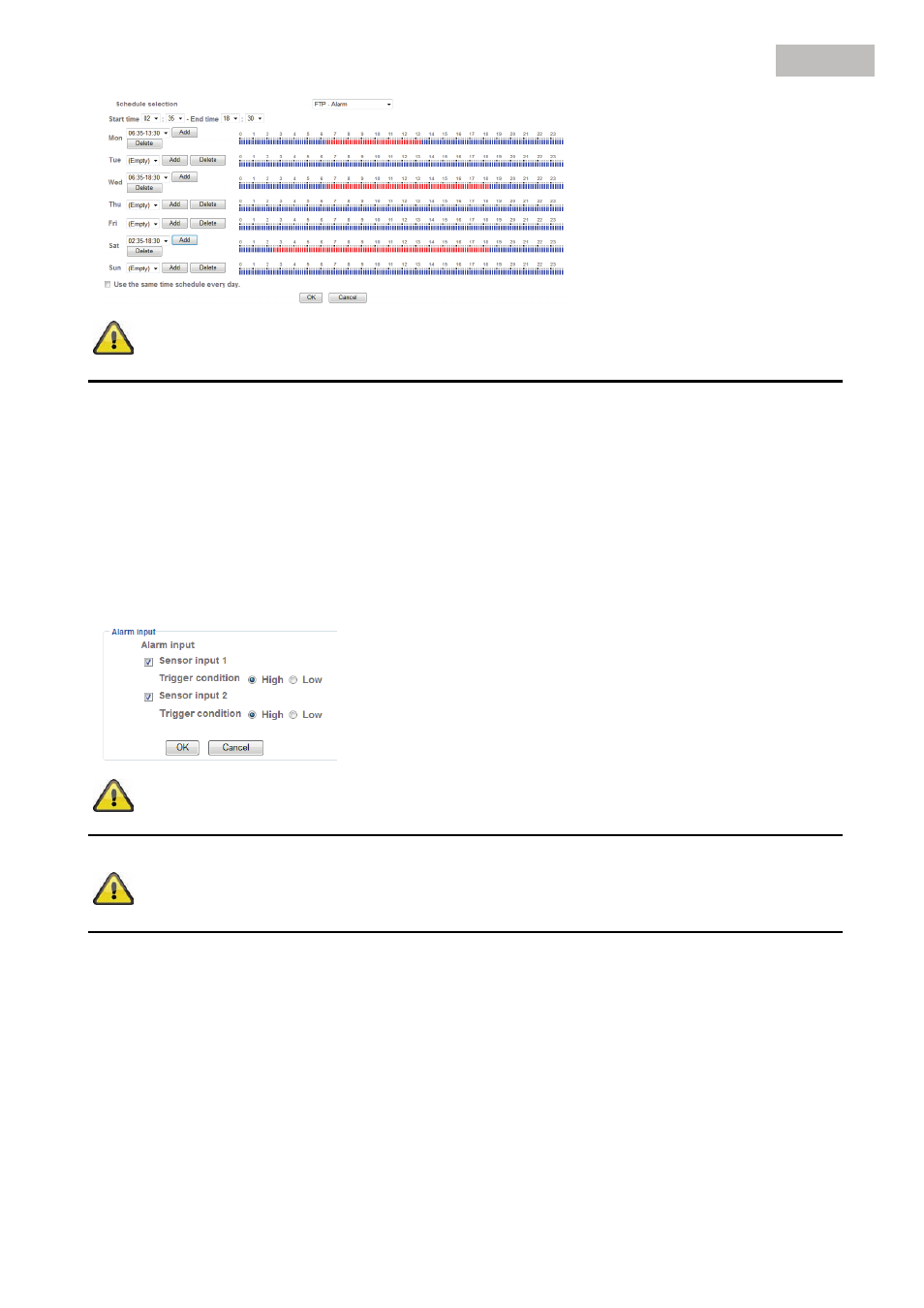
132
English
Accept the settings by pressing “OK” or cancel them by pressing “Cancel”.
6.15 Alarm
input
Alarm input:
The properties of the digital switch input are configured here. This input can then be
used as a trigger for processes (e.g. FTP, SMTP alarm reactions).
Sensor input:
Activate the digital input by ticking the box.
Trigger condition:
Switch type of the digital input.
High:
The digital input is active when connected to the power supply.
Low:
The digital input is active when disconnected from the power supply.
The switching modes of the digital input can be found in section 4.3 “Alarm input
and output”.
Accept the settings by pressing “OK” or cancel them by pressing “Cancel”.
6.16 Alarm
buffer
This function can be used in connection with various functions (e.g. FTP, SMTP, alarm output or saving data
on a network drive). When activated, the video data is pre-recorded and post-recorded in the internal memory.
Alarm buffer:
Activates or deactivates the alarm buffer.
Recording capacity:
Displays the maximum available capacities for pre-recording and post-
recording.
Pre-alarm period:
Pre-recording time (in seconds).
Post-alarm period:
Post-recording time (in seconds).
