Nvraid configuration – Asus K8N4-E SE User Manual
Page 71
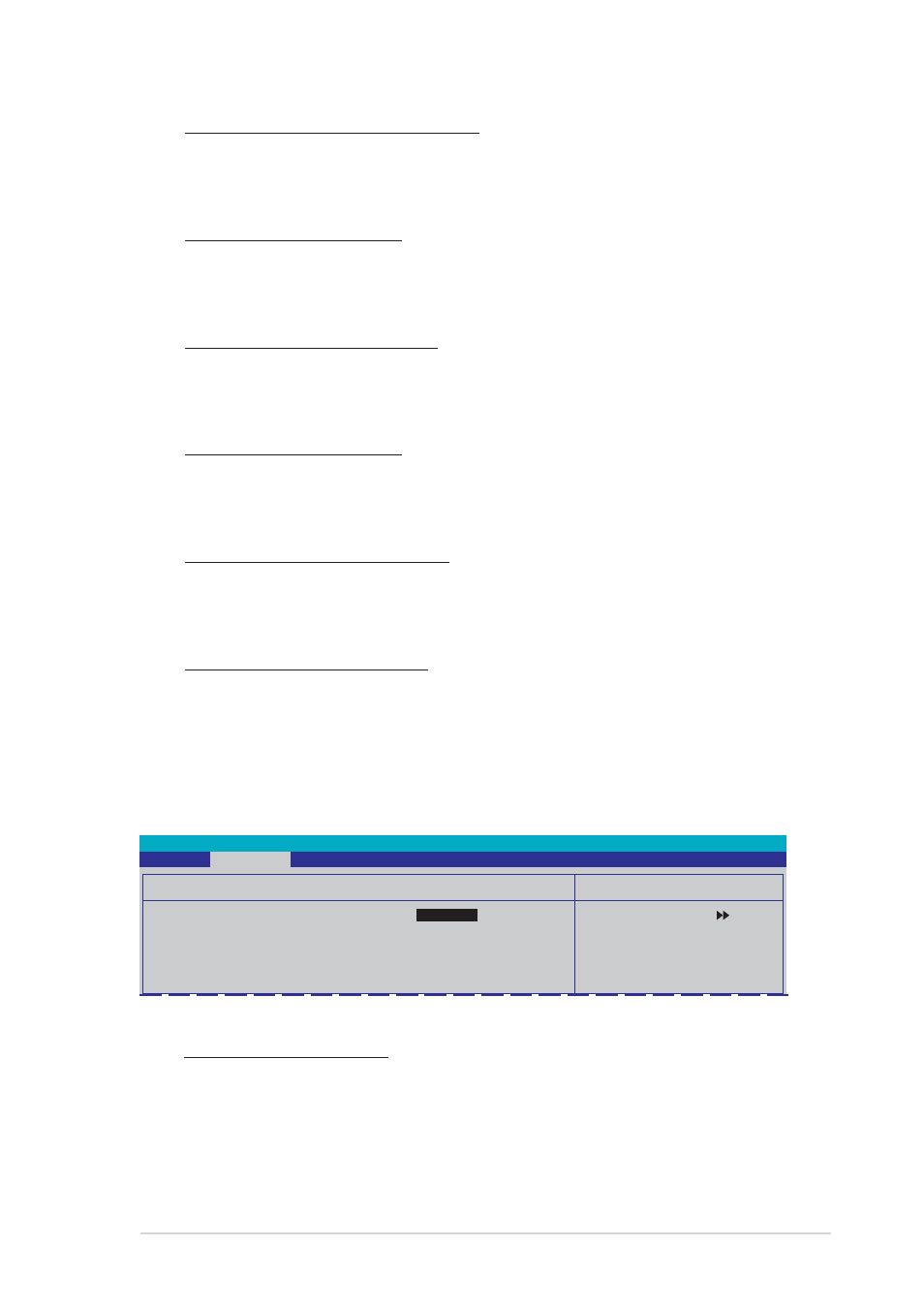
A S U S K 8 N 4 - E S E
A S U S K 8 N 4 - E S E
A S U S K 8 N 4 - E S E
A S U S K 8 N 4 - E S E
A S U S K 8 N 4 - E S E
2 - 2 7
2 - 2 7
2 - 2 7
2 - 2 7
2 - 2 7
IDE DMA transfer access [Enabled]
Allows you to enable or disable the IDE DMA transfer access.
Configuration options: [Disabled] [Enabled]
SATA Port 1, 2 [Enabled]
Allows you to enable or disable the SATA 1 and 2 ports.
Configuration options: [Enabled] [Disabled]
SATA DMA transfer [Enabled]
Allows you to enable or disable the SATA DMA transfer access.
Configuration options: [Enabled] [Disabled]
SATA Port 3, 4 [Enabled]
Allows you to enable or disable the SATA 3 and 4 ports.
Configuration options: [Enabled] [Disabled]
SATA2 DMA transfer [Enabled]
Allows you to enable or disable the SATA2 DMA transfer access.
Configuration options: [Enabled] [Disabled]
IDE Prefetch Mode [Enabled]
Allows you to enable or disable the IDE prefetch mode.
Configuration options: [Disabled] [Enabled]
NVRAID Configuration
NVRAID Configuration
NVRAID Configuration
NVRAID Configuration
NVRAID Configuration
This sub-menu contains NVRAID function-related items. Select an item then
press
Select Menu
Item Specific Help
Disable/Enable nVIDIA
RIAD feature.
Phoenix-Award BIOS CMOS Setup Utility
Advanced
NVRAID Configuration
RAID Enabled
[
Disabled
]
x First SATA Master RAID
Disabled
x Second SATA Master RAID
Disabled
x Third SATA Master RAID
Disabled
x Fourth SATA Master RAID
Disabled
RAID Enabled [Disabled]
Enables or disables the onboard RAID controller. When set to
[Enabled], the succeeding items become user-configurable.
Configuration options: [Disabled] [Enabled]
