4 operation vegasource 35 - version d – VEGA VEGASOURCE 35 User Manual
Page 34
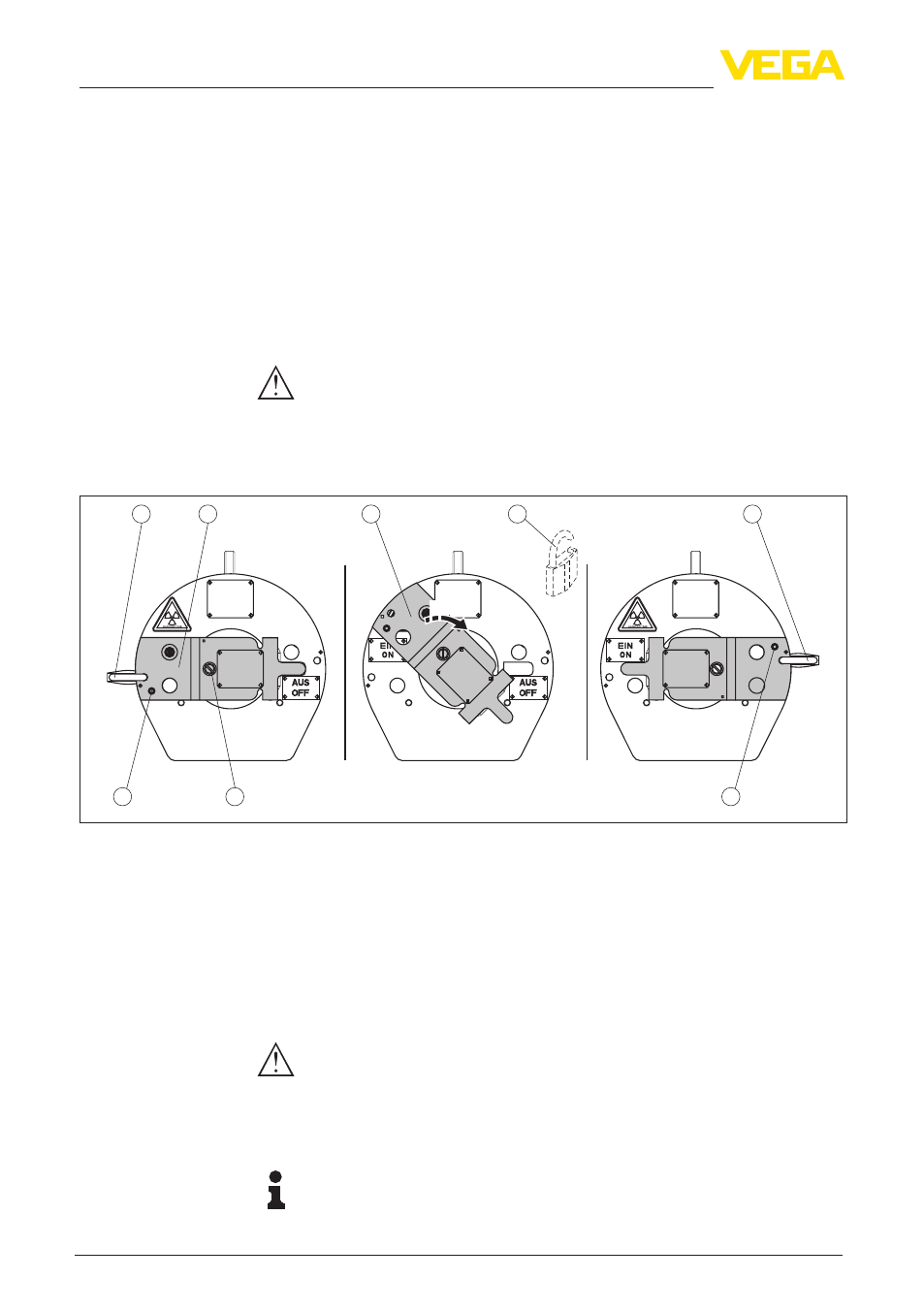
34
6 Setup
VEGASOURCE 35 •
38132-EN-130415
Radiation ON
The label EIN - ON is visible. The marking arrow points to EIN - ON.
Radiation OFF
The label AUS - OFF is visible. The marking arrow points to AUS -
OFF.
Switching off the radiation is carried out analogously to this proce-
dure. To switch off the radiation, turn the stirrup (4) 180° clockwise.
6.4 Operation VEGASOURCE 35 - version D
Warning:
Make sure before switching on the radiation that no persons are
inside the radiation areas (also not inside the vessel).
Radiation must only be switched on by trained personnel.
The figures in brackets refer to the following illustration.
180°
1
2
2
4
3
1
3
1
Fig. 26: Switching the radiation on - VEGASOURCE 35 version D
1 Padlock
2 Locking screw
3 Swivel bracket
4 Safety bolt
Initial situation: Source holder is in position OFF
•
Remove padlock (1)
•
Loosen locking screw (2)
Warning:
Do not loosen the safety bolt (4) and do not fold up the stirrup (3).
Folding up the stirrup (3) leads to the removal position of the source
insert.
•
Turn stirrup (3) 180° anticlockwise
Note:
The actual switch position is shown by the visible label (ON or OFF).
The other label is always covered by the stirrup.
Indication of the switch-
ing status
Switching the radiation
off
Switching the radiation
on
