Yamaha HTR-6180 User Manual
Page 137
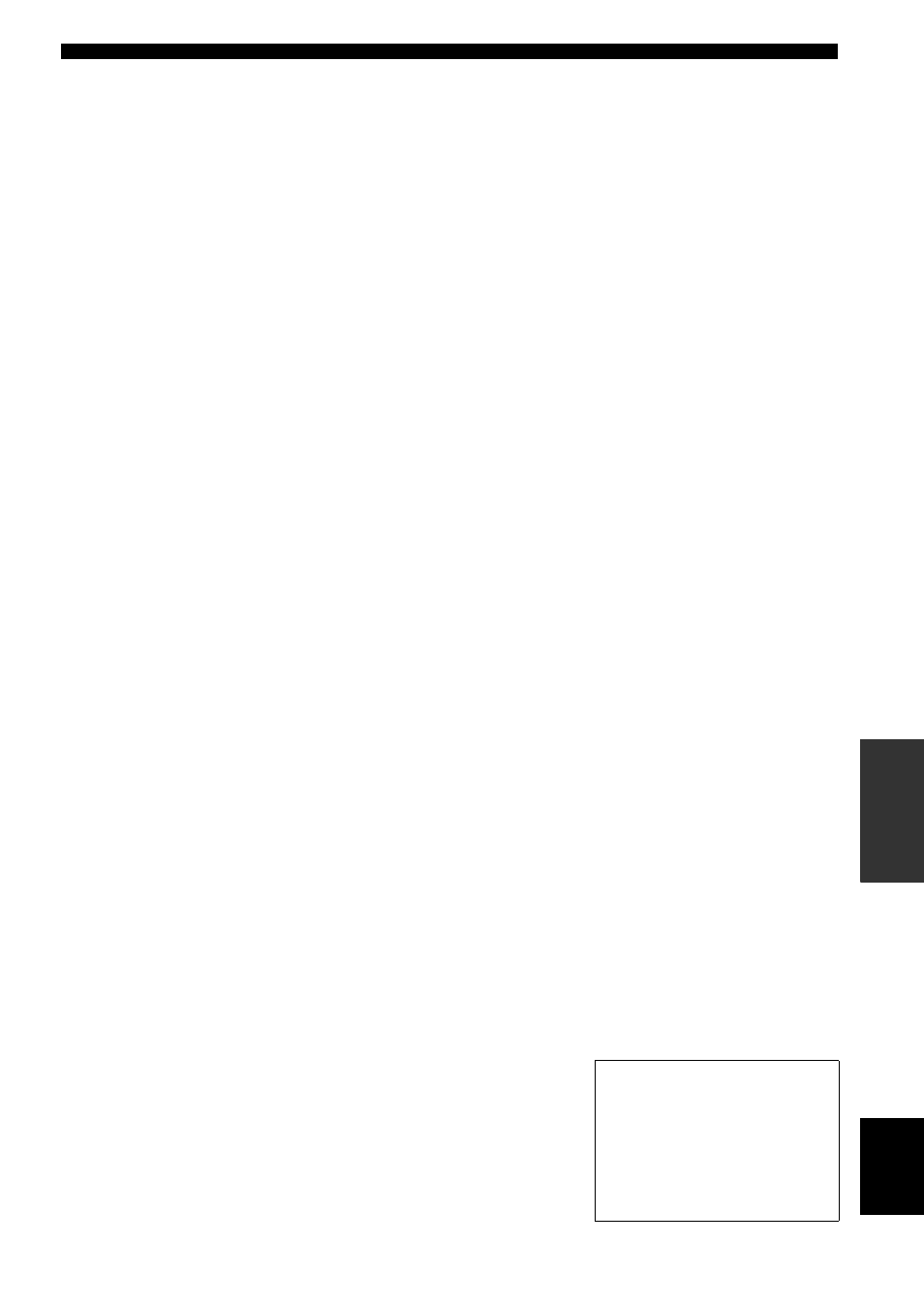
Index
133
En
AD
DITIONAL
INFO
RM
A
T
ION
English
Video conversion,
Video settings .................................. 98
Video information ................................ 46
VIDEO jacks ........................................ 17
Video jacks .......................................... 17
Video signal flow ................................. 19
Video sources in the background ......... 45
Virtual CINEMA DSP ......................... 51
VIRTUAL indicator ............................. 31
VOL. TRIM, Input menu ..................... 96
VOLUME level indicator .................... 30
Volume menu, Manual setup ............... 83
Volume Trim, Input menu ................... 96
■ W
W-1:OUT OF PHASE, Automatic setup
warning message ............................ 121
W-2:OVER 24m (80ft), Automatic setup
warning message ............................ 121
W-3:LEVEL ERROR, Automatic setup
warning message ............................ 121
W-4:CHECK PRNS, Automatic setup
warning message ............................ 121
■ X
XM Mini-Tuner Dock .......................... 59
XM Mini-Tuner Dock connection ....... 59
XM satellite radio activation ................ 60
XM Satellite Radio display .................. 63
XM satellite radio tuning ..................... 59
XM Satellite Radio,
Troubleshooting ............................. 117
XM Satellite Radio .............................. 59
■ Y
YPAO indicator ................................... 30
■ Z
Zone 2 ................................................ 106
Zone 2 Initial volume,
Zone 2 settings ............................... 101
Zone 2 Maximum volume,
Zone 2 settings .............................. 101
Zone 2 settings, Option menu ............ 101
Zone B .................................................. 43
ZONE2 indicator .................................. 31
“ASPEAKERS” or “4DVD”
(example) indicates the name of
the parts on the front panel or the
remote control. Refer to the
attached sheet or the pages at the
end of this manual for the
information about each position of
the parts.
