Controls and functions, Front panel, U.s.a. and canada models) – Yamaha RX-397 User Manual
Page 7
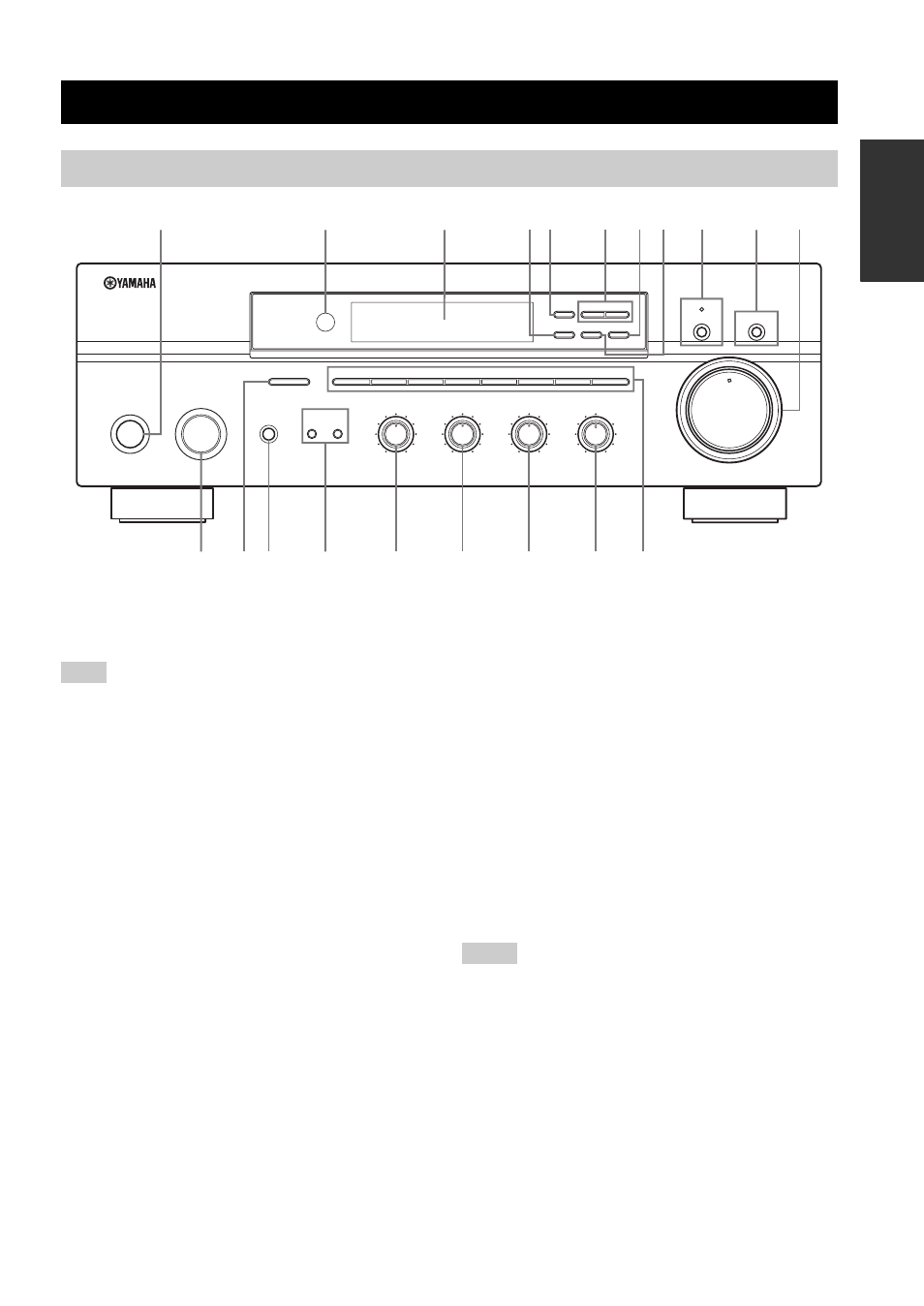
CONTROLS AND FUNCTIONS
3
INTR
ODUCTION
1 STANDBY/ON
Turns on this unit or sets it to the standby mode.
See page 14 for details.
In the standby mode, this unit consumes a small amount of power
to receive infrared signals from the remote control.
2 Remote control sensor
Receives infrared signals from the remote control.
3 Front panel display
Shows information about the operational status of this
unit.
4 EDIT
Exchanges the assignment of two preset stations with each
other when TUNER is selected as the input source (see
page 24).
5 FM/AM
Switches the reception band between AM and FM when
TUNER is selected as the input source (see page 20).
6 TUNING l / h
Selects the tuning frequency when TUNER is selected as
the input source (see page 20).
7 TUNING MODE
Switches the tuning mode between automatic (the AUTO
indicator turns on as a result) and manual (the AUTO
indicator turns off as a result) when TUNER is selected as
the input source.
8 MEMORY
Stores a station in the system memory (see page 23).
Sets this unit to the automatic preset tuning mode (see
page 21).
9 PURE DIRECT and indicator
Allows you to listen to a source in the purest possible
sound. The indicator above it lights up when this function
is turned on (see page 16).
0 TAPE MONITOR
Allows you to listen to the sound played back on the tape
deck connected to the TAPE terminals on the rear panel of
this unit.
When the 3-head tape deck is used for recording, you can
also monitor the sound being recorded.
The TAPE MON indicator lights up in the front panel
display when you press TAPE MONITOR (see page 17).
• When TAPE MON indicator lights up, you cannot select any
input source.
• To listen to the source selected with the INPUT selector, press
TAPE MONITOR again so that the TAPE MON indicator turns
off.
• When TAPE (tape deck) is selected with the INPUT selector,
this function will not turn on even if TAPE MONITOR is
pressed.
CONTROLS AND FUNCTIONS
Front panel
STANDBY
/ON
INPUT
PHONES
BASS
SPEAKERS
TAPE MONITOR
PURE DIRECT
5
5
1
0
1
4
4
2
2
3
3
+
–
VOLUME
l TUNING h
FM/AM
EDIT
A/B/C/D/E
1
2
3
4
5
6
7
8
MEMORY
MAN'L/AUTO FM
TUNING MODE
AUTO/MAN'L
B
A
TREBLE
5
5
1
0
1
4
4
2
2
3
3
+
–
BALANCE
5
5
1
0
1
4
4
2
2
3
3
R
L
LOUDNESS
5
7
1
FLAT
6
4
8
2
10
–30dB
3
9
0
12
12
2
8
4
∞
20
20
60
60
26
26
40
40
16
16
-dB
-dB
DISPLAY
2
1
5
4
7 8
3
0
9
6
D
C
B
E
F
G
H
I
J
A
(U.S.A. and Canada models)
Note
Notes
