Adjusting the subwoofer before use – Yamaha HTR-5940 AV User Manual
Page 138
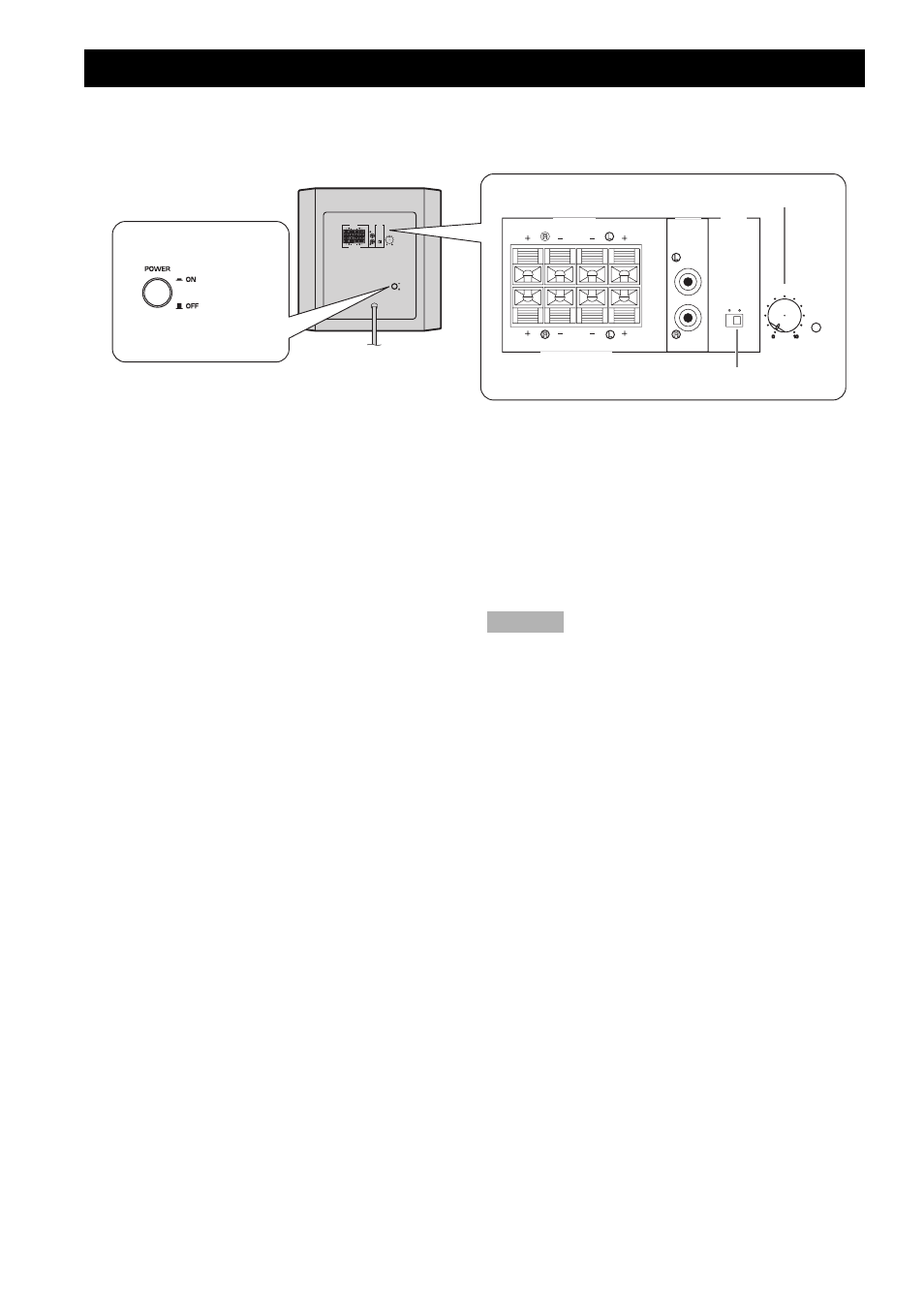
9
Before using the subwoofer, adjust the subwoofer to obtain the optimum volume and tone balance between the subwoofer
and the front speakers by following the procedures described below.
1
Set the VOLUME control to minimum (0).
2
Turn on the power of all the other components.
3
Press the POWER switch to the ON position.
* The Power indicator lights up in green.
4
Play a source containing bass signal and adjust the
amplifier’s volume control to the desired listening
level.
5
Set the HIGH CUT switch to the LOW or HIGH position.
This subwoofer is designed so that the optimum tone
balance between the subwoofer and the front
speakers is obtained when this switch is set to the
LOW position. The tone balance may change,
however, depending on the room size, the distance
from the subwoofer to the front speakers, and so on.
If necessary, switch it to the HIGH position.
6
Rotate the VOLUME control gradually to adjust the
volume balance between the subwoofer and the other
speakers.
* Normally, set the control to the level where you can
obtain a little more bass effect than when the
subwoofer is not used. If the desired response cannot
be obtained, adjust the HIGH CUT switch and the
VOLUME control again.
• Once the volume balance between the subwoofer and
the front speakers is adjusted, you can adjust the
volume of your whole sound system by using the
amplifier’s volume control.
However, if you change the front speakers to others,
you must make this adjustment again.
• For adjusting the
VOLUME control, the HIGH CUT
switch, refer to “Frequency characteristics” on page
10.
ADJUSTING THE SUBWOOFER BEFORE USE
POWER
VOLUME
OUTPUT
TO SPEAKERS
INPUT
2
/MONO
HIGH LOW
HIGH
CUT
INPUT 1
FROM AMPLIFIER
ON
OFF
/MONO
HIGH LOW
HIGH
CUT
INPUT 1
FROM AMPLIFIER
INPUT
2
OUTPUT
TO SPEAKERS
1,6
5
3
VOLUME
Subwoofer rear panel
Notes
