Removing the lcd tv base, English – Westinghouse SK-26H640G User Manual
Page 21
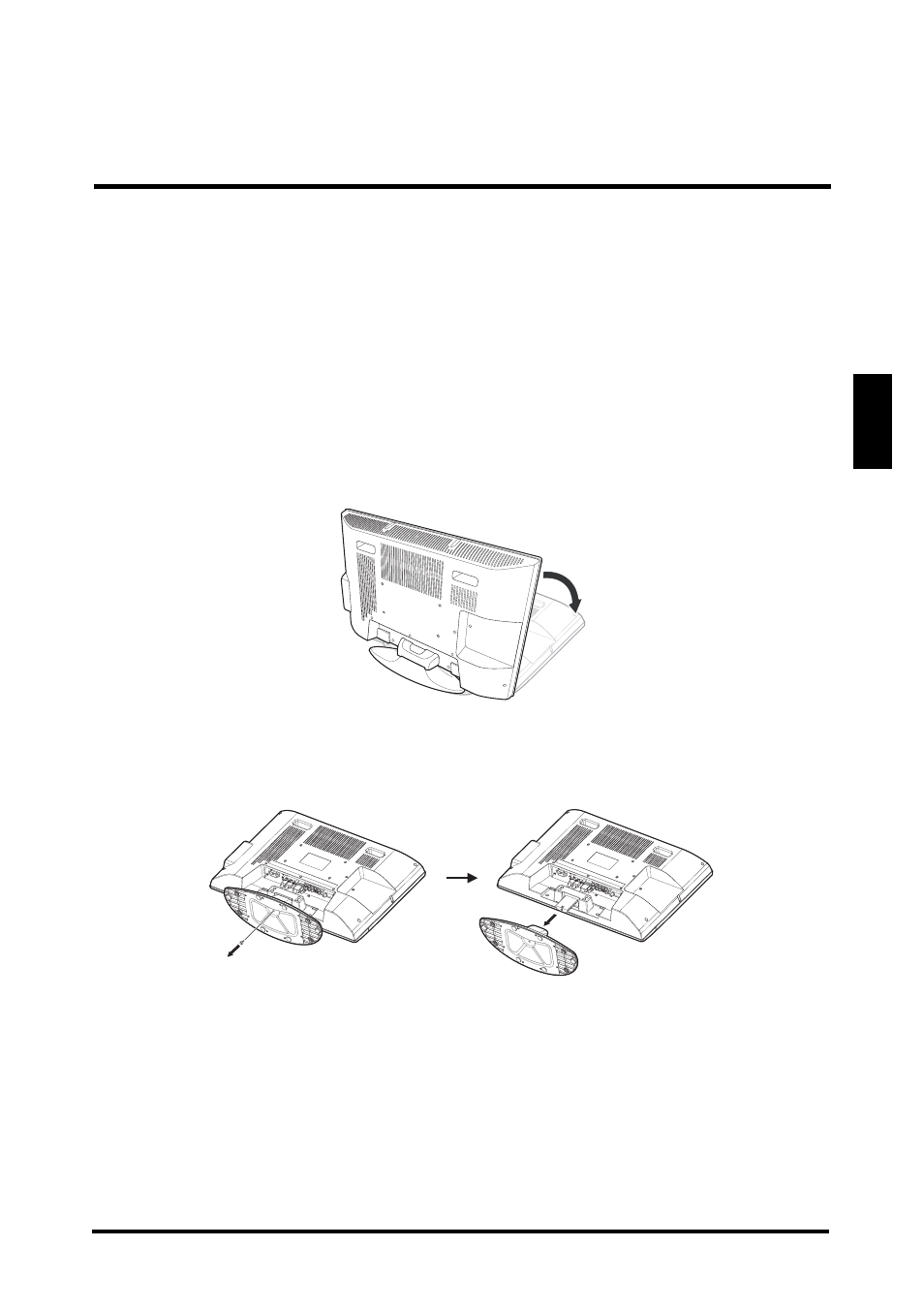
LCD TV BASE
17
English
REMOVING THE LCD TV BASE
If you intend to repack the LCD TV unit (for shipping or storage) or you want to
change the installation to a wall mount option, you must first remove the LCD TV
base.
1
Turn off the LCD TV and all connected devices.
2
Disconnect the power cord from the LCD TV.
3
Disconnect all signal cables from the I/O port terminals.
4
Lay the LCD TV on a clear, flat, and stable surface.
5
Remove the screw securing the base to the LCD TV.
6
Detach the base from LCD TV.
7
Pack the screws you removed in step 5 together with the LCD TV base for
future reassembly.
See also other documents in the category Westinghouse Televisions:
- TX-47F430S (51 pages)
- LVM-42w2 (26 pages)
- TX-42F430S (50 pages)
- LVM-37w3se (25 pages)
- PT-16H120S (44 pages)
- LVM-37w1 (22 pages)
- LTV-19w6 (28 pages)
- LD-4065 (31 pages)
- LCD HDTV (1 page)
- LCD-TV (36 pages)
- VR-6025Z (30 pages)
- LTV-30w2 (25 pages)
- SK-26H240S (33 pages)
- TVHD 1080P TX-42F430S (47 pages)
- W31501 (31 pages)
- LTV-32w3 (38 pages)
- VR-5585DFZ (39 pages)
- EW32S5KW (41 pages)
- SK-42H240S (47 pages)
- LD-265 (60 pages)
- W2602 BK (26 pages)
- VK-42F240S (48 pages)
- LTV-20v2 (23 pages)
- LTV-20v4 (33 pages)
- 42-w2 (24 pages)
- LVM-47w1 (69 pages)
- PT-16H610S (37 pages)
- LD-4655VX (64 pages)
- SK-19H210S (44 pages)
- SK-32H640G (61 pages)
- LD-325 (59 pages)
- DIGITAL TELEVISION LD-3237 (66 pages)
- SK-40H520S (36 pages)
- SK-26H730S (43 pages)
- MT80 THIN (12 pages)
- EW39T5KW (41 pages)
- LVM-37w3 (24 pages)
- W3213 HD (37 pages)
- LTV-46w1 (36 pages)
- LTV-27w7 HD (26 pages)
- LD-3260 (66 pages)
- TX-42F810G (61 pages)
- TX-42F970Z (22 pages)
- LTV-27w6 HD (42 pages)
