Watching tv programmes – Toshiba 20VL56G User Manual
Page 12
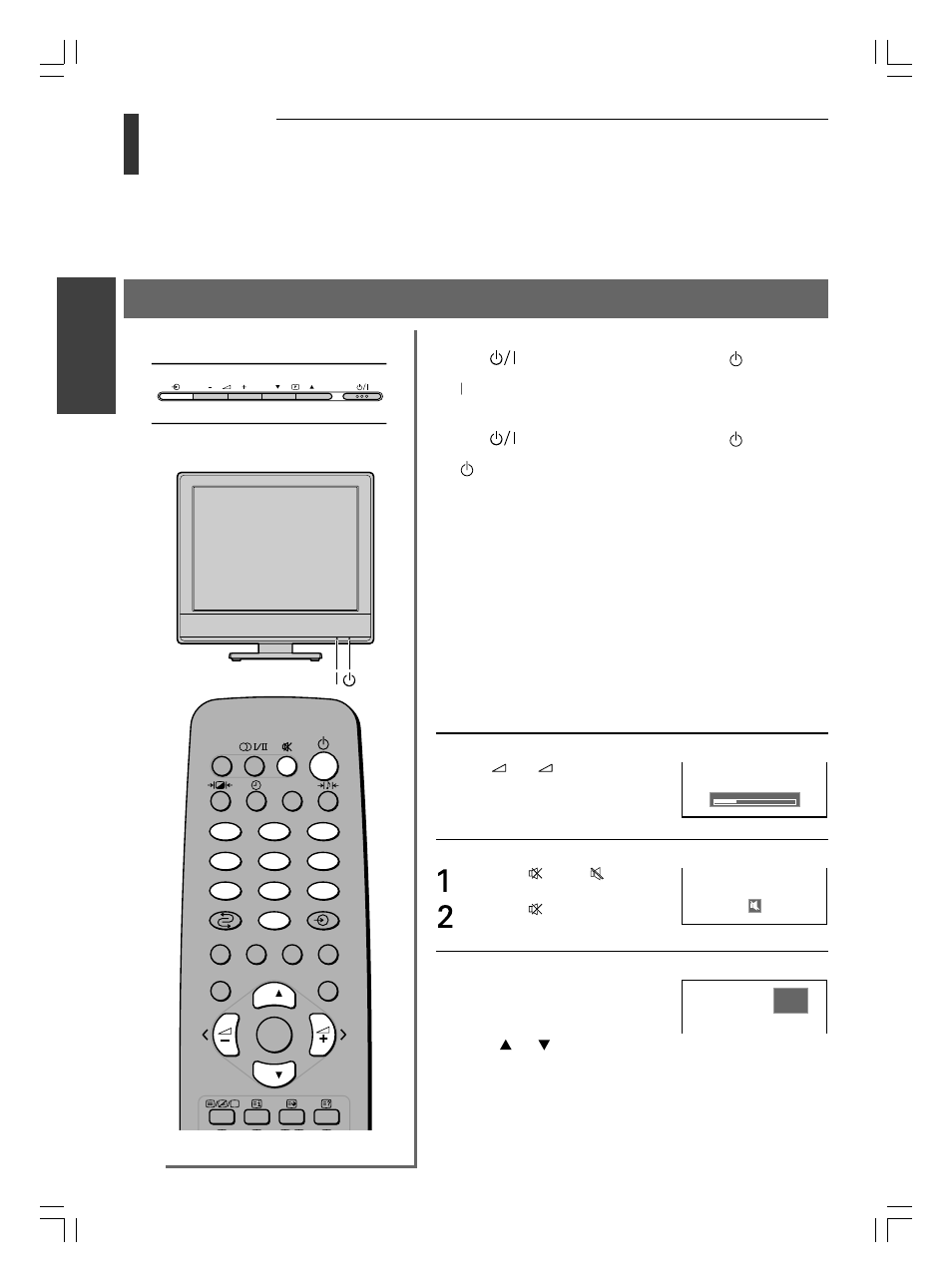
12
Getting Started
Toshiba 1520VL56BG (E)
Getting started
Watching TV programmes
Plug the power cord to a wall outlet.
Turning the TV on or off/Volume/Sound mute/Programme positions
Switching on the TV:
Press the
power button on the TV or press the button on the
remote control.
The power on indicator lights in green.
Switching off the TV (standby mode):
Press the
power button on the TV or press the button on the
remote control.
The standby indicator lights in red.
Notes:
• When the TV is turned off but remains plugged into the electrical
outlet, a minute amount of current is still consumed.
• When the TV will not be used for a long period of time, such as
during a vacation or a travel, remove the power plug from the
electrical outlet.
• When Auto off is set to On, the TV will automatically turn itself
off after approximately 15 minutes if it is tuned to a vacant
channel or one whose station has finished its broadcasts for the
day (see page 24).
• If power is cut off while you are viewing the TV, the Last Mode
Memory feature turns on the TV automatically when power is
applied again. If power is going to be off for a long time and you
are going to be away from your TV, unplug the power cord to
prevent the TV from turning on in your absence.
To adjust the volume:
Press the
+ or
– button to
increase or decrease the volume.
To mute the sound:
Press the
button.
appears
on the screen.
Press the
button again to
restore the sound.
To change programme position:
Enter the desired programme position
number using the Number buttons on
the remote control. You can also
change the programme position by
using the P or P button.
For programme positions below 10, use 0 and the required number
(e.g., for programme position 1, press 0, 1).
The position number will be displayed in the top right of the screen.
2
1
3
5
4
6
8
7
9
0
CALL
MENU
EXIT
P
P
OK
V o l u m e
30
TV top view
ABCD Pr. 1
TV front view
#01E09-12_1520VL56BG
05.6.24, 0:51 PM
12
Black
