Change the memory setting in the driver(s), Windows® adobe® postscript® driver, Windows 2000 & nt 4.0 – Oki 70040901 User Manual
Page 11: A. click the device settings tab, A. click the device options tab, B. click memory configuration, Click ok, then close the printers dialog box, Windows pcl driver, No changes are necessary in the pcl driver
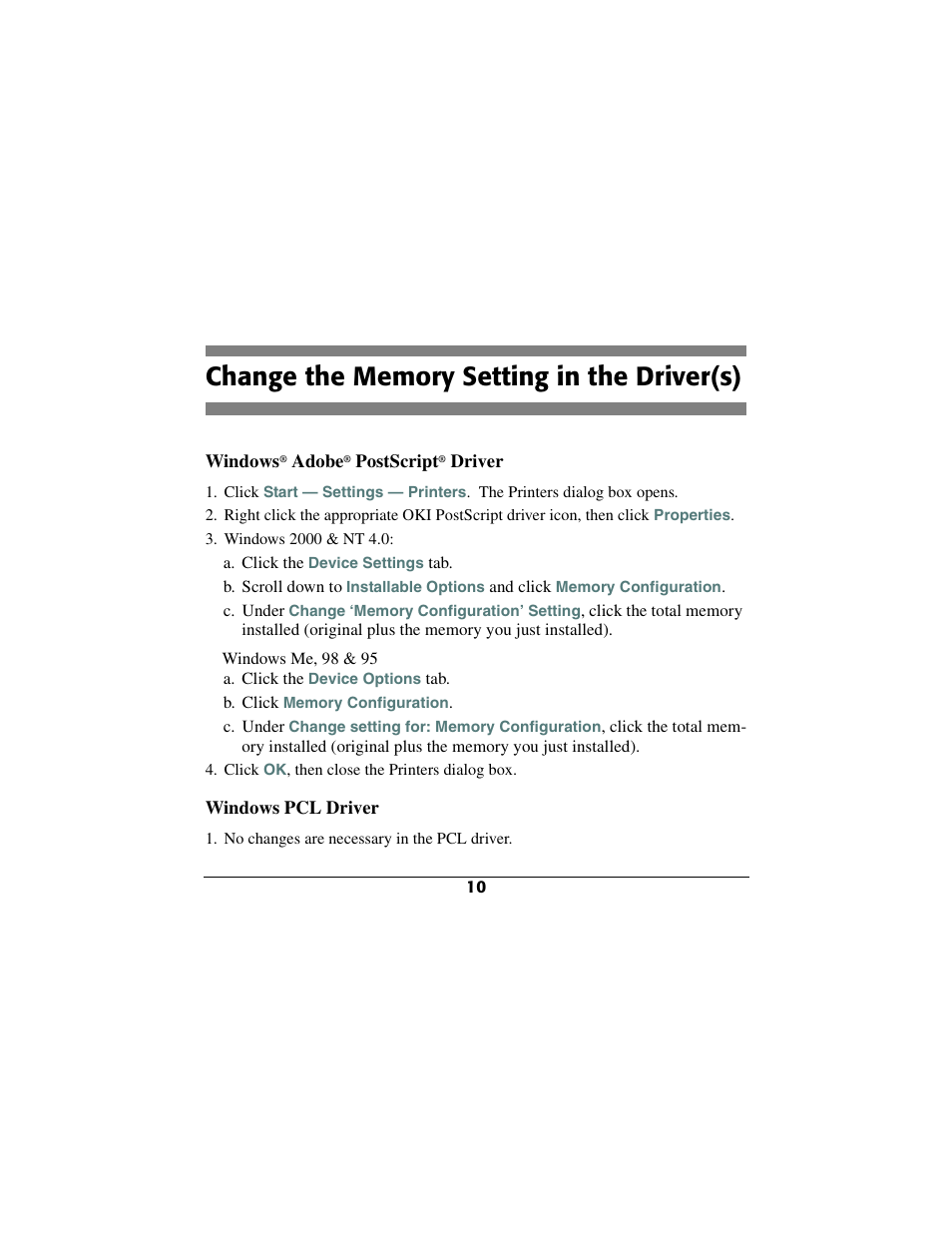 Change the memory setting in the driver(s), Windows® adobe® postscript® driver, Windows 2000 & nt 4.0 | A. click the device settings tab, A. click the device options tab, B. click memory configuration, Click ok, then close the printers dialog box, Windows pcl driver, No changes are necessary in the pcl driver | Oki 70040901 User Manual | Page 11 / 16
Change the memory setting in the driver(s), Windows® adobe® postscript® driver, Windows 2000 & nt 4.0 | A. click the device settings tab, A. click the device options tab, B. click memory configuration, Click ok, then close the printers dialog box, Windows pcl driver, No changes are necessary in the pcl driver | Oki 70040901 User Manual | Page 11 / 16 