Basic playback, 64 en 64 en, Playback from the title list – Sylvania H2160SL9 User Manual
Page 66: Use [ k / l, Press [stop c ] once to stop playback temporarily
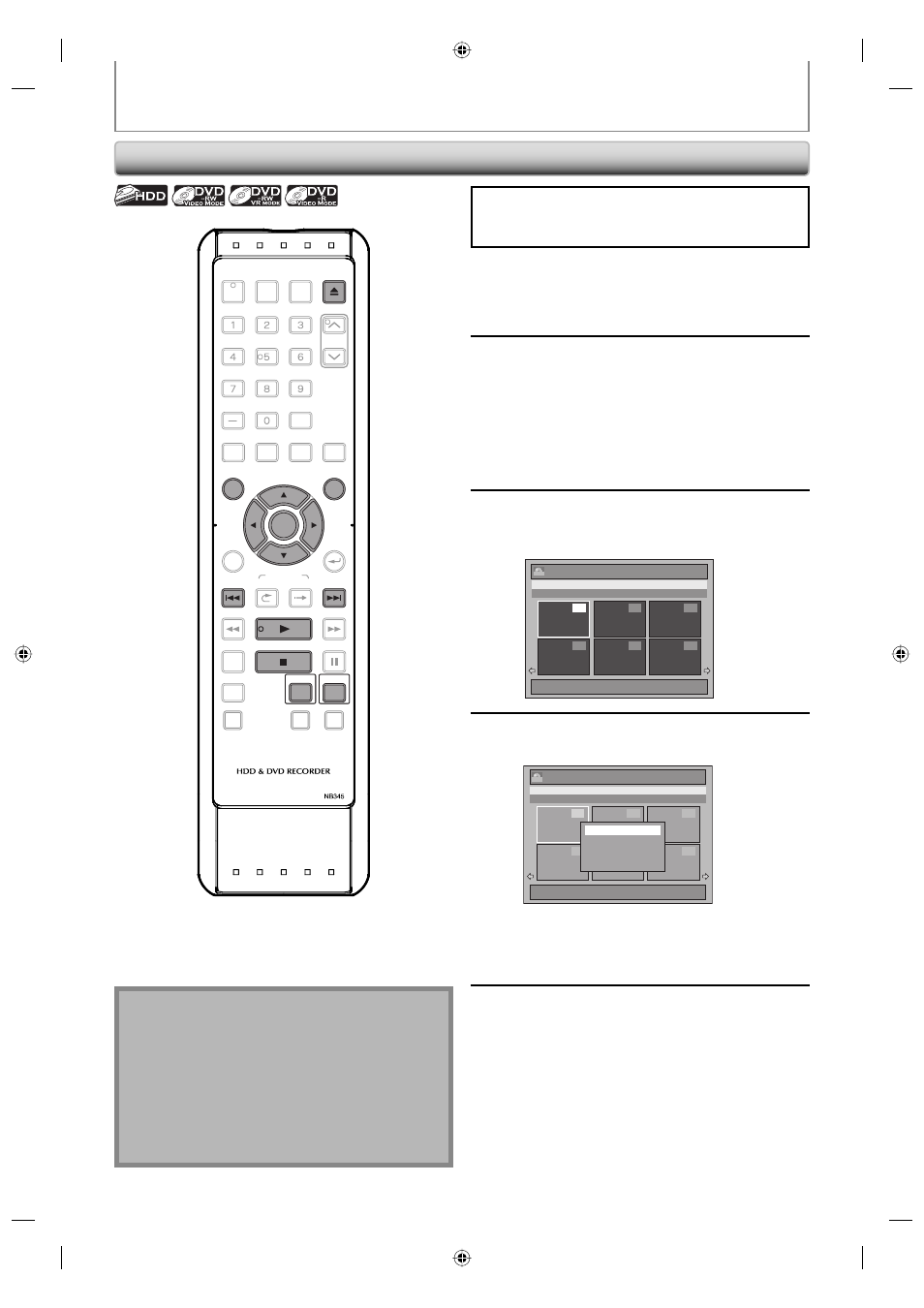
64
EN
64
EN
BASIC PLAYBACK
1
Follow steps 1 to 2 in “Direct
Playback” on page 63.
2
For HDD, press [TOP MENU] to call up
the title list. For DVD, the title list will
automatically appear when you
insert a disc. Otherwise, press
[TOP MENU] or [MENU/LIST].
• To exit the title list, press [STOP
C].
• To resume the title list, press [TOP MENU].
3
Use [
K / L /
{
/
B
] to select a desired
title, then press [ENTER].
e.g.) VR mode DVD-RW original
Title List
1 / 6
JAN/ 1/08 12:00AM CH10 SP
12:00AM (0:12:00)
JAN/ 1/08
CH10 SP
4
5
6
1
2
3
ORG
4
Use [
K / L] to select “Play From
Start”, then press [ENTER].
Title List
1 / 6
JAN/ 1/08 12:00AM CH10 SP
12:00AM (0:12:00)
JAN/ 1/08
CH10 SP
4
5
6
1
3
2
ORG
Play From Start
Edit
Title Delete
Add To Playlist
Dubbing
Playback will start.
• For title in the HDD, you can also select
“Resume Playback” to play from the resume
points.
5
Press [STOP
C] once to stop playback
temporarily.
• Refer to “Resume Playback” on page 67.
To eject the disc, press [OPEN/CLOSE
A] to
open the disc tray, then remove the disc before
turning off the unit.
Note
• Some discs may start playback automatically.
• You can also start playback by pressing [PLAY
B]
instead of [ENTER] at step 4.
• At step 3, you can press [SKIP
G], or press [B]
when the title on the lower right of the title list is
highlighted to display the next page, and press
[SKIP
H], or press [{] when the title on the upper
left of the title list is highlighted to display the
previous page.
Playback from the Title List
OPEN/
CLOSE
INPUT
SELECT
HDMI
.@/:
ABC
GHI
PQRS
TUV
SETUP
REPEAT
DISPLAY
AUDIO
MENU/LIST
RETURN
TOP MENU
WXYZ
CLEAR
JKL
MNO
DEF
ENTER
PLAY
DVD
HDD
DUBBING
SKIP
REPLAY
VARIABLE
SKIP
BX1.3/0.8
STOP
PAUSE
SKIP
REC/OTR
REC MODE
TIMER PROG.
DTV/TV
POWER
CH
ENTER
MENU/LIST
OPEN/
CLOSE
PLAY
SKIP
SKIP
STOP
TOP MENU
DVD
HDD
If you are playing back the titles in HDD, press [HDD]
first, then proceed to step 2.
If you are playing back the titles in DVD, press [DVD] first.
E2M20UD_H2160SL9_EN.indd 64
E2M20UD_H2160SL9_EN.indd 64
2008/02/20 15:33:14
2008/02/20 15:33:14
