Dv dubbing, 56 en 56 en, Dvc to hdd/dvd dubbing – Sylvania H2160SL9 User Manual
Page 58
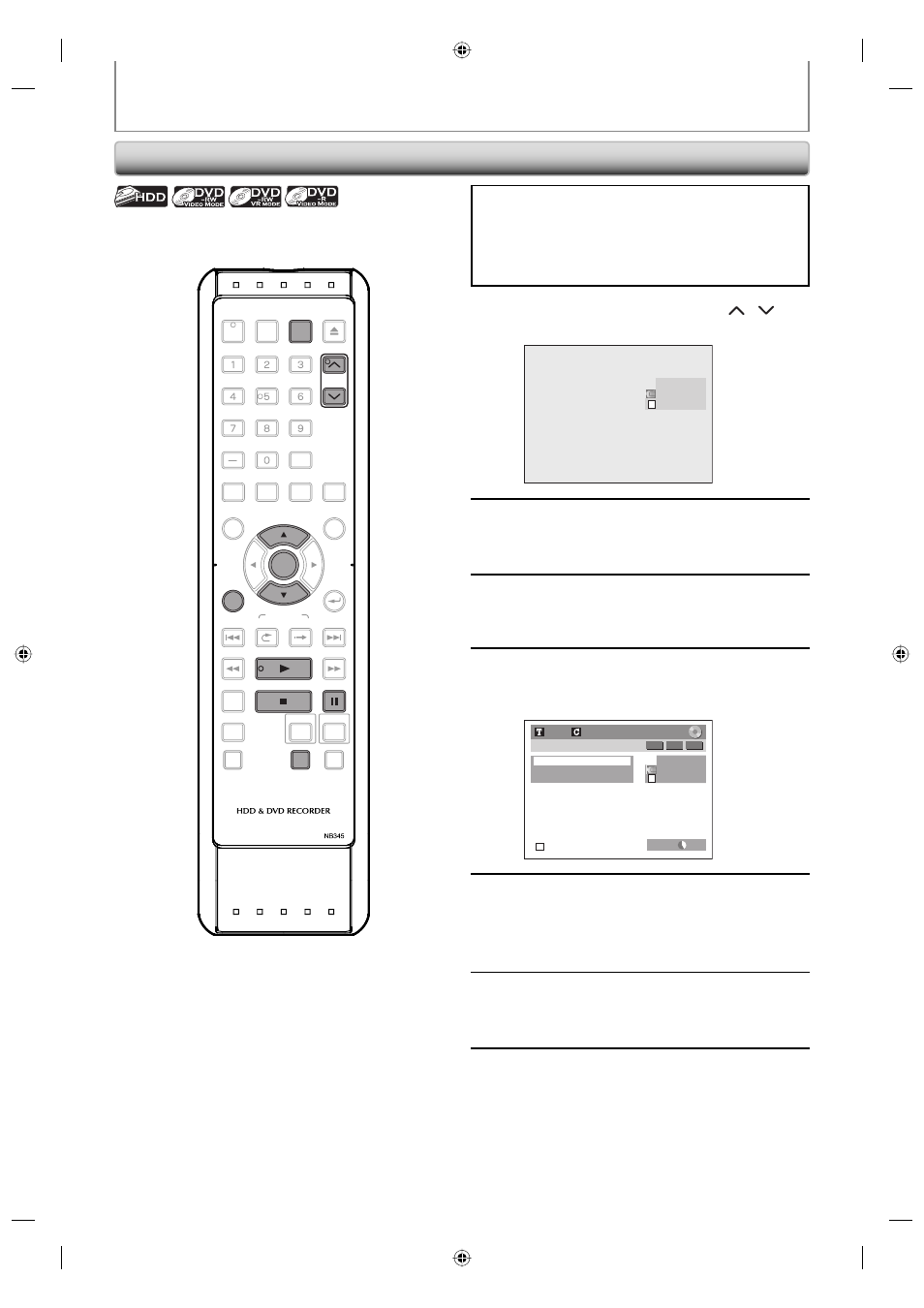
56
EN
56
EN
DV DUBBING
DVC to HDD/DVD Dubbing
Preparing for DV dubbing (DVC to HDD):
• Make sure your DVC is in video mode.
Preparing for DV dubbing (DVC to DVD):
• Insert a recordable DVD.
• Make sure your DVC is in video mode.
1
Use [INPUT SELECT] or [CH
/
] to
select “DV”.
AB-1234
0:00:00
DV
2
Press [REC MODE] to select a
recording mode.
(Refer to page 44.)
3
Press [DISPLAY].
4
Press [ENTER] to display the item
selection. Use [
K / L] to select “DVC”,
then press [ENTER].
DV
AB-1234
0:12:34
1/ 1
1/ 1
DVD XP
1:00
-RW
VR
ORG
Control DVD
DV Audio
Stereo1
Start Rec
5
Press [PLAY
B] to find where you
wish to start dubbing. Then, press
[STOP
C] where you wish to start
dubbing.
6
Use [
K / L] to select “Start Rec”, then
press [ENTER].
The dubbing will start.
7
To stop dubbing;
Use [
K / L] to select “Control”, then
press [ENTER].
Use [
K / L] to select “HDD” / “DVD”,
then press [ENTER].
Then press [STOP
C].
Before recording from DVC, see page 53 for connection
instructions.
OPEN/
CLOSE
INPUT
SELECT
HDMI
.@/:
ABC
GHI
PQRS
TUV
SETUP
REPEAT
DISPLAY
AUDIO
MENU/LIST
RETURN
TOP MENU
WXYZ
CLEAR
JKL
MNO
DEF
ENTER
PLAY
DVD
HDD
DUBBING
SKIP
REPLAY
VARIABLE
SKIP
BX1.3/0.8
STOP
PAUSE
SKIP
REC/OTR
REC MODE
TIMER PROG.
DTV/TV
POWER
CH
CH
DISPLAY
ENTER
INPUT
SELECT
PAUSE
PLAY
REC MODE
STOP
E2M20UD_H2160SL9_EN.indd 56
E2M20UD_H2160SL9_EN.indd 56
2008/02/20 15:33:06
2008/02/20 15:33:06
