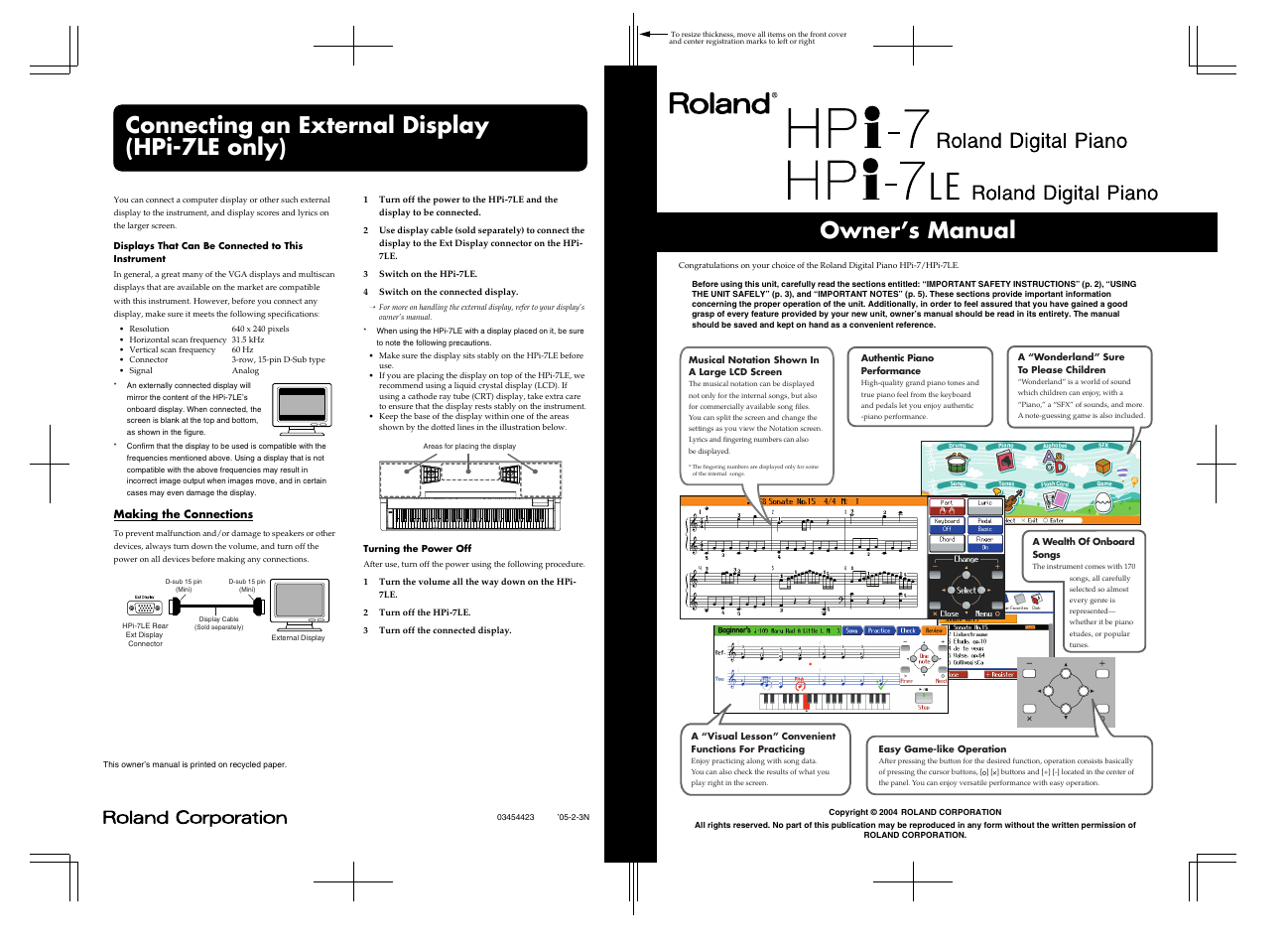Roland HPi-7LE User Manual
Owner’s manual, Connecting an external display (hpi-7le only)
Table of contents
Document Outline
- USING THE UNIT SAFELY
- IMPORTANT NOTES
- Contents
- Before You Begin Playing
- Panel Descriptions
- Basic Operation and the Main Screen
- Playing Along With A Song
- Adding Variety to Your Performances
- Using the Lesson Function (Visual Lesson)
- Adding an Accompaniment to Your Performance (Pianist Function)
- Playing in a Wonderland of Sound
- Recording Your Performance
- Saving Your Performance
- Playing Back Music Files or a Song that was Saved on Floppy Disk
- Convenient Functions
- Changing the Notation Screen Settings
- Editing Songs
- Undoing Edits (Undo)
- Copying Measures (Copy)
- Correcting Timing Discrepancies (Quantize)
- Deleting Measures (Delete)
- Inserting Blank Measures (Insert)
- Transposing Individual Parts (Transpose)
- Making Measures Blank (Erase)
- Exchanging Parts (Part Exchange)
- Correcting Notes One by One (Note Edit)
- Modifying the Tone Changes in a Song (PC Edit)
- Saving the Notation Data in BMP Format
- Functions that Can be Selected Using the [Function] Button
- Adjusting the volume balance between accompaniment and keyboard (Balance)
- Adjusting the Piano Sounds (Piano Setting)
- Adjusting the depth of the effects (Effect)
- Setting the reference pitch and temperament (Tuning)
- Mic Echo
- Changing the function of the pedals (Pedal)
- Changing the language displayed in the screen (Language)
- Selecting Images To Be Shown on the Displays (User Image Display)
- Setting the Demo (Auto DEMO)
- Changing the parts assigned to the track buttons during SMF playback (Track Assign)
- Recording and Playing Back Performances of Specific Instruments (16 Track)
- Formatting the User Memory (Initialize User Memory)
- Remembering the settings even when the power is turned off (Memory Backup)
- Restoring the factory settings (Factory Reset)
- Using the V-LINK function
- Changing the Tone Settings When Playing Back Songs (Play Mode)
- Playing the Demos
- Connecting External Devices
- Trouble Shooting
- If this Message Appears on Screen
- Tone List
- Drum Set List
- Chord List
- Internal Song List
- Pianist Style List
- Music Files That the HPi-7 Can Use
- MIDI Implementation Chart
- Main Specifications
- Index