Settings, Using the setup screen menus, Adjusting audio and video settings – Pioneer DV-440 User Manual
Page 24: When setting up for the first time, Press ( standby/on on the front panel), Press setup, Use the cursor buttons ( ∞ ) to enter the menu, The setup screen appears, The top item within the menu becomes highlighted
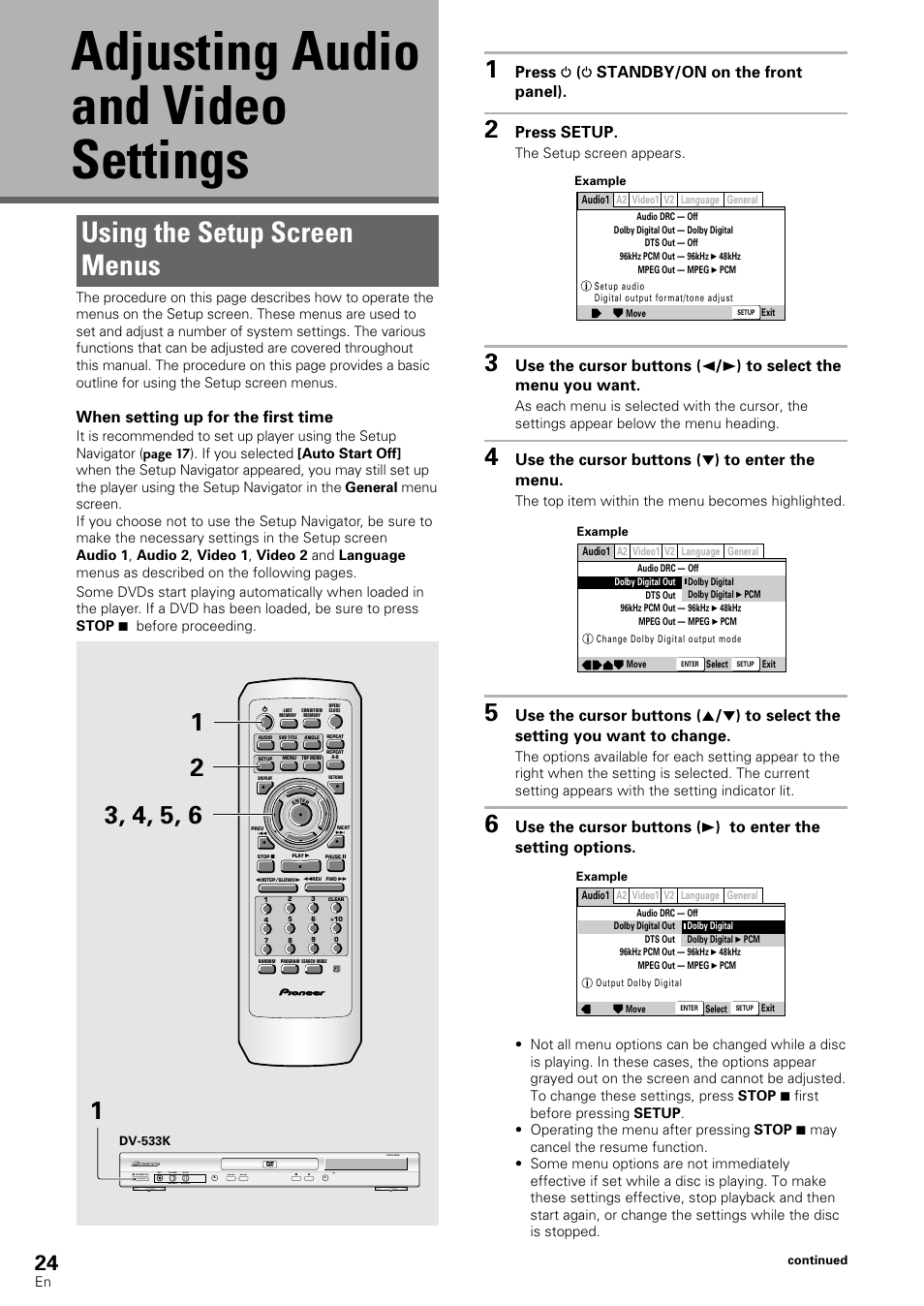 Settings, Using the setup screen menus, Adjusting audio and video settings | When setting up for the first time, Press ( standby/on on the front panel), Press setup, Use the cursor buttons ( ∞ ) to enter the menu, The setup screen appears, The top item within the menu becomes highlighted | Pioneer DV-440 User Manual | Page 24 / 64
Settings, Using the setup screen menus, Adjusting audio and video settings | When setting up for the first time, Press ( standby/on on the front panel), Press setup, Use the cursor buttons ( ∞ ) to enter the menu, The setup screen appears, The top item within the menu becomes highlighted | Pioneer DV-440 User Manual | Page 24 / 64 